Publishing to Exchange¶
Businesses with higher tier accounts can publish new elements to the Exchange marketplace privately and publicly. These elements can be used by that business (privately) and by other accounts (publicly).
Use Cases¶
Value Added Resellers¶
Create ExoSense templates for starting points for new deployments, publish IoT Connectors and Insights for faster deployment, setup, and marketing purposes.
Device OEM Publisher¶
Companies can publish IoT Connectors as templates or as informational cards, which allows anyone in the world to purchase that hardware and immediately use it with their ExoSense deployment. This exposes your hardware to companies looking for a full solution with hardware.
Info
Contact sales for more information on ways to help OEM Device Publishers as a part of our partnership programs.
Insight Service Provider¶
Developed a key Insight for the industry? Publish this insight to allow others to use it either in your private business network or publicly.
Authoring a New Exchange Element¶
Publishing IoT Connectors¶
OEM Device builders who want to promote their hardware through Exchange and/or allow quick access for their private account can publish their IoT Connector into Exchange.
To publish, click the PUBLISH AS A SERVICE button on the IoT Connector manage window.
This will bring you to the Exchange Element management window to enter your details and add an image. These details will be used in Exchange. When publishing an IoT Connector, the Element Type and Service Variation will automatically be picked.
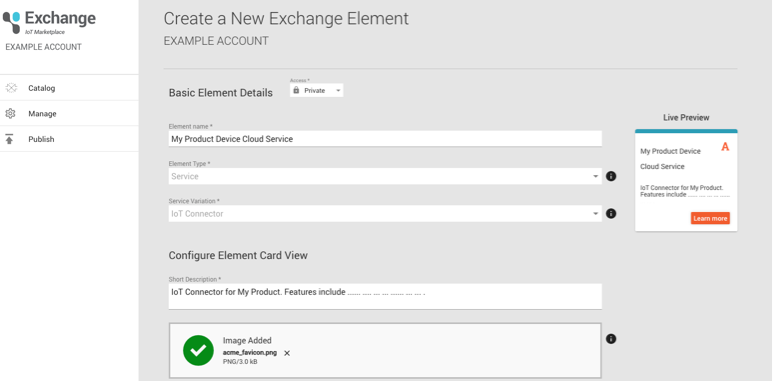
After publishing, this shows up in Exchange for further use with ExoSense or simply as a place to market your hardware's Device API.
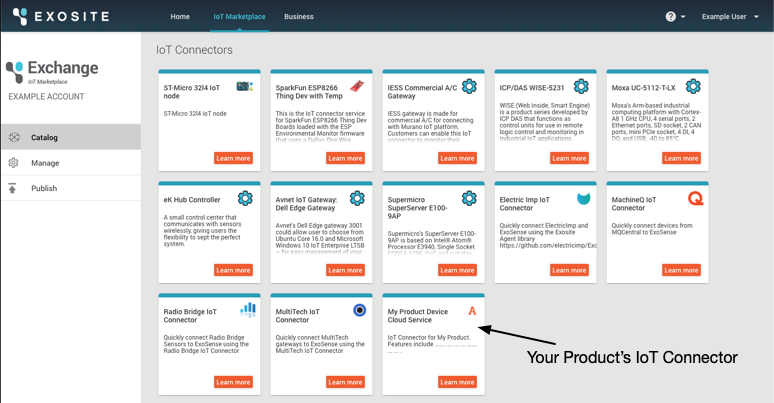
Insight Publishing¶
Contact support for more information.
Advanced Use¶
Companies with an Advanced business account have access to the Murano Platform that opens up the ability to create and host custom applications and services. These can be published also using the publishing tool.