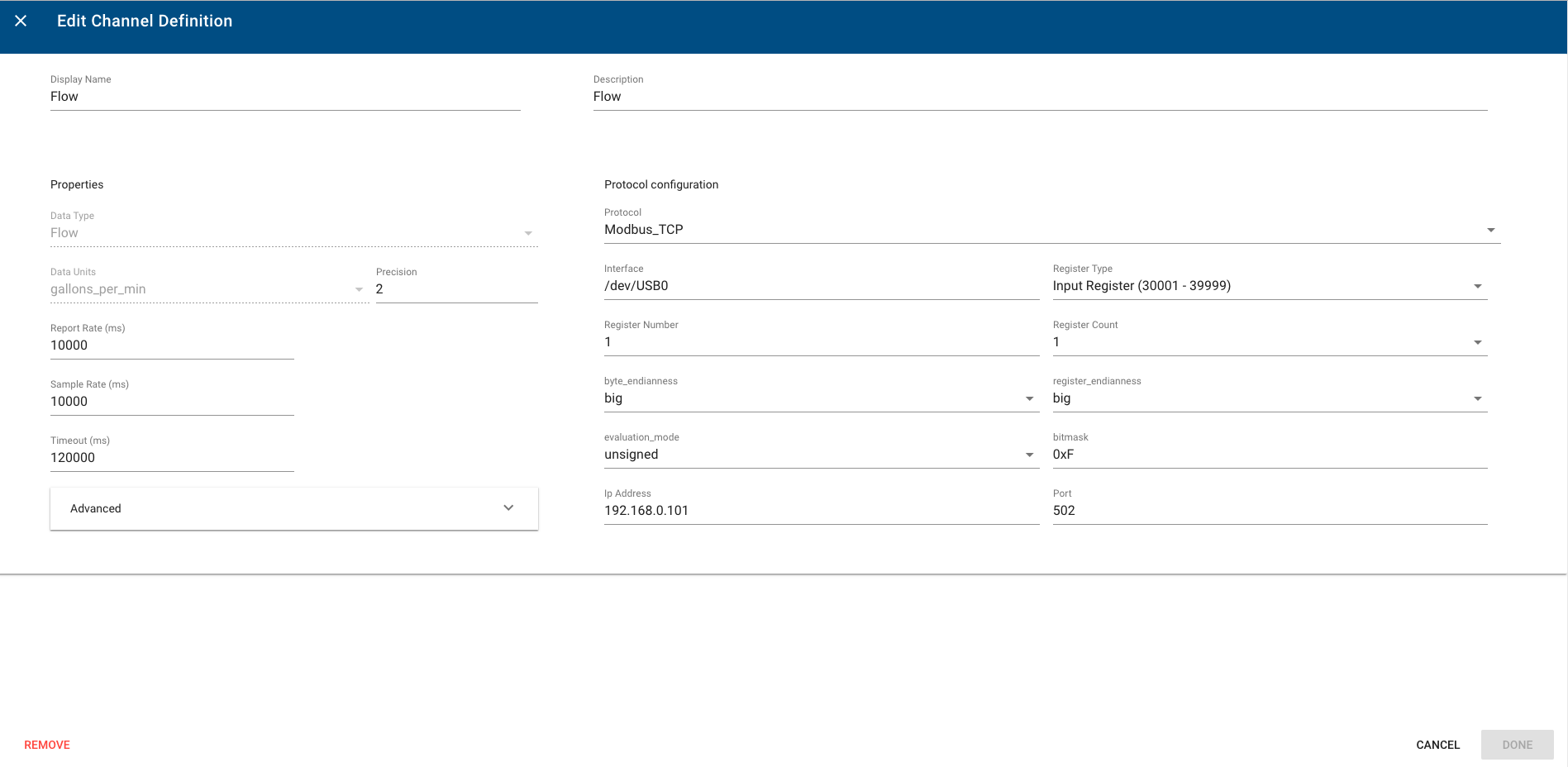ExoEdge Modbus Tutorial¶
Prerequisites¶
- ExoEdge installed on Gateway
Tip
Recommend going through the ExoEdge start guide and Raspberry Pi Tutorial for overview of installing ExoEdge and using with ExoSense.
Installing ExoEdge Modbus Source¶
pip3 install exoedge-modbus
Setup Device in ExoSense¶
We will configure the Modbus source that is now installed on your device through the ExoSense device channel configuration.
In ExoSense, navigate to the 'devices' page:
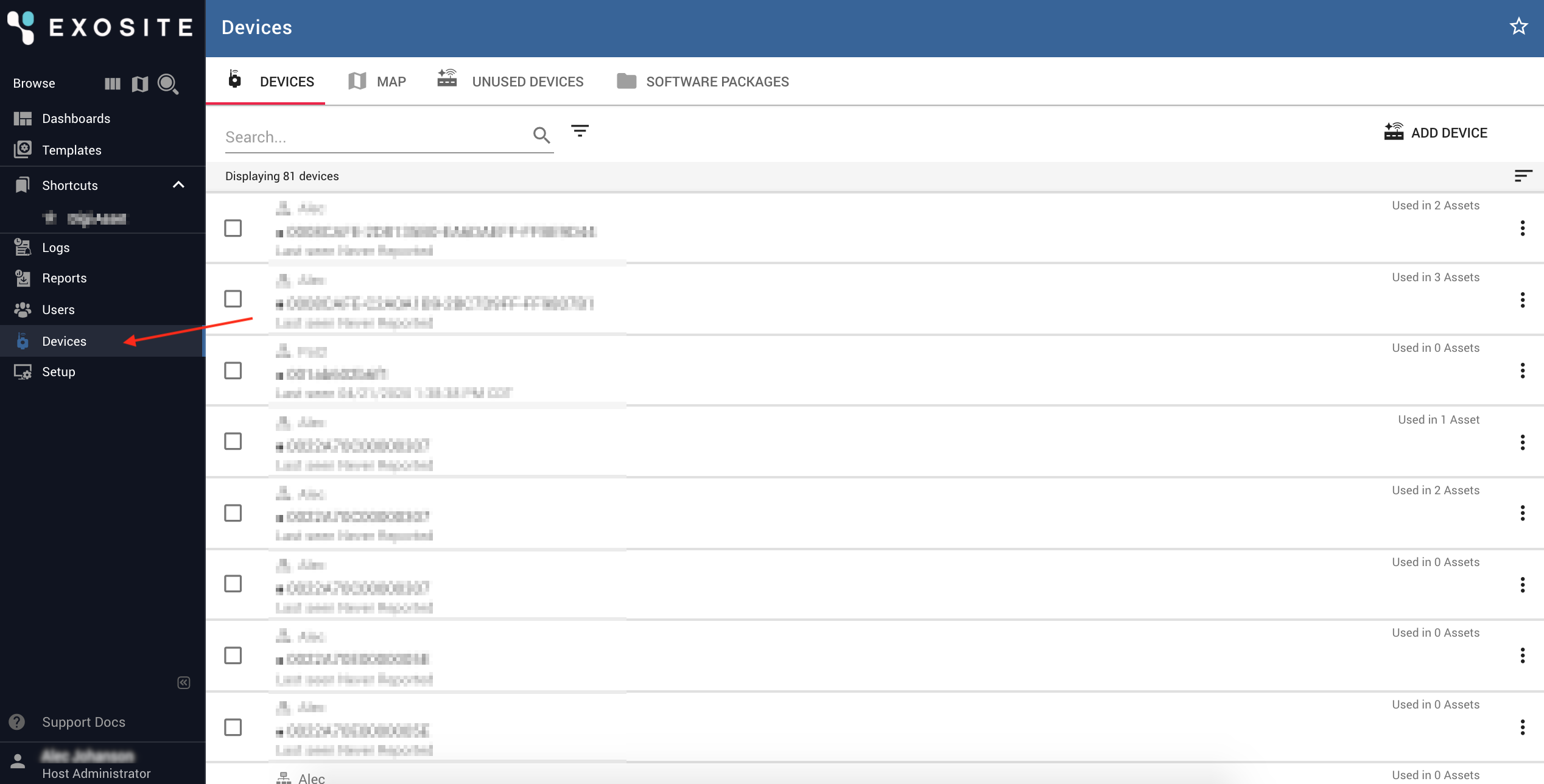
If your device running ExoEdge is not claimed: claim it in the "UNUSED DEVICES" tab
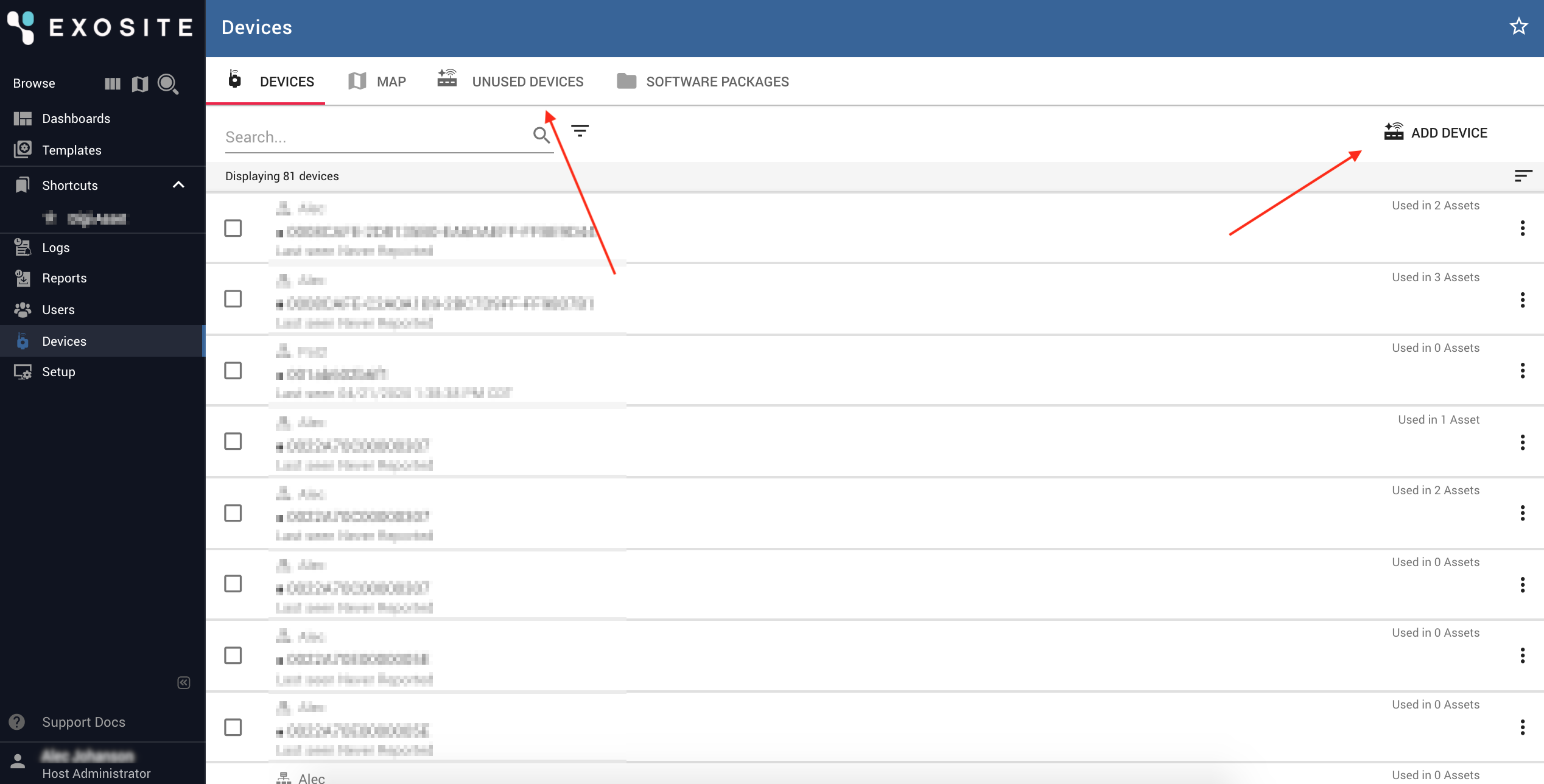
Once your device is claimed, navigate to it in the "DEVICES" tab and select your device. Then, navigate to the "CHANNELS" tab.
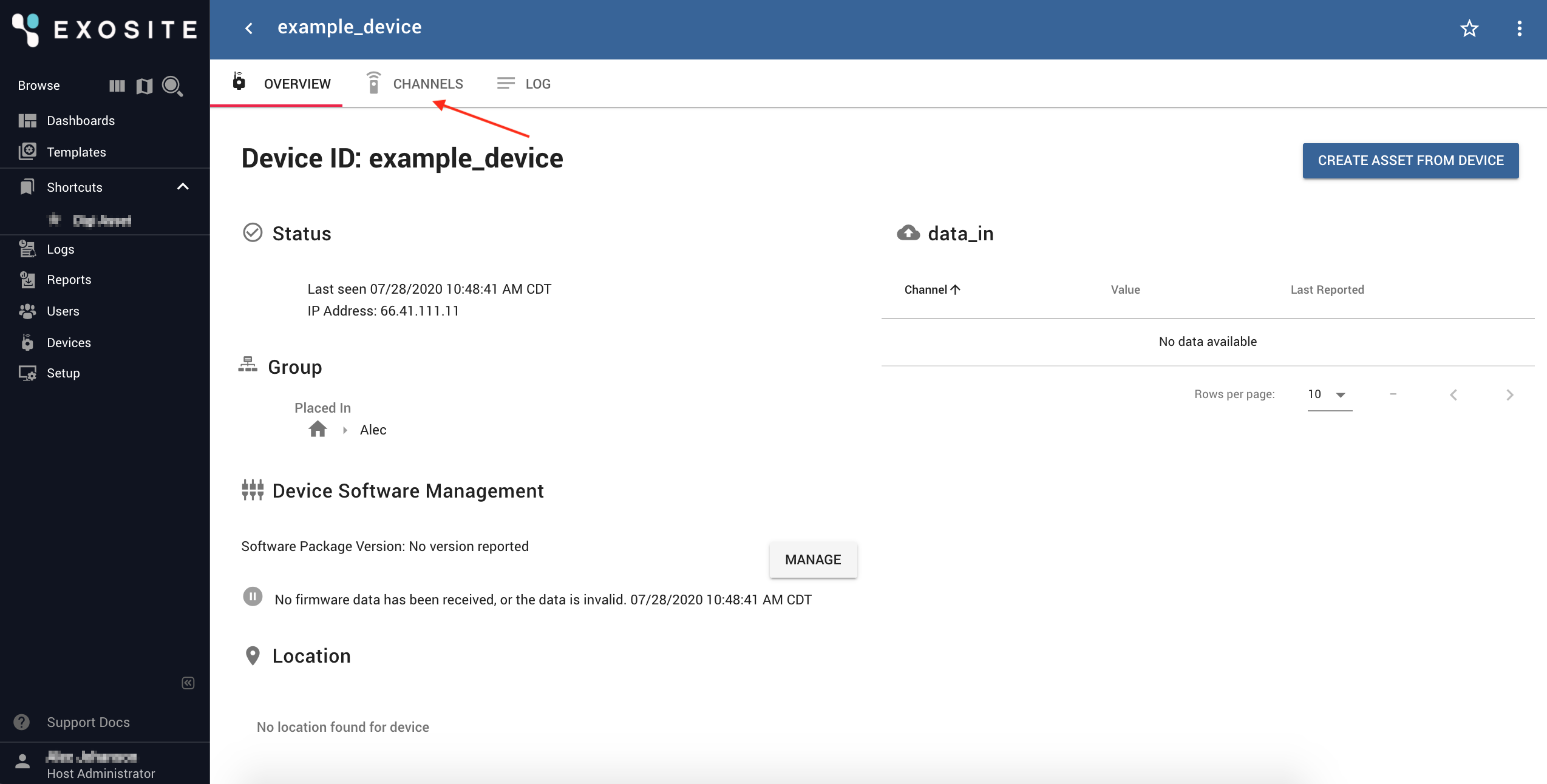
Add a new channel using the '+' button in the upper right corner.
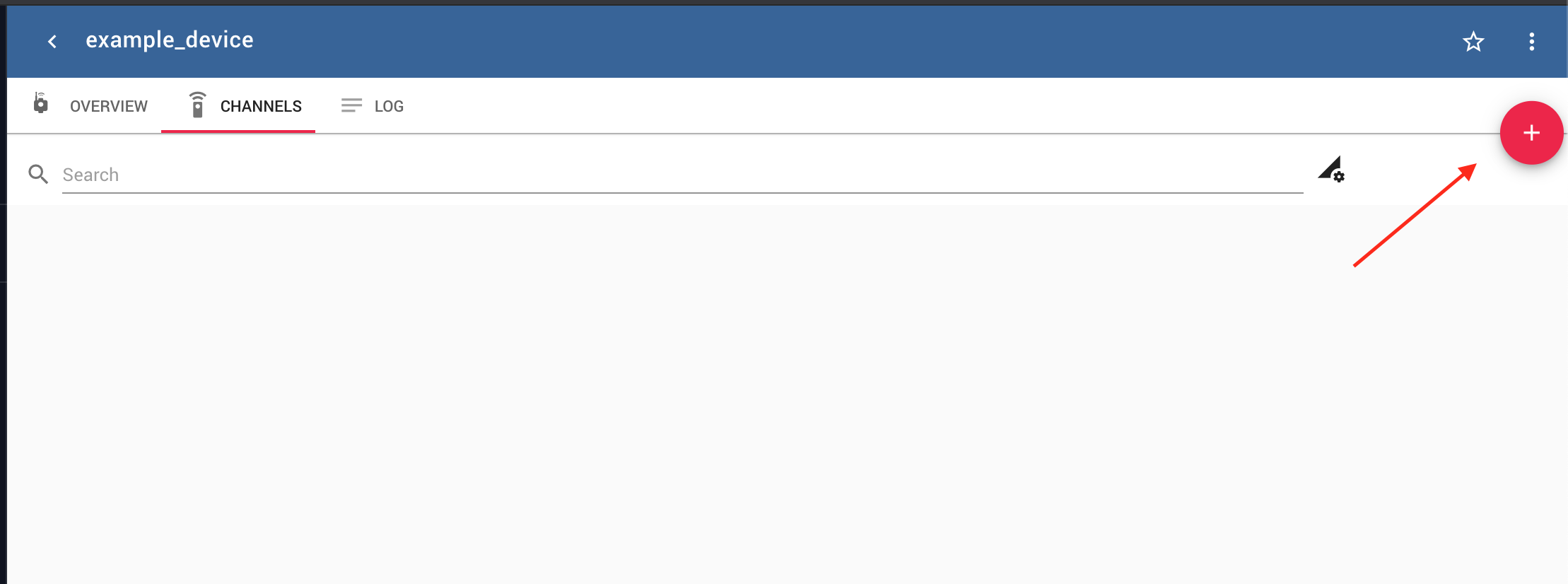
Configuration¶
Configure ExoEdge in the devices channel configuration. With the Modbus ExoEdge source installed, both Modbus_TCP and Modbus_RTU protocols are available. Below is an example of a Modbus_TCP channel.