Feature Control¶
Administrators with the Setup - Feature permission enabled are able to enable/disable certain features of the application.
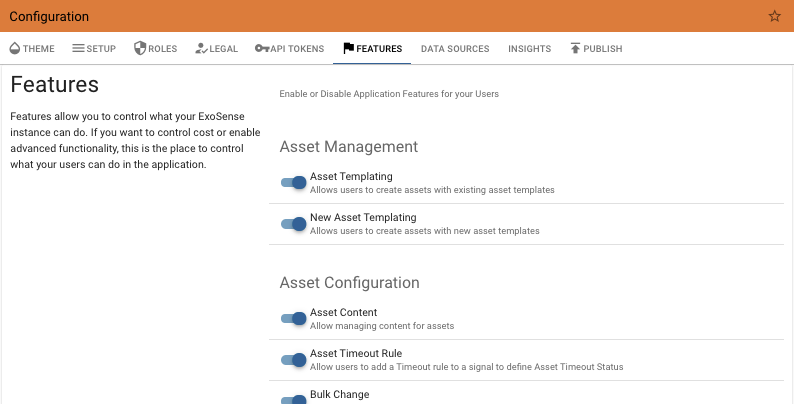
Feature Availability Legend
Feature is available at specific tiers
Feature requires connected device hardware support or IoT connector support
Feature may have direct or indirect usage costs associated
BETA Feature is available for use but may have known limitations and/or advanced use case information that is needed.
Feature must be enabled by Exosite team and/or Early Access Features, please contact support.
Exosite Labs functionality allows administrators to try out unreleased functionality and UI updates. May change at any time.
Legacy functionality that is being deprecated. Contact support for more information.
Features that can be enabled / disabled include:
Asset Management¶
| Feature | Default | Availability | Description |
|---|---|---|---|
| Asset Grid | Enabled | Provides a tabular group Asset Fleet View using Asset Types / Metrics. | |
| Asset Templating | Enabled | Ability to create and use asset templates, adds Asset Template Management permission for user roles. | |
| Asset Templating Rule / Transform Overrides | Disabled | Allow Transform and Rule Constants to be changed on Template linked Assets | |
| Asset Templating Signal Overrides | Disabled | Allow Signal Properties to be changed on Template linked Assets | |
| Asset Types | Enabled | Allows specifying Asset Types that share similar Metrics for fleet visualization | |
| Geofences | Disabled | Allows enabling the Geofence feature for map views | |
| Legacy Asset Templating | Disabled | Deprecated: Legacy templating is no longer available on new ExoSense instances. Please use the new Asset Templating interface. | |
| New Asset Creation and Signal Management | Disabled | BETA | Early Access: Updated workflows for asset creation and editing signal mapping. |
Asset Configuration¶
| Feature | Default | Availability | Description |
|---|---|---|---|
| Actions | Enabled | Enables using Action functions for assets. | |
| Array Data Rules | Disabled | Enable Rules for Array Data | |
| Asset Content | Enabled | Allows use of the Asset Content functionality, allowing devices and users to upload files and view them. Adds permissions for user roles. | |
| Asset Metadata | Enabled | Enables Asset Metadata field functionality. | |
| Asset Timeout Rule | Enabled | Allow users to use the timeout rule and see timeout status for Assets. | |
| Asset Insight Function Pre Checks | Disabled | Enables the use of Checks on Transform and Rule functions | |
| Bulk Change | Enabled | Allow users to use the bulk change functions. | |
| Custom Inline Insight Rules | Enabled | Allow administrators with proper user permission to create custom inline rule insights. | |
| Custom Inline Insight Transform | Enabled | Allow administrators with proper user permission to create custom inline transform insights. | |
| Default Dashboard | Enabled | Enables editable eDefault Dashboards instead of fixed asset info view for Assets. | |
| Legacy Asset Data Dashboard | Disabled | Allows disabling the legacy built-in data dashboard for assets. Recommend using Default Dashboard instead moving forward when creating assets without using a template. | |
| Signal Selection Tree | Disabled | BETA | Early Access: Updated selection tool for configuring signals on dashboard panels. |
| Subsystems | Disabled | Enables grouping of Asset signals into subsystems. | |
| URL Data Type | Disabled | Allow devices to supply URLs as a type of data value, that can be displayed in dashboards as links. Note: Exosite is not responsible for links sent as signal values and displayed for users to click. |
Device Management¶
| Feature | Default | Availability | Description |
|---|---|---|---|
| Custom Form Button | Disabled | Allow sending complex device configuration and command requests via the ExoSense and IoT Connector device control schema. | |
| Device Control | Disabled | Allows device control functionality and the dashboard panel to be available to users. | |
| Device Software Packages | Disabled | Exposes the Device Software Package interface to users for devices | |
| User Device Claiming Support | Enabled | Enables the 'Add Device' button for device manager role to claim devices as alternative to administrators assigning unused devices. | |
| Device Config Applications | Disabled | BETA | Allows advanced configuration options for device channels, allowing users to manage edge-side application parameters. Requires device support. |
Solution Management¶
| Feature | Default | Availability | Description |
|---|---|---|---|
| Custom Notification Templating | Disabled | Allows administrators the ability to customize and translate templates for SMS and Email notifications from Assets. Notification Templates | |
| ExoSense Public API | Disabled | Allows using the ExoSense Public API. | |
| Group Theming | Disabled | Allows groups to create their own color themes on a group by group level. | |
| Solution Publishing | Disabled | Allows publishing the solution to Exchange as a template. |
Data Visualization/Export¶
| Feature | Default | Availability | Description |
|---|---|---|---|
| Array Data Panel | Disabled | Plot an array of numbers or an array of points | |
| Dynamic Graphical Panel | Enabled | Allows users to use the dynamic graphic dashboard panel in their dashboards. | |
| ExoSense Labs | Disabled | Allow users to work with Exosite's UI/UX Lab, early access user interface updates and features. | |
| Export Menu | Disabled | Export data from the application as pdf, images, csv, and JSON files. | |
| Flexible Trend Chart | Disabled | BETA | Trend Chart that supports plotting Array Data as series based on X values as well as other numerical data types. |
| Heatmap Panel | Disabled | Allow users to use the heatmap dashboard panel. | |
| Markdown Panel | Enabled | Allows users to use the markdown dashboard panel in their dashboards. | |
| Operating Plot Panel | Disabled | Allows users to create an operating plot dashboard panel | |
| Public Dashboards | Disabled | Allow users to share dashboards publicly without a password for protection | |
| Recurring Reports | Enabled | Allows a user to create and generate recurring reports | |
| User Preferred Units | Disabled | Allows users to visualize data on dashboards and asset grids using their own preferred units |
General¶
| Feature | Default | Availability | Description |
|---|---|---|---|
| Condition Policies | Disabled | Condition Management and Policies feature is available. | |
| Dark Mode Theme Option | Enabled | BETA | Allows user ability to toggle dark mode as part of the theme or as part of their profile. Only works when paired with Tiered SideNav |
| Data Explorer | Disabled | BETA | The Data Explorer tool allows users to explorer, analyze, and compare historical signal data on one or more signals on one or more Assets. |
| Maps | Enabled | Enables users to view device and asset locations on maps | |
| Multi-Group Users | Disabled | Allows users to be assigned to more than one non-home group. | |
| QR Codes | Disabled | Allows QR codes to be displayed in some parts of the application and customizing the displayed QR codes | |
| Tiered Sidenav | Enabled | Enables the new ExoSense side-navigation UI and global Search. | |
| Web Widgets | Disabled | Allows running 3rd party integration scripts on your ExoSense instance. Web-Widgets | |
| Work Orders | Disabled | BETA | Maintenance Work Order Management feature is available. |
Questions?
Features available in your ExoSense instance are based on the tier, customized contracts, and unreleased/advanced functionality enabled by your Exosite support contact. Contact support for more information.