Advanced Configuration & Setup¶
Application Management Setup¶
ExoSense provides administrators with many ways of configuration and branding the application for your company and use cases.
The Setup tab under Application Management allows users to configure specific services used by the solution.
Advanced Topics
The service and configuration in this document are advanced topics that may involve developers and IT / DevOps teams. Please contact Exosite support for questions.
Email¶
ExoSense sends invites and notifications using email. It uses a SMTP Email service, by default using one provided by Exosite. Emails are sent from 'mailrelay@exosite.com' and have a daily rate limit.
Custom Email Domain
It's encouraged to to use your own SMTP server. The benefit is that emails (invites, notifications, etc) will be sent from this server, which will allow you to ensure it's from your company domain, your IT team can handle security and volume. It's recommend to set up a dedicated email address rather than using a personal one for this purpose.
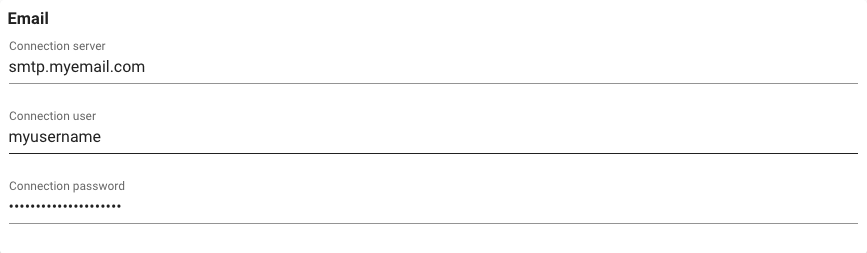
Required SMTP Email Domain Information that can be set in ExoSense:
| Properties | |
|---|---|
| server | Fully qualified domain name of you email server, given by your email provider. |
| user | The SMTP server account |
| password | The SMTP server password |
SMS Notifications¶
ExoSense has the ability to send SMS message notifications using your own Twilio account which has the benefit of using your organization's own phone number and other settings for messages sent to your users.
Required for SMS Notifications
To use ExoSense SMS notifications, a Twilio account must be used. Exosite does not provide this by default. Exosite can help support your team to set this up or depending on platform account engagement tier, can provide as a managed service. Please contact Exosite for options for a managed Twilio SMS account.
Twilio Overview
Twilio provides the ability to have one or more phone numbers as part of a cloud platform that are able to send/receive messages, make/receive phone calls, etc.
- Your company owns the phone number(s) - your country / area code, etc
- Your IT / Management handles security and restrictions
- Custom response handling for SMS can be achieved
- Usage billing model - pay for what you use for messages
More Information can be found here: https://www.twilio.com/en-us/messaging/channels/sms
Required Twilio Account information that can be set in ExoSense:
| Properties | |
|---|---|
| Account SID | Your Twilio SID |
| Auth Token | Your Twilio Auth Token |
| Phone Number | Your Twilio phone number, format +16129999999 |
Databases & Storage¶
Dynamic Data Storage¶
This value is used to set the retention policy for historical dynamic storage of all signal values. It's important to note that this does not immediately delete historical data but sets a policy that is used by a recurring process of data deletion.
There may be data older than the set retention period as the database deletion process occurs over the month period.
Data Deletion Warning
Data that has been deleted during the retention policy process is deleted forever and can not be retrieved. Please consult with others within your organization or with the Exosite support team if you have questions about the consequences of changing this. Setting to a larger value will store more historical data, which can affect usage billing.
| Properties | |
|---|---|
| Dynamic Data (Time-Series) Storage | A time setting with unit. Examples: 2y for 2 years, 6m for 6 months. Supported units: d (days), w (weeks), m (months), y (years) |
CORS and CSP¶
Webservice CSP Configuration
ExoSense uses CSP (Content Security Policy) to protect against certain types of security attacks including data injection and XSS (Cross-site Scripting). CSP means that ExoSense will return a Content-Security-Policy HTTP header. In some advanced use cases, such as in the case of using Web Widgets in ExoSense, a specific domain can be added to your ExoSense instances CSP.
More Information about CSP
- https://en.wikipedia.org/wiki/Content_Security_Policy
- https://developer.mozilla.org/en-US/docs/Web/HTTP/CSP
| Properties | |
|---|---|
| Domain | An allowed domain as a string. Example formats: exosite.com, example.exosite.com, *.exosite.com |
Webservice CORS Configuration
ExoSense uses a CORS (Cross-Origin Resource Sharing) policy to restrict which origins (domains, etc) other than it's own may load resources from. This may be required when another domain accesses the ExoSense API for example.
More Information about CORS
- https://en.wikipedia.org/wiki/Cross-origin_resource_sharing
- https://developer.mozilla.org/en-US/docs/Web/HTTP/CORS
Caution
CORS (Cross-Origin Resource Sharing) Policy allows external domains to access to your ExoSense resources.
| Properties | |
|---|---|
| Domain | An allowed domain as a string with protocol. Example format: https://exosite.com |
Customize Side Navigation¶
Legacy UI
The ability to customize the side nav names is part of the legacy UI navigation of ExoSense.
The side navigation can be edited by administrators when the order and the names of the menu items do not match application needs or end-user nomenclature. This can be done on the Setup page under the 'Navigation' tab. Editing the text here will instantly change the menu text. Dragging the order will take effect after hitting 'Save'.
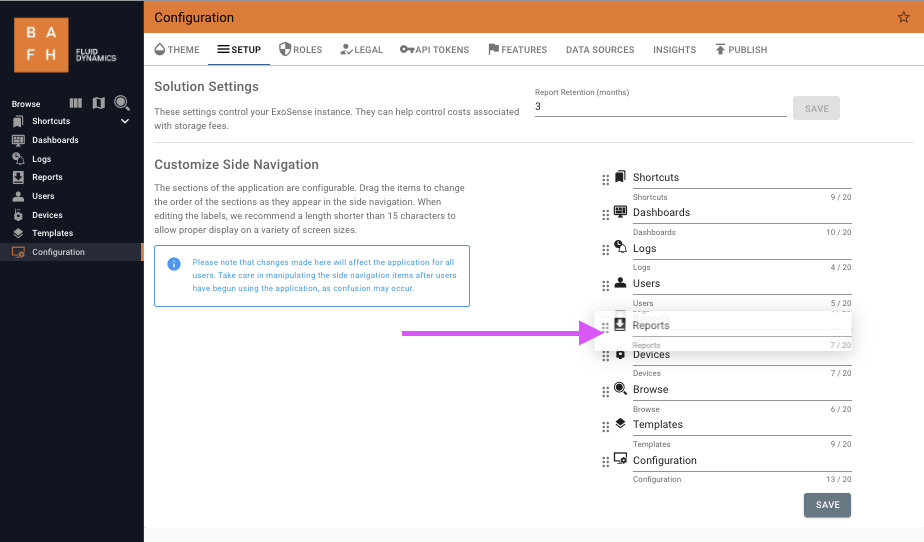
Custom Hostname Domains¶
ExoSense application instances are typically deployed on the Exosite Murano platform with a url such as https://myapp.apps.exosite.io. A custom domain hostname can be used such as https://myapp.mycompany.com.
Custom domains are available at specific ExoSense tiers
The support page that details this process can be found here: Custom Hostname
SSO and User Authentication¶
For organizations that require enterprise user authentication, your own or additional social Single Sign-On (SSO) options, and functionality like multi-factor authentication, ExoSense can be configured to use your own Auth0 account to give you flexibility in your authentication methods.
Custom Authorization is available at higher ExoSense tiers.
Contact sales for further questions and options to support your custom authentication needs.
Using your own Auth0 account will support options such as:
- Enterprise level Identify Providers such as SAML, LDAP (Active Directory), OpenID Connect, Azure Active Directory, Google Workspace
- A universal login across all of your applications including ExoSense
- Additional Social SSO options
- Multi-factor Authentication methods
- Further security controls for identities.
Auth0 Setup
Start by making a new Single Page Application in your Auth0 account with the following settings:
Auth0 Application Settings:
The following are general, but not exhaustive you can add additional applications to these
- Allowed Callback URLs: https://*.apps.exosite.io
- Allowed Logout URLs: https://*.apps.exosite.io/logout
- Allowed Web Origins: https://*.apps.exosite.io
- Allowed Origins (CORS): https://*.apps.exosite.io
ExoSense Setup
Please contact support to create a ticket to finalize setting up your custom Auth0 use with ExoSense providing:
- AUTH0_DOMAIN
- AUTH0_CLIENT_ID
- Your ExoSense solution(s) to apply to