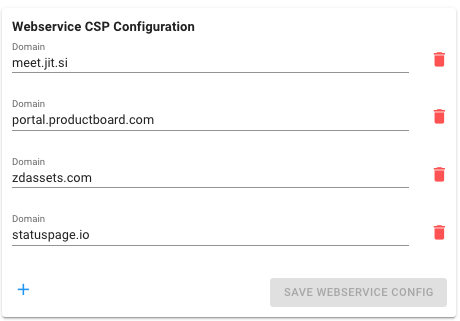Web Widgets¶
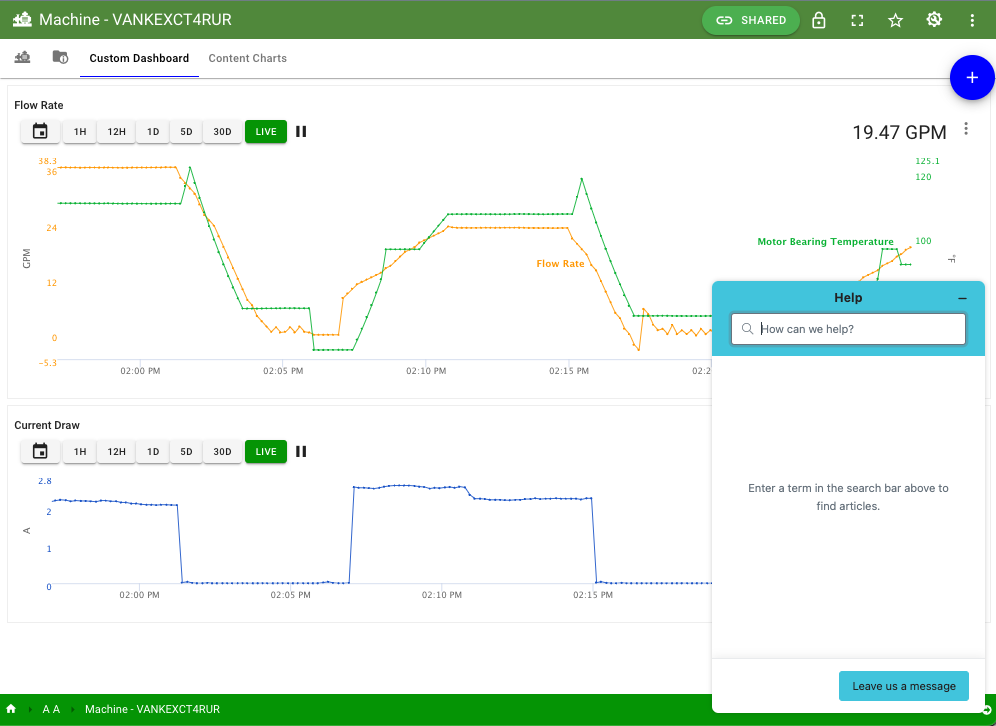
Early Access
The Web Widget feature is currently in an early access state. Please contact your Exosite contacts for more information.
ExoSense supports the ability to add third-party Web Widgets for things like Help chat interfaces and knowledge base search and product announcements.
Web Widgets Considerations
Web Widgets run in the browser window as an iframe tag or as a html script tag. There are a few considerations for using this advanced feature.
- Since web widgets are third-party code, it is up to you as the administrator to audit and verify the functionality within that widget and any content or functionality in it is your respondsibility
- Depending on how the web widget works and is set up, it can cause UI issues on ExoSense (over top of thigns, etc). This is outside of control for ExoSense.
- The web widget has no access to data from ExoSense and should not be assumed that custom UI can be built into ExoSense with this feature.
Setup¶
If the feature is enabled (see feature control), a box is added to the Application Management Theme tab for adding web widgets.
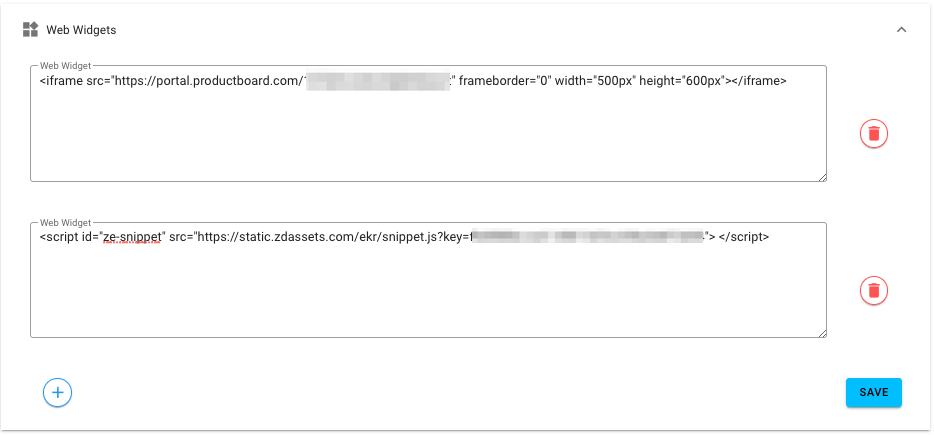
For a web widget, you should have code that fits in an <iframe> or <script> tag. Add this (just one per box) and hit Save. Support or configuration for these widgets should be handled from that third-party.
Examples
Productboard (a product roadmap tool)
<iframe src="https://portal.productboard.com/<UNIQUE_ID>" frameborder="0" width="500px" height="600px"></iframe>
Zendesk Support/Help tool
<script id="ze-snippet" src="https://static.zdassets.com/ekr/snippet.js?key=<UNIQUE_ID>"> </script>
Ensure CORS security policy is set
Web Widgets load information from other web domains. You must add those domains specific to your web widget to the CORS policy for your ExoSense instance. This can be done under the Application Management Setup tab.