Archive: 2019 Release Notes¶
v2.28.1¶
Release Date: December 10, 2019 - - - Highlights: Minor update that contains bug fixes and improvements.
Improvements
- Improved performance of load time for asset browse and asset list views
Fixed
- Fixed an issue that caused the UI to seem to lock-up when loading Asset dashboard pages
- Fixed the text color used by the lower navigation breadcrumb to show more
v2.28.0¶
Release Date: November, 2019 - - - Highlights: New Create Asset Workflow , Assets Loading Performance Updates
New
New Standardized Asset Creation Workflow
Historically there were three different ways to create an asset that had slightly different steps depending on where a user started. This release standardizes on one create asset user interface that includes using a template \(optional\), starting from a device \(or picking a device based on the template\), or starting from scratch. The same interface is provided no matter where the user starts but auto fills out as much information as possible based on that starting location. For example, when creating from the device overview page, it will automatically pick that device.
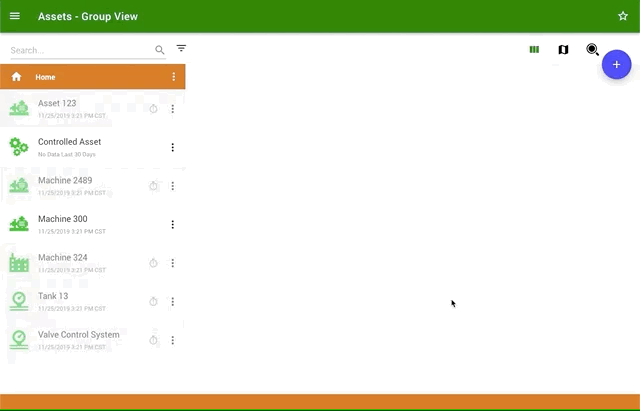
Improvements
- Improved and standardized the asset creation flow
- Improvement to the GroupBrowse and List Asset views
- Added visibility for Boolean, Is Equal To, Contains rule status in dashboard panel
- Updated the loading graphic on the Device Lists that shows for each Device's number of assets used in.
- Added option to hide timestamps on the Horizontal Gauge panel
- The value and unit will now be on one line in the Horizontal Fill Gauge
Fixed
- Fixed issue where removed Assets would not immediately show as removed from a group
- Fixed issue where deleted Assets would still show on Asset lists
- Fixed an issue where the Asset's specified Icon did not show up in the Asset lists correctly \(was using default\)
- Fixed bug when trying to promote a private dashboard to a group or asset
- Fixed issue on Devices page when switching to Japanese language
- Fixed minor display issues in logs panel.
v2.27.1¶
Release Date: November 7, 2019 - - - Summary: Minor update that contains bug fixes and improvements.
New
- Added Chinese Traditional language support
Improvements
- Improved getting last reported data value and timestamp for asset lists / views
- Added support for cubic yard unit for Volume type.
- UX updates for the Key Indicator dashboard panel configuration
- Added additional style and layout options for the Key Indicator dashboard panel
- Clicking on Asset row or card in fleet views will now bring you to the asset default dashboard
- Added an Administrative Setup Feature enablement button for the Device Software Management feature
- Added new asset icons for Ship, Work Truck, Pickup Truck, Ambulance, and Cement Truck
- Added the group the device is in, the list of assets using the device, and a Create Asset button on the device overview page
- Allow searching icons in the Key Indicator dashboard panel configuration
- Improved handling of device identities with special characters in device lists
- Japanese translation updates
- Changed Modbus 'register_number' to 'register' in channel protocol configuration
- Disabled the Device Control Panel in Kiosk mode
- A performance improvement a call used by asset list
- Added tooltips for bulk device action buttons.
- Made minor updates to user experience in the device channel protocol section.
- Updated Reports signal lists for consistency across UI.
- Improved 'Go To' navigator to highlight current location.
- Updated confirmation button name for deleting software package
- Disabling the Add Panel icon when the maximum number of dashboard panel has been reached
- Improved the create geofence UI to show an error if no parent group is selected
- Improved how the group fleet asset views handle no data for Asset favorited signals, consistent with the current value dashboard panel.
Fixed
- Fixed an issue with inconsistent behavior with the asset signal selector.
- Fixed an issue preventing the users page from properly displaying large quantities of users.
- Fixed a problem with handling of unauthorized users.
- Fixed an issue with Dynamic Graphic panel displaying timeout statuses.
- Fixed an issue ensuring Dynamic Graphic panel respects precision parameter on signals.
- Fixed an issue preventing filtering by status in log panel.
- Fixed a permissions issue preventing some users from creating reports for signals disabled for dashboard use.
- Fixed minor display issues in JSON panel.
- Fixed an issue preventing users from promoting a private dashboard to an Asset/
- Fixed a bug where gauge panels fail to load if the rule was misconfigured.
- Fixed an issue that prevented the Data Table dashboard panel from loading signals
- Fixed the pending invite list to show more than 50 entries
- Removed the ability to select 'Custom' as a data type in the device channel configuration. Custom is not a supported data_type.
- Removed the unsupported signal data type of 'Custom', which was not supported.
- Fixed a display issue on the geofence creation map.
- Fixed an issue with search results in the device assignment modal.
- Fixed an issue concerning enforcement of 4 favorite signals per asset limit.
- Fixed a display issue with Display Options UI on map pages.
- Fixed an issue where some recorded signal data was not properly showing up in Line Chart dashboard panels
- Fixed the log page use of the user's date format for setting the date range
- Fixed an issue resetting the small icon in the theme
- Fixed issue when claiming multiple devices to be sure the UI properly shows these devices as claimed.
- Fixed font color for # of grouped assets on a map when in critical state to make visible
- Fixed issue where the manage button for device software updates was hidden based on a long package name.
- Fixed a bug preventing the browser from scrolling to the selected group in Browse Column View.
- Fixed translation for the number and date format labels on account page
- Fixed an issue with timestamps on asset map view.
- Fixed issue when moving a device to another group to have it properly show the new group immediately in the Devices list.
- Fixed the delete package confirmation window text layout
- Fixed a bug where the map asset list would not properly get updates to asset location setting
- Fixed an issue where certain characters would display improperly on the logs page.
- Fixed a minor display issue with the device picker as part of device template creation.
- Fixed an issue where new software packages were not auto showing on software package list
- Fixed geofence group filtering issue
- Fix a bug with the parent group for a geofence showing properly
- Fixed issue with the geofence detail tab not properly zooming into the geofence after looking at the 'Used By' tab.
- Improvement to the count for the number of devices that do not have their location configured on the Devices Map view.
- Fixed an issue with auto-generated y-axis on line chart.
v2.27.0¶
Release Date:October 21, 2019 - - - Highlights:Dynamic Image Dashboard Panel , File Viewer Dashboard Panel
New Features
File & Content Viewer Dashboard Panel
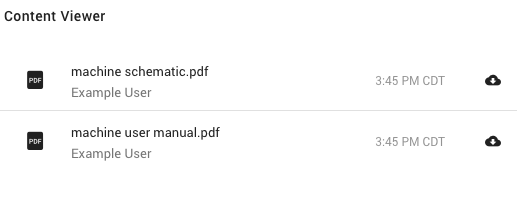
New dashboard panel for viewing files and other content associated to assets. This panel supports being configured for one of the following options:
- As a file list of files for downloading / linking - Schematics, manuals, log files, links, etc. Can be filtered by time \(last day\) or by type.
- As an Image viewer to view any image files
- As a Table viewer for any CSV files
- As a Chart viewer for CSV or JSON structured files
- As a text viewer for text / log type files
- As a media viewer for viewing YouTube videos
Panel: Content Viewer Panel Information
Dynamic Image \(SVG\) Dashboard Panel
A dashboard panel that allows users to upload a formatted SVG image and allow text to be mapped to signal values, and shapes to change color based on signal status.
Panel: Dynamic Image SVG Panel Information
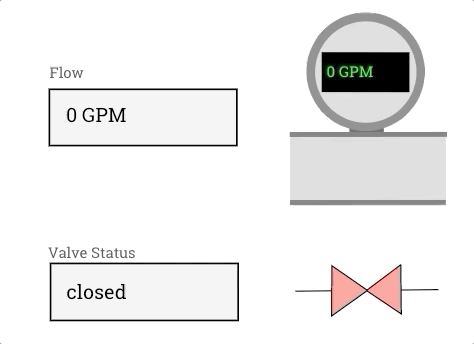
Note: The Dynamic Image panel is not enabled by default. Administrators with feature control access can enable this.
Improvements
- Added a Range option to the Key Indicator Panel to map text to a numeric range for the signal value
- Added additional permissions for all the administration Setup tabs to be able to add/remove from a user role.
- Extended the Asset Signal flag that hides signals from dashboard to also apply to the report export feature. Note that user roles with Asset Management can still report these signals.
- Added the ability to upload images to use in the Key Indicator panel for mapping to signal values as an alternative to using icons.
- Improved the Horizontal Gauge panel's handling of long signal values, keeping all gauges the same width.
- Improved handling of inviting a customer who has already been invited.
- Improved messaging on SMS notifications setup regarding service availability
Fixed
- Fixed issue on Horizontal Gauge panel where the signals would show no value, especially on Kiosk mode and when there were 10 or more signals.
- Fixed number precision handling on Key Indicator panel
- Fixed issue where the gauge panels had a hard coded temperature icon in the configuration window.
- Fixed issue inviting users to a Group that had a custom theme but no support URL set.
- Fix to properly show the Signal type information for Particles data types.
- Fixed an issue on the Group Management Map view that would show assets from other groups the user had access to.
- Fixed issue using the 'Pump' type on the ExoSense Device Simulator
- Fixed an issue with device search not returning newly created devices.
- Fixed an issue with routing when users navigated between sidebar shortcuts
- Fix an issue respecting signal precision parameter for whole numbers in some panels on the dashboard
- Fixed an issue regarding reliability of Available for Dashboards Toggle in Asset Signal Configuration
v2.26.0¶
Release Date:October 2, 2019 - - - Highlights:Key Indicator Dashboard Panel
New Features
This release includes the following highlighted new features.
Key Indicator Dashboard Panel
Adds a new dashboard panel for highlighting a value or interpretation of one or several signals, allowing flexibility in regards to the name, icon, colors, and text shown. Can indicate good / bad, running, not running, etc. This is also useful to show multiple asset signals on a group dashboard.
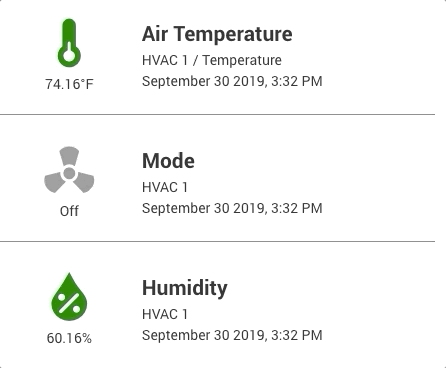
Fixed
- Fixed an issue with labels in the Simple Line chart panel configuration page
- Fixed an icon alignment issue on Horizontal Gauge panel for some types of signals
- Fixed an issue with how the simple line chart was down sampling when zooming in.
v2.25.0-1¶
Release Date: September 23, 2019 - - - Summary: Minor release that contains bug fixes
Fixed
- Fixed the dial gauge panel to respect the configured max / min range with ticks turned on and to show the proper signal status color.
v2.25.0¶
Release Date:September 18, 2019 - - - Highlights:Horizontal Fill Gauge, Group Theme Support
New Features
This release includes the following highlighted new features.
Horizontal Fill Gauge
To go with the existing vertical and dial gauges, we have added a new panel called Horizontal Gauge dashboard panel. This panel is similar to the vertical and dial gauges but includes the ability to show multiple \(up to 10\) signals in one panel and it can show the signal icon \(option\).
All three gauges have a consistent configuration now and we have added the ability to turn on major/minor ticks and to even set your own major and minor ticks.
More information can be found here
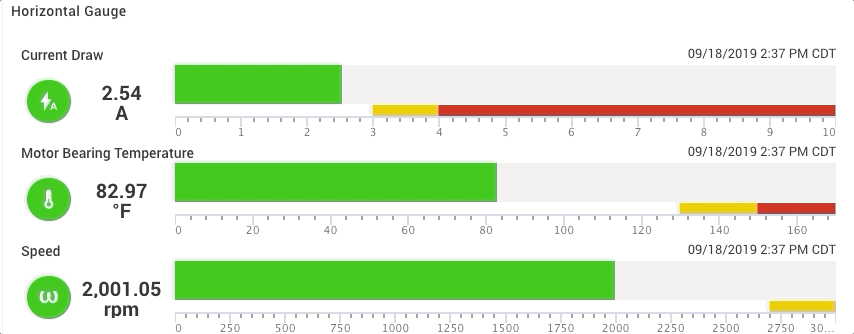
Group Theme Support \(Advanced\)
For supporting multi-tenant use cases, this advanced feature allows for groups \(companies, organizations, etc\) to set their own theme / brand. Users under this group in the hierarchy will see this custom theme when they log-in and also on their initial invitation email. Each group can choose to turn on this feature for child groups.
To enable this feature, please talk with your Customer Success contact at Exosite or email support. Once added to your ExoSense instance, administrators can choose to enable it in under the Setup Features tab.
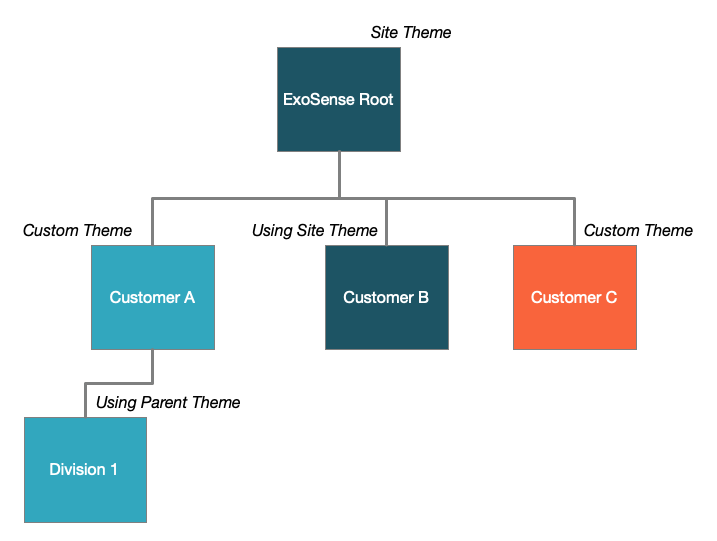
Improvements
- Styling updates to all 3 gauge types to be more consistent.
- Improved the device status reliability on the asset default dashboard
- Improved handling of deleted asset rules for dashboard panels and templates
- Further Mobile experience improvements
- Improved the Add Log window for associating the entry with an asset
- Update the asset list page to show more of the asset's name before the ellipses.
- Cleaned up style issue for looking at asset signals and logs on the Map view
- Improvements to Image Overlay configuration for default settings.
- Added support for Gauge panels turning on / off major/minor ticks and setting custom ticket values
- Added ability to change the font size on the Current Value dashboard panel.
- Added Group / Asset / Private dashboard information for each dashboard on My Dashboards page.
- Added ability to go to asset logs from the asset tooltip on the image overlay panel
- Added support for more tabs \(on Devices, Templates, Setup pages\) to be a favorite.
- Gauge Panel bars now always start from 0, previously they always started from the minimum value.
Fixed
- Fixed an issue that wasn't allowing the user to select a signal in the panel edit screens.
- Fixed issue adding signals of type PARTICLES and LUMINOUS_FLUS
- Fixed an issue where threshold rules were not being carried through to asset created from templates.
- Fix a bug to ensure the transform icon stays visible on the modify asset screen.
- Fixed an issue where the browse group view would not fill the space vertically
- Fix the spelling of the word "normal".
- Fix to handle a cache issue for the group structure
- Fix a bug to make sure the zoom button on the map works correctly.
- Fixed the multi device selector for applying a device template
- Fix a bug with refreshing the Setup Theme page.
- Fix a bug to ensure you can update a group's custom ID.
- Fixed the UI when filtering by groups on the asset templates
- Fixed a problem when clearing the search bar on asset lists
- Fix a bug so you can close the group filter menu, with an "X".
- Fixed a problem with the Geofence detail
- Fixed an issue where asset icons fail to load on the Browse Map View
- Fix an issue to ensure the the "View Asset" button on the on the Map View brings you to the asset's dashboard.
- Fixed an issue where some dashboard panels do not hold their size when editing.
- Fix an issue that was overwriting a custom unit for a signal with the default unit.
- Fix an issue that allows you to use the 'define center of map' feature on the map panel.
- Fix to properly show the Signal type information for Flow, Force, Luminous Flux. and Particles data types.
- Added error when user tries to add a device with no channels when creating an asset from a template
- Fix a bug so that when a user deletes a dashboard, it also deletes the dashboard from their favorites list \(if it had been saved as a favorite\).
- Fixed an issue where group fleet view asset data values and timestamps were lagging
- Fix an issue that was not allowing a user to select the device page as their default landing page.
- Fix an issue where a user was not able to add a new asset to their lowest level, root group.
- Fix an issue where the group card was disappearing when you click on an asset.
- Fix an issue that causes signals to stop receiving data after editing signal properties
v2.24.1¶
Release Date: September 10, 2019 - - - Summary: Minor update that contains bug fixes and improvements.
Improvements
- Improved the handling and reliability of the Asset reported status for asset list / grid / map views
Fixed
- Fixed the dashboard full screen mode not hiding the side nav or dashboard header
- Fixed an issue where signal values on the asset config page, the asset default data dashboard, and some asset dashboards are using a cached value and not properly retrieving the most current value.
- Fixed an issue where Asset Templates needed to have their version updated to work properly.
- Fixed an issue preventing adding a transform to a signal that is the output of a transform itself
v2.24.0¶
New Features
This release includes the following highlighted new features.
Device Control Requests
This new functionality provides a way for users to make control requests down to devices from the dashboard UI. Example use cases include making a request to close a valve, sending set points, and sending a command for the device to take a troubleshooting action.
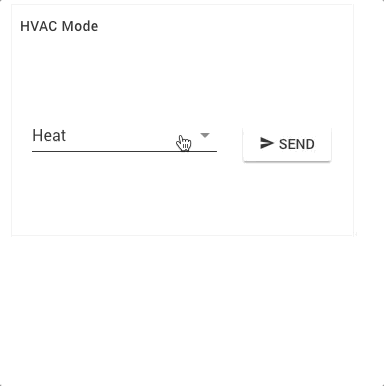
The device control functionality is disabled by default and can be enabled by Admins in the Setup -> Features tab.
Important Notes for Device / Hardware developers and installers
1) Devices that support control requests from a remote platform require extra attention spent on making sure the device always operates safely and can locally make decisions that would override the remote request. It is on the device hardware and firmware developers and installers to be sure equipment does not blindly take control requests and take action without looking at safety factors and being able to override remote requests.
2) It's important to design and plan for devices that may go offline or have long latency or spotty network connections. Devices must be designed to function independently without remote platform control requests.
Asset Content Files
Users have the ability to upload documents and files for assets such as user guides, schematics, images, etc. File types supported include PDF, Images, Text files, CSV data, video \(YouTube links only at this time\), and URLs.
This feature also supports the ability for devices to upload content through the device API and have it associated to any Assets already using channels from the device. Please contact support for more information on uploading content from the device API, the reference material has not been publicly released yet.
The Asset Content Files feature is disabled by default and can be enabled by Admins on the Setup -> Features tab.
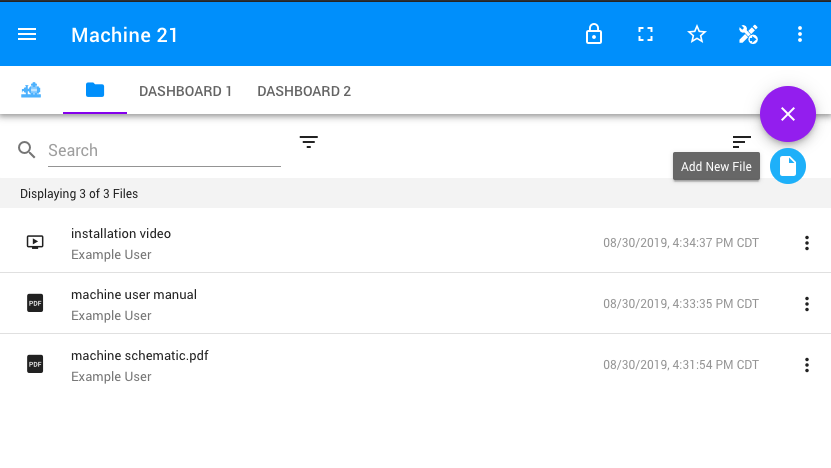
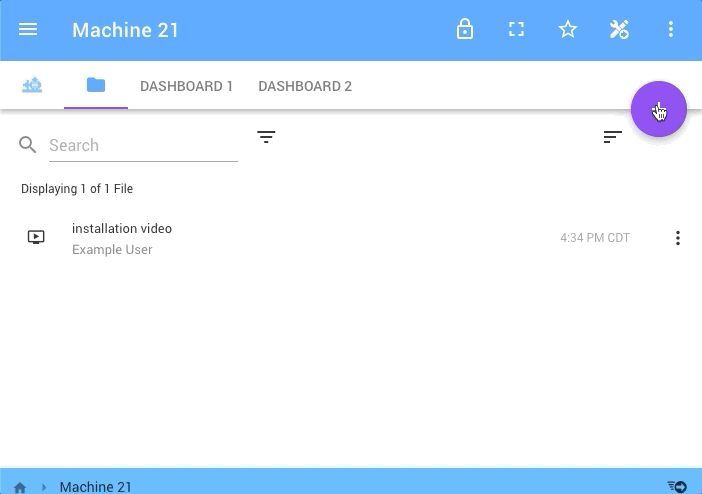
Asset Timeout Status via Channel Timeout
Asset lists, views, and map views now are able to show timeout status for Assets. The timeout status is based on any source device channels timing out, meaning that the channel has not received data in the amount of time specified by the channel's timeout property. Note that the timeout indication will show if any channel from the device has timed out.
This feature is disabled by default and can be enabled by Admins on the Setup -> Features tab.
Improvements
- Added a new Asset Content Files feature allows users to upload images, schematics, user guides, or any file to assets.
- Added support for content uploaded by devices to show up as Asset Content Files.
- Support for ExoSense application to send control requests to devices. For example, a user should be able to hit a button to make a request to turn a valve open from a closed state. The device would receive this request, evaluate based on local control preference, and provide feedback on if it did open the valve so that the UI can properly tell the user what has happened based on their request.
- Added ability to search all groups user has access to from within device selectors in move devices, device template, and software packages pages.
- Added ability to create user log entries on the Event Log dashboard panel.
- Improved validation to device template creation modal.
- Allow favoriting Group management pages.
- Improved how Data Table panel handles data types without units.
- Improved the notification subscribe and unsubscribe feature for assets
- Improved UI for the Group Management Asset grid and list views.
- Improved asset selector in log creation modal in the Event Log panel
- Improved channel Modbus register setup to specify Register Number instead of Offset and allow values to between 1 - 65536
- Improved group selector in the user role creation window.
- Improved the "View Asset" and "View Asset Data" permission descriptions.
- Improved the Insight \(Transform / Rule\) create / edit window on how to handle signal drop-downs
- Improved the validation for the Insights \(Transform and Rule\) create/edit panel.
- Transform and Rule editing UI now enforces the output primitive type for allowable data types for the output signal.
- Updated the group/asset selector for dashboard group association.
- Improve the line chart panel to show the top \(max\) tick on the chart.
- Improved Transforms / Rules Create / Edit window for multiple inlets to require that they be assigned sequentially
- Improved experience for a user role with only 'legal' permission set.
- Removed whitespace and lowered minimum size constraints from a number of panels
- Updated the description for the "Setup - Theme" permission
Fixed
- Fixed a bug so that signal elements placed on an image overlay stay in their same relative position regardless of screen size.
- Fix a small UI bug that was cutting off the tool tip that popped up to tell you you've copied the version number.
- Fix issue with Image Overlay Panels' scroll bar adjusting to screen size
- Fixed a problem creating a simple asset from a device.
- Fixed an issue where the status updates for Boolean and Is Equal To rule types were not updating realtime in the application UI.
- Fixed bug for the default down_sample value when creating a new device channel
- Fixed bug where Browse Groups list item initials would display in black on dark colors, limiting readability.
- Fixed bug where map asset trails didn't display on shared dashboards in certain instances.
- Fixed invalid output signal data type options for Linear Gain transform.
- Fixed issue on dashboard panels truncating string data as if it were a number.
- Fixed issue with 'User Management' permission access to browse view.
- Fixed issue with dashboard panels resizing on a locked dashboard.
- Fixed issue with the moon gauge panel width not properly holding.
- Fixed language translation for 'No Data Available' on asset list views.
- Fixed the cancel button on "Create Asset From Template" page.
- Fixed the software package uploader device list to show more than 50 devices
- Fixed what a user has access to for the 'Setup - Roles' permission
- Improved error handling of browse page loading assets with improper rule values.
- Removed the units dropdown for Location signal in the Image Overlay panel configuration.
- Removed 50 device search limitation from within device selectors in move devices, device template, and software packages pages.
- Resolve issue creating a new version of an Asset Template.
- Fix issue where users without asset / device role permissions could access data through map view.
- Fixed issue with user role "Device Management" permission to not allow access to asset group views
- Removed access to run reports based on the Asset Management permission.
- Update URL primitive type to JSON instead of NUMERIC primitive for Insight usage.
v2.23.2¶
Release Date: August 6, 2019
Summary: Minor release that contains bug fixes and improvements.
Improvements
- Improved reliability of reported asset status from signal rules.
- Enforce constraints on the number of repeated constants an insight allows.
- Provided a setting in the Insight schema interface to not query outlets or inlets if not required by the insight function.
- Ensure that when a new asset is created it immediately shows in the group view without requiring a browser refresh.
- Update functionality to allow for a new asset to inherit the group based on which group the device is in.
- Updated the version of design/layout library used by ExoSense that makes small improvements to the UI functionality.
- Added notification messages for 'Boolean' and 'Is Equal To' rules and standardized all of the rule notification and log text.
- Raise the limit on the number of assets allowed in the map panel to 100.
Fixed
- Fixed a bug in the formatting of the Asset Templates menu.
- Fixed problem that would not allow using linear gain transformation with an empty offset field
- Fixed a bug that allowed roles to be deleted if they were in use.
- Fixed a bug that made Boolean and Equal To rules not respond.
- Fixed a bug where the circular plus button would overlap edit and remove buttons on panels in dashboards
- Fixed a bug that corrupted an asset when signals with dependencies were removed.
- Fix a permission bug that was not limiting the ability to see asset templates
- Fix a bug that was reversing the order of your dashboards when creating an asset from a template.
- Fix a bug in the line chart that was showing the value of 0 as a blank.
- Fix a bug that was limiting the width of the breadcrumb even on large screens. Allow it to use all available space.
- Fixed issue with accessibility at bottom of templates page
- Fix a bug that was causing the CREATE button to always be disabled in the create simple asset page.
- Fix a bug with the asset icon dropdown that wasn't allowing users to select anything.
- Fixed a bug that was preventing some users from accessing options in the group dashboard
- Fix a bug that was allowing a user to be assigned to multiple groups.
- Fixed messaging around Contains rule constraints
- Fix a big that was only displaying three groups in the browse page.
- Fix a bug that was not rendering battery and signal strength icons correctly when a channel is set to a diagnostic
- Fixed issues limiting number of assets displayed in Browse - Groups
- Fix a bug that was auto subscribing assets to notifications when you clicked the NEXT button the notifications page, it should not auto-subscribe by clicking NEXT.
- Fix a bug that was not showing units if the data type was set to string.
- Fix a bug that wasn't allowing image overlay to show status.
- Fixed if an asset doesn't have a signal, do not display a last reported time for that asset in the group view.
v2.23.1¶
Release Date:July 3, 2019
Summary:Minor release that contains bug fixes and improvements to application stability
Improvements
- Various stability and efficiency improvements in Asset and Group Dashboards
- Various stability and efficiency improvements in Modify Asset section
Fixed
- Fixed a bug with cancel button in "Create Asset From Template" not working
- Fixed a bug with panels sliding to the side in Asset dashboards when accessed via certain routes
v2.23.0¶
Release Date: June 24, 2019
Summary: Customizable Icons, Admin Source Tab, Admin Feature Controls
Highlights:
Customizable Asset and Device Icons
ExoSense allows Admins to set the default Asset and Device icons used throughout the application. Each provides a list of options to choose from.
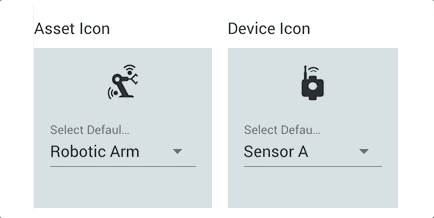
Users can also set specific icons for each Asset, changing it from the default to another icon.
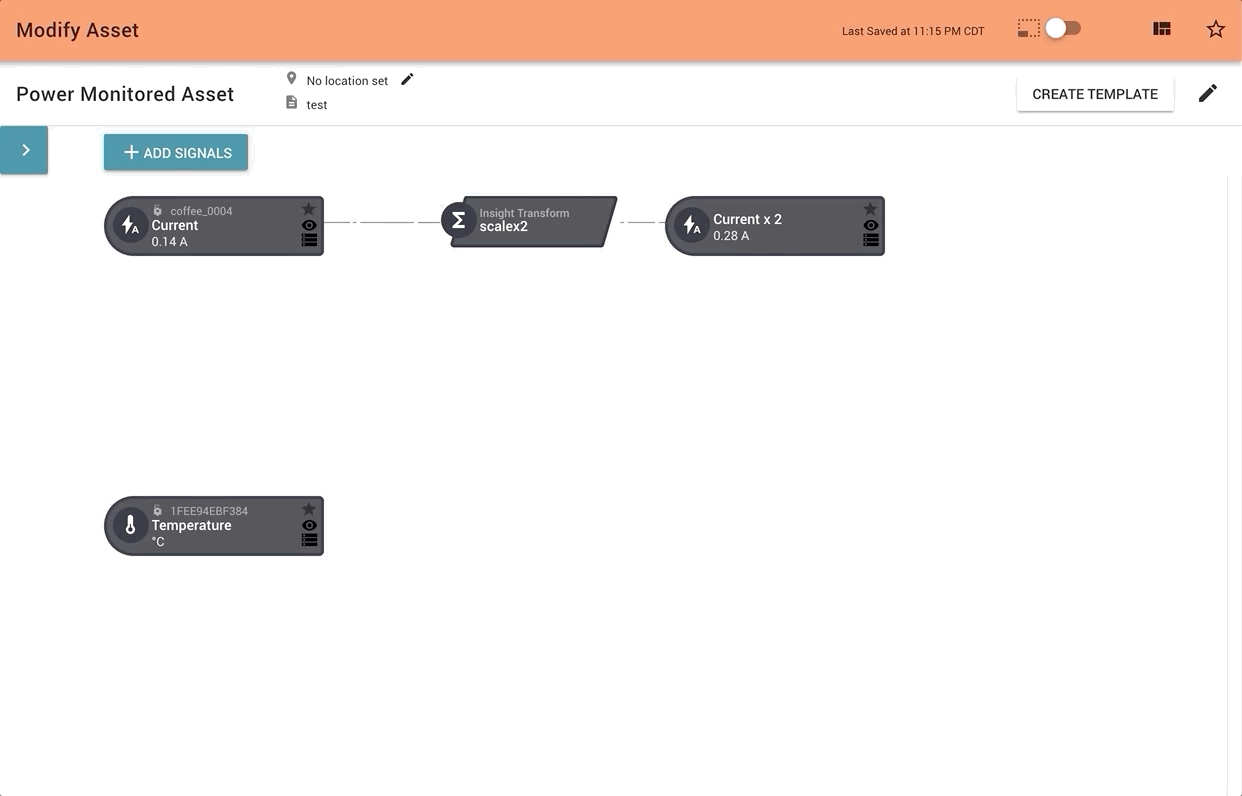
Data Sources Setup Tab
The Data Sources Tab allows Admins to see which Device IoT Connectors have been enabled to be used as sources for the application.
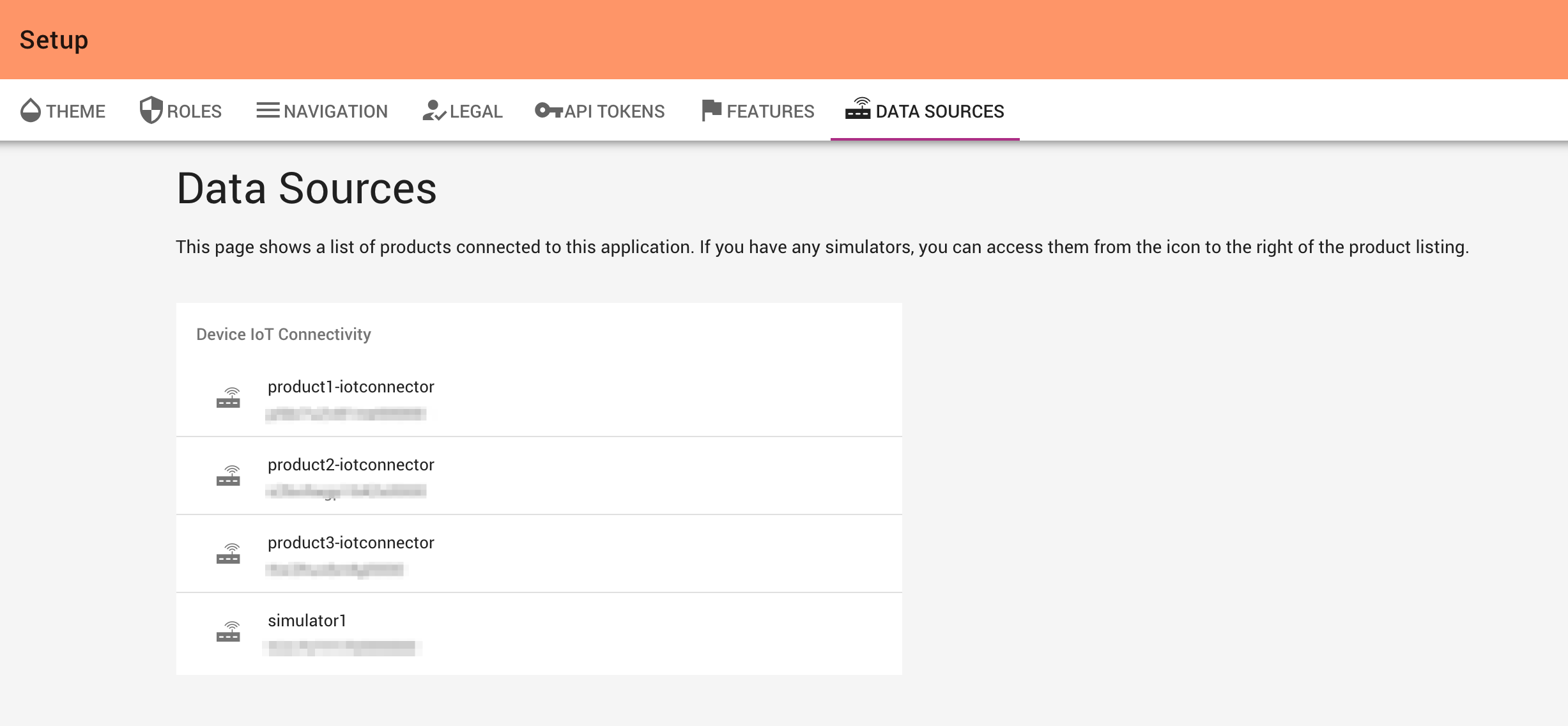
Feature Enablement Setup Tab
There is one more new setup tab that provides enablement for turning on/off features. The list is small but will be expanded as new functionality is added and also enablement flags are added for current features. This will allow administrators to choose if and when certain features are available to users.
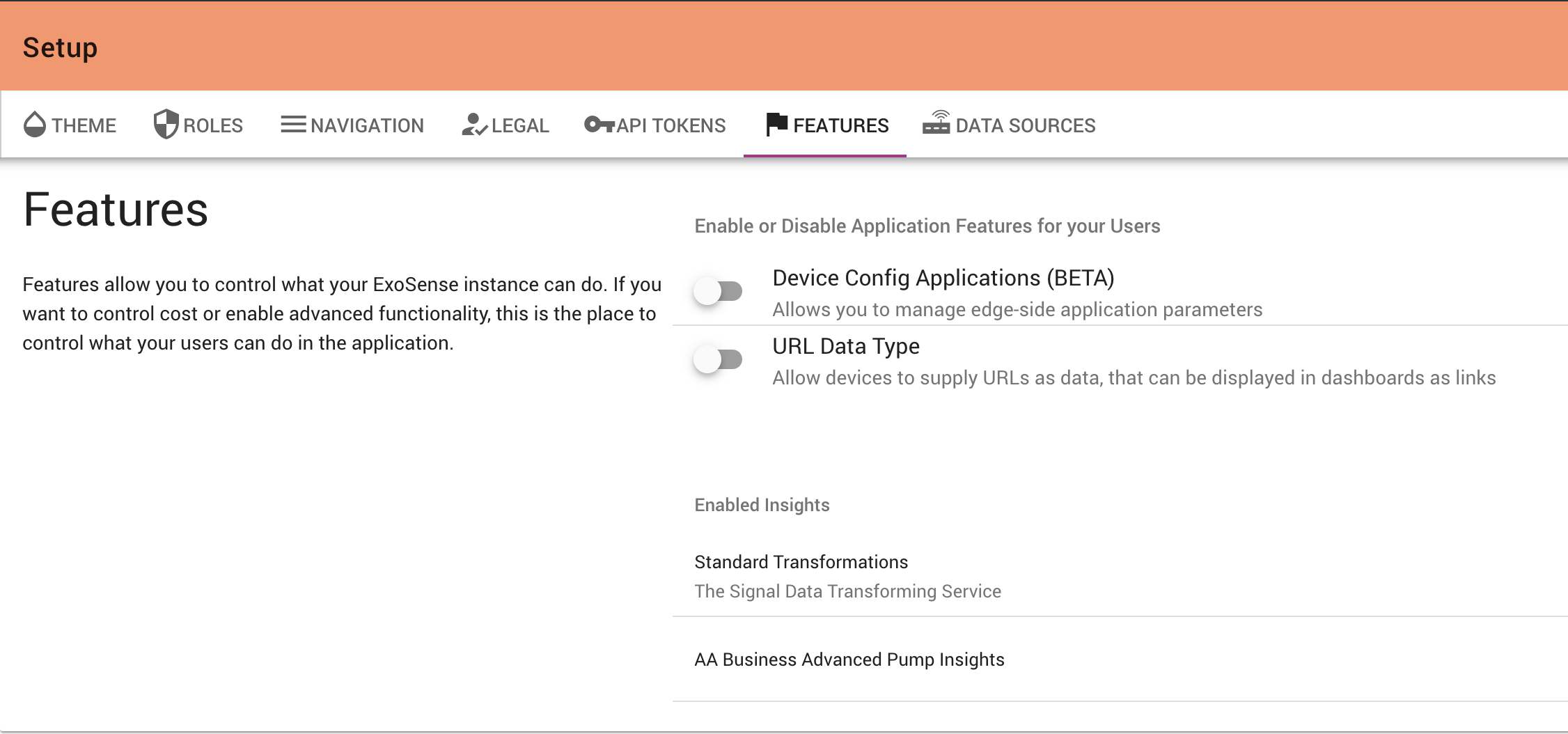
- Improved: Optimize dashboard loading performance
- Fixed: Fix the device template so you're able to apply a template to a device
- Fixed: Fixed default asset dashboard to show device data
- Fixed: Fixed a bug with searching for a role within a group
- Improved: Optimizations for loading data for modals to improve performance
- Improved: Optimize permission checks to improve load times
- Improved: Optimizations on browse page queries
- Improved: Improve how required fields are validated for Transforms/Rules
- Fixed: Fix a bug that was causing an error for view only users on dashboard tabs
- Fixed: Fix a bug to ensure rules trigger proper UI red/yellow/green indicators
- Added: Custom Asset & Device Icon Support
- Added: Administrative Data Sources Tab for viewing IoT Connectivity
- Added: Administrative Features Tab for enabling specific features
- Improved: Updated the Map Trail limit of points from 100 to 1440
- Fixed: Update logs to support language translations
- Fixed: Fix a bug to ensure assets display the browse window
- Improved: Default Map View is now Topography for better default map experience
- Added: Allow users to set a custom unit on Number/String type signals
- Fixed: Fix a bug to ensure breadcrumb matches UI
- Fixed: Update validation on device software management page to ensure user selects software package before Apply button is available
- Fixed: Correct translation to Japanese on SMS notification blackout period UI
- Improved: Fix a bug to allow kiosk mode to work on iPhone \(Although mobile browsers are not officially supported\)
- Fixed: Improve panel creation UI to indicate which step the user is on more clearly
- Fixed: Fix a bug to properly allow a user to cancel the asset edit operation without saving any changes
- Improved: Improve how Data Unit options are displayed in device config among units with 1 or no options.
- Fixed: Fix the signal search field in the image overlay panel creation
- Improved: Add validation to ensure transforms and rules only allow use to connect signals of the correct type
- Improved: Ensure logs page correctly displays status icons and colors
- Improved: Update the create log modal to be clear/empty each time you create a new log
- Added: Quick Navigation Menu in bottom right of dashboard pages, allowing users to quick jump between assets and groups
- Fixed: Fix error causing some channels to disappear in device template dialog
- Fixed: Fix a bug to ensure the map panel can automatically determine center of map based on asset location when this option is selected
- Improved: Ensure critical flag for an asset shows on the map view
- Fixed: Make sure map panel centers on asset location
v2.22.2¶
Release Date: June 4, 2019
Summary: Minor release that contains bug fixes and UX/UI improvements.
- Fixed: Fixed issue where a bad device channel config would prevent asset list calls to fail
- Fixed: Fixed issue where a bad device channel config would prevent asset list calls to fail
- Fixed: Fixed issue on current value panel that prevented units from showing when value was 0.
- Fixed: Fixed an issue where the asset created from duplicating or using a template would not properly show.
- Fixed: Fixed asset trail zoom issue on maps
- Fixed: Fixed UI to require s file or link to be used for software packages.
- Fixed: Prevent users from creating multiple templates from same device
- Fixed: Prevent users from creating multiple templates from same asset
- Fixed: Fixed issue where dashboards were not available on new assets
- Fixed: Fixed Map panel issue where you could not view an Asset from view link.
- Improved: Improved the duplicate asset interface
v2.22.1¶
Release Date: May 21, 2019
Summary: Minor release that contains bug fixes and UX/UI improvements.
- Added: Support for preferred language in invitations, notifications, reports, log-in and logs.
- Fixed: Fixed a bug with view-only users so they cannot modify the asset
- Improved: Small adjustment to the dashboard "+" button, so it doesn't cover other UI elements
- Improved: Update the create rule window to default to using the rule name of the signal, instead of the asset
- Improved: Update the current value panel to use abbreviations for unit types
- Improved: Update map preview to remove unnecessary view selection menu
- Improved: Added "no items found" helper text when a search does not return any results
- Improved: Added an additional confirmation step when you delete a group
- Improved: Optimize UI on lists to remove unnecessary whitespace
- Fixed: Fix a bug where text was being cut off on the map panel
- Fixed: Fix a bug so user cannot delete a role that is currently in use
- Improved: Update unit abbreviation on complex line chart to be Mo for month and M for minutes
- Fixed: Fix small typo in the default Terms and Conditions
- Improved: Make the description field in the asset area not required
- Improved: Remove 'required' note on the setup page for the support URL and deployment name.
- Added: Add veritcal grid lines to the line chart
- Fixed: Fix a bug to remove unnecessary tile picker from map panel when in full screen mode
- Fixed: Fix a bug to ensure publish and unpublish buttons appear on the dashboard page
- Improved: When an asset is deleted, also remove it's favorite if it was favorited
- Fixed: Fix a bug that didn't allow you to edit panels once you've reached the maximum number of panels
- Fixed: Fix UI issue where text was being cut off in fleet list view
- Improved: Improve the bitmask default and requirement based on number of reigsters selected.
- Fixed: Fix a bug that was incorrectly saving changes to the blackout rules before a user clicked save
- Improved: Update the email received by users when they are invited to an ExoSense instance to correctly use the deployment name
- Improved: Add "No Items Found" when a search returns no results in the groups list
- Improved: Update all dropdown lists to be alphabetized
- Improved: Update the complex line chart to use more primary color palette for default line colors
- Fixed: Fixed bug in the chart panel configuration where the signal name disappears when the signal has no thresholds
- Improved: Updated the Map Panel configuration to start on choosing an asset vs signals.
- Fixed: Fix a bug to allow the phone number to populate on notifications page
- Improved: The Save Template button on an asset will now show the next version vs existing.
- Fixed: The visualization and storage icons on the signal element on Asset Configuration now toggle properly.
- Fixed: Fixed issue where timestamps were not showing in IE
- Fixed: Fix a bug to remove the pop up window that is used to remove an asset, once the action is completed
- Fixed: Fixed bug where users with view-only access to Assets could modify an asset through the logs page.
- Fixed: Fixed bug with 'Template Missing' message showing up in logs and notifications
- Fixed: Fix a bug to ensure that signal elements only show battery/signal-strength icons when the device is configured that way
- Fixed: Fixed documentation for the Image Overlay to say it supports up to 50 signals.
- Improved: Updated documentation about Logo and Favicon file requirements.
- Fixed: Corrected the documentation to specify the correct dashboard panel limit.
- Improved: Updated templates and developer documentation for custom Insight swagger document to include the required 'insight' tag.
v2.22.0¶
Release Date: May 7, 2019
Sidebar Favorites
Added a side-navigation item called Shortcuts. These replace and improve upon the former ‘Dashboard Favorites’. Shortcuts can be made from any page and allow for a customized name for the side nav.
Functionality
- Create shortcuts from any page
- Edit names of shortcuts
- Remove shortcuts
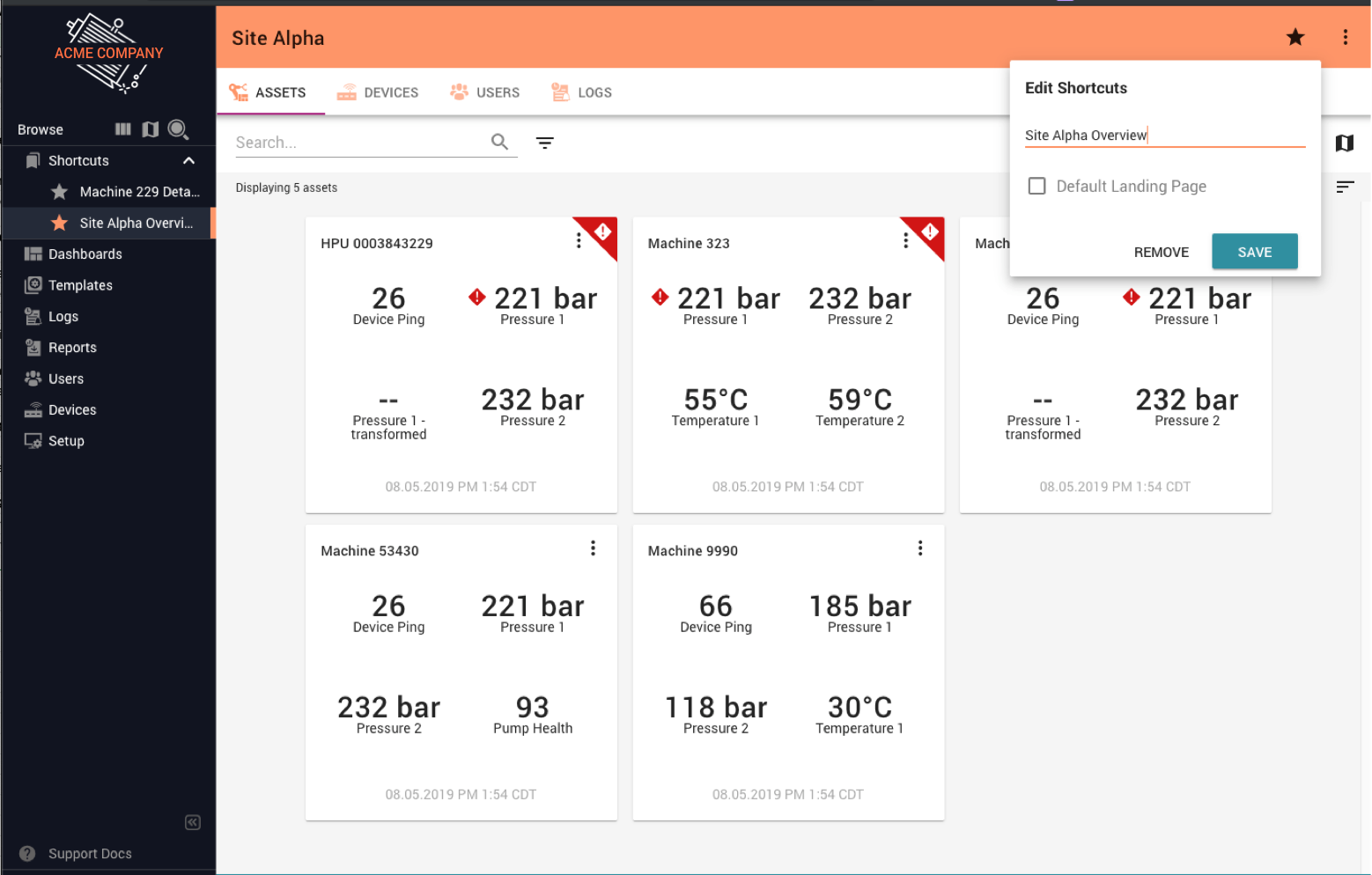
** New Standard \(off the shelf\) Rule Functions **
The list of standard rules has expanded. Boolean Rule \(Boolean\) Evaluates a Boolean signal type and allows setting a status for true and for false values.
Is Equal To \(Numeric\) Allows a user to set a value to compare a numeric value against. If any match it will set the status to whichever status value was set for that comparison.
Contains \(String\) Formally called "RegEx \(String Comparison\)". This is an update to the former Regex String Comparison in which the rule name now properly matches the actual functionality. This string rule will perform a substring search for the specified string inside of the last value.
Asset Statuses
The group views will now show asset status information. The updates include backend support that will allow additional asset status functionality.
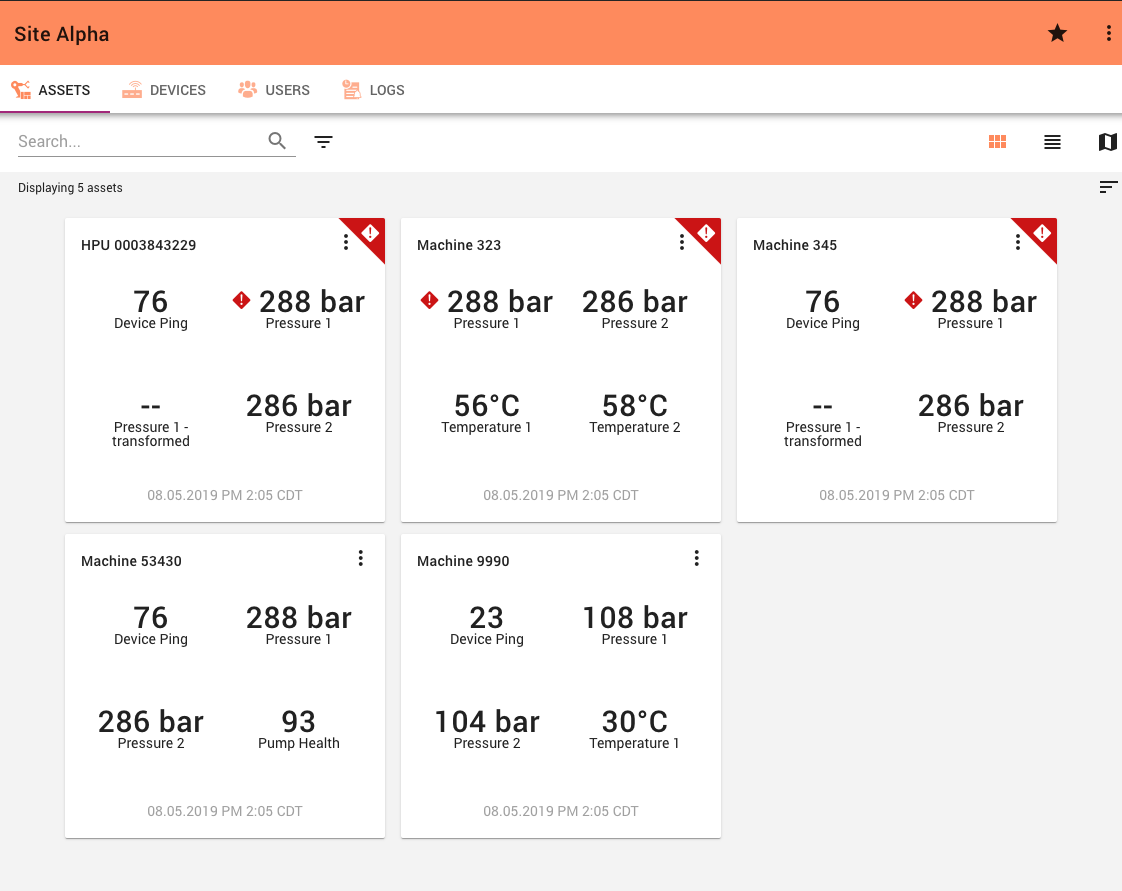
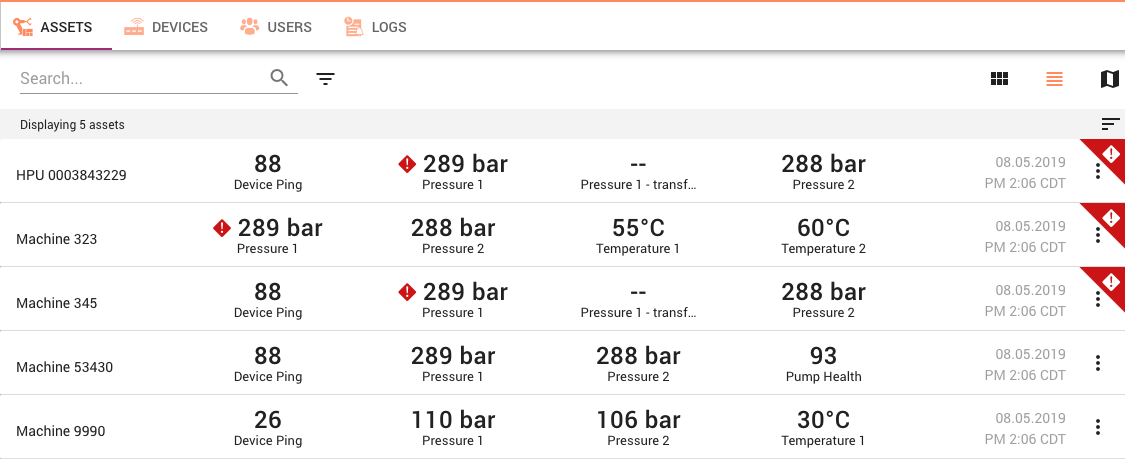
** Transform / Rule Insights Configuration Enhancements **
The asset configuration window for creating and editing transforms and rules has been updated to support expanded functionality for custom insights, both transform type and rule type.
Key Updates
- Support for custom insight rules in addition to transforms
- Support for multiple rule conditions
- Added enumeration dropdown support for transform/rule parameters
- Improved support for function and parameter descriptions of transform and rule insights
Important Note: The standard Threshold rule interface has changed as it is built the same way custom insights are created and thus uses this dynamic form interface
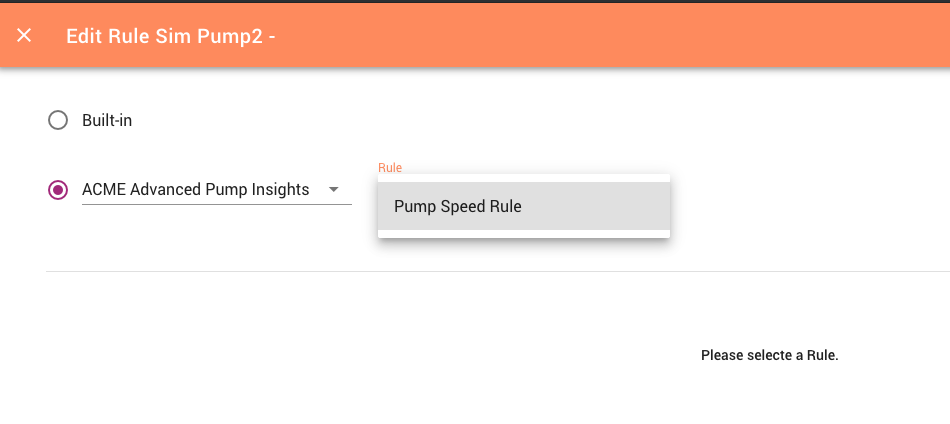
Device Simulator [BETA]
The ExoSense Device Simulator tool allows users to create and change behavior of simulated devices. These simulated devices can immediately be used within ExoSense deployments to test functionality and prepare proof of concepts for demonstration inside of organizations and to customers. ExoSense Device Simulator Documentation
Simulation Templates / Customization Users can choose a type of simulation or create their own data patterns using a .csv file. Examples are available as starting points.
Cloud based These simulations run in the cloud which means users do not have to install any local tools and development environments. It also alleviates the problems with prototype hardware and computer based simulators that fail or stop running with your computer turns off.
The cloud simulation tool is available from the Murano IoT Exchange to deploy as a product solution.
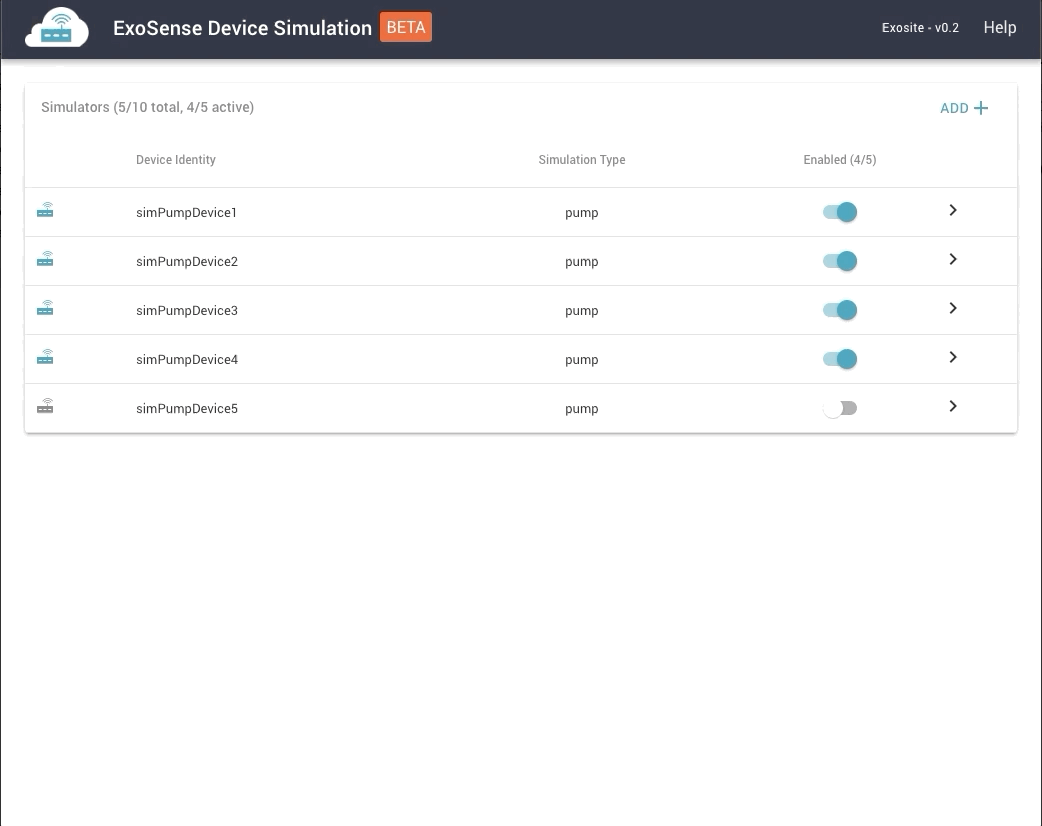
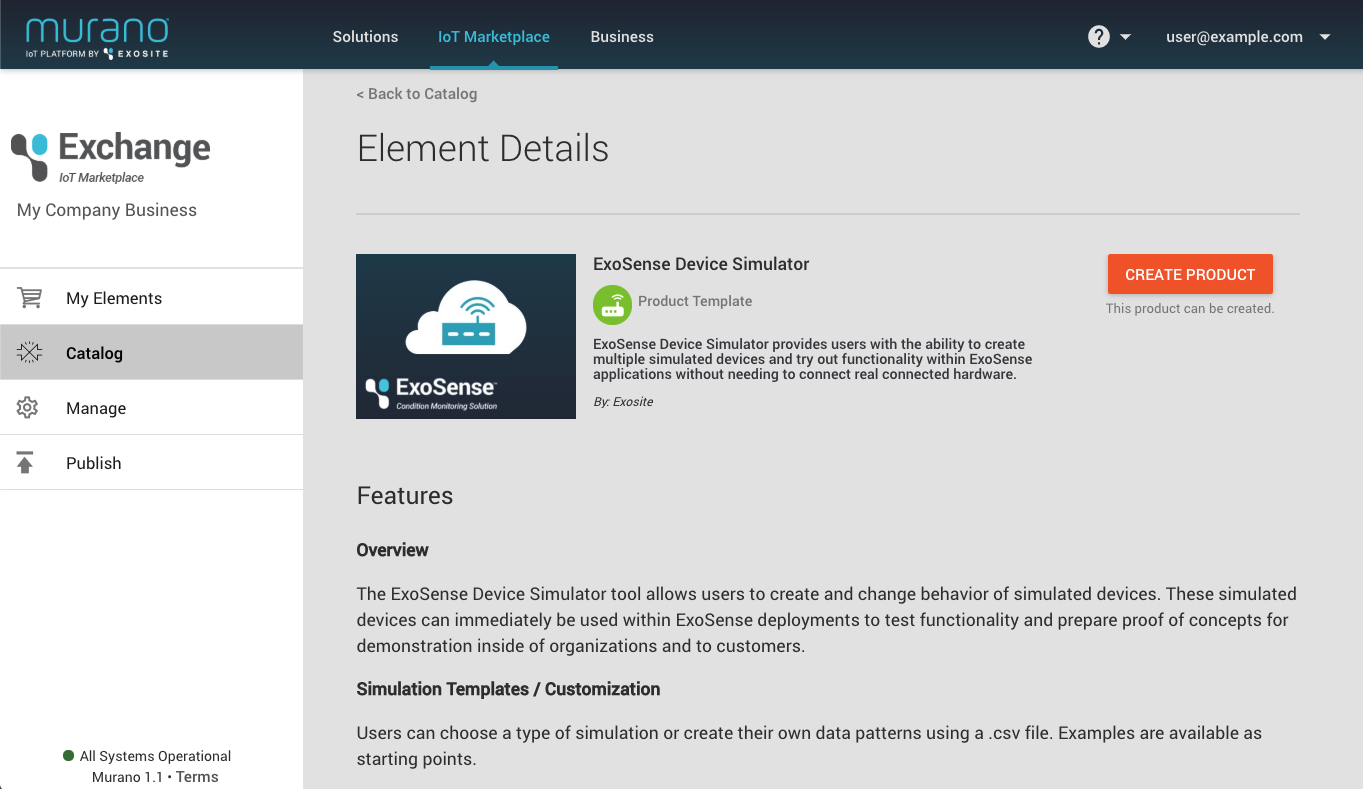
Changelog
- Improved: Added error message to Asset Location window if there is a problem with the set location
- Improved: Added icon to the device search in the create asset from template interface
- Fixed: Fixed a bug where the moon gauge panel is not showing new data
- Fixed: Fixed end issues requesting historical data for insight transforms and rules
- Fixed: Fixed event log messages that say "Template Missing"
- Fixed: When there is no data available, fixed a problem where a timestamp was showing up in asset cards
v2.21.2¶
Release Date: April 23, 2019
Summary: Minor release that contains bug fixes and UX/UI improvements.
There were additional backend and pipeline updates that will allow future functionality to be added such as improvements to asset statuses, timeout events for signals, boolean rule, and improved transform / rule experience.
- Added: Support Custom Units for Number and String Data Types
- Improved: Favorite signal sort order should be consistent
- Fixed: Remove any capitalization or forced upper/lowercase on unit abbreviations
- Fixed: Fixed problem with Boolean values on Image Overlay not displaying after beginning to receive real-time updates
- Fixed: Store and broadcast boolean values as 0 and 1
- Fixed: Asset queries with "undefined" uuid issue
- Improved: Adding fallback for Insight services built without the infoInsight function
- Fixed: Selecting two roles on the user search filter cancels each other out
- Fixed: Search bar missing on group device page
v2.21.1¶
Release Date: April 9, 2019
Summary: Minor release that contains bug fixes and UX/UI improvements
- Fixed: Fix issue when using address to set the initial view center of map on Map Panel
- Fixed: Fix issue when searching for a device when creating an asset from a template
- Fixed: Log panel does not show data on Kiosk mode
- Fixed: Fix issue with spaces between values and some units / incorrect case for some units
- Improved: Moving default map view to Satellite to resolve issues with Black & White view as default
- Added: Adding Political, Topo, and Street map views options
- Fixed: Fixing spots in the application where language translation is not working
- Fixed: Resolving issue where chart data was not properly converting to the specified units
- Improved: Removing ability for users to pick future dates in report generator
- Fixed: Fix issue with step 2 of the dashboard panel configuration preventing scrolling to see all groups/assets
- Fixed: Fixing empty space zooming out on charts in live mode without enough data to fill time window
v.2.21.0¶
Release Date: March 26, 2019
Additional Data Types and Units supported
ExoSense has a greatly expanded list of data types and units that are now available and supported. You can find the complete list in our public Industrial IoT Schema repository, which is now publicly available for version tracking. The specific Data Types / Units specifications document can be found at https://github.com/exosite/industrial_iot_schema/blob/master/data-types.md.
A few notable additions:
- URL Data Type Note: URL Data Type is not enabled by default, contact Exosite to enable this.
- Boolean Type
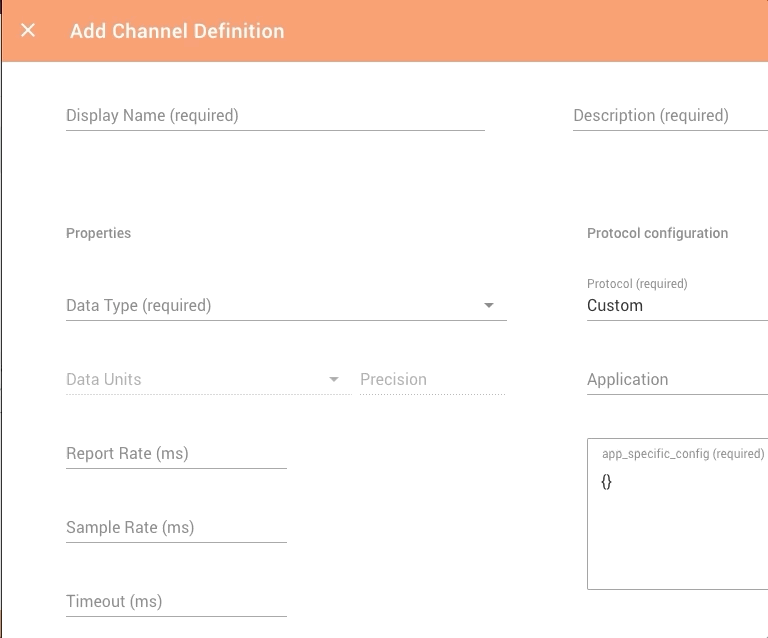
Device Troubleshooting and Configuration Improvements
Device Channel Historical and Logs We’ve improved the channel value / timestamp viewer on device overview page to show the last value and timestamp for a channel no matter when it was sent \(within 2 months\). Previously only the last data_in packet channel values were shown.
We’ve also added a Log tab that shows the last 500 data_in and config_io packets sent by the device to help with troubleshooting and early device interface development.
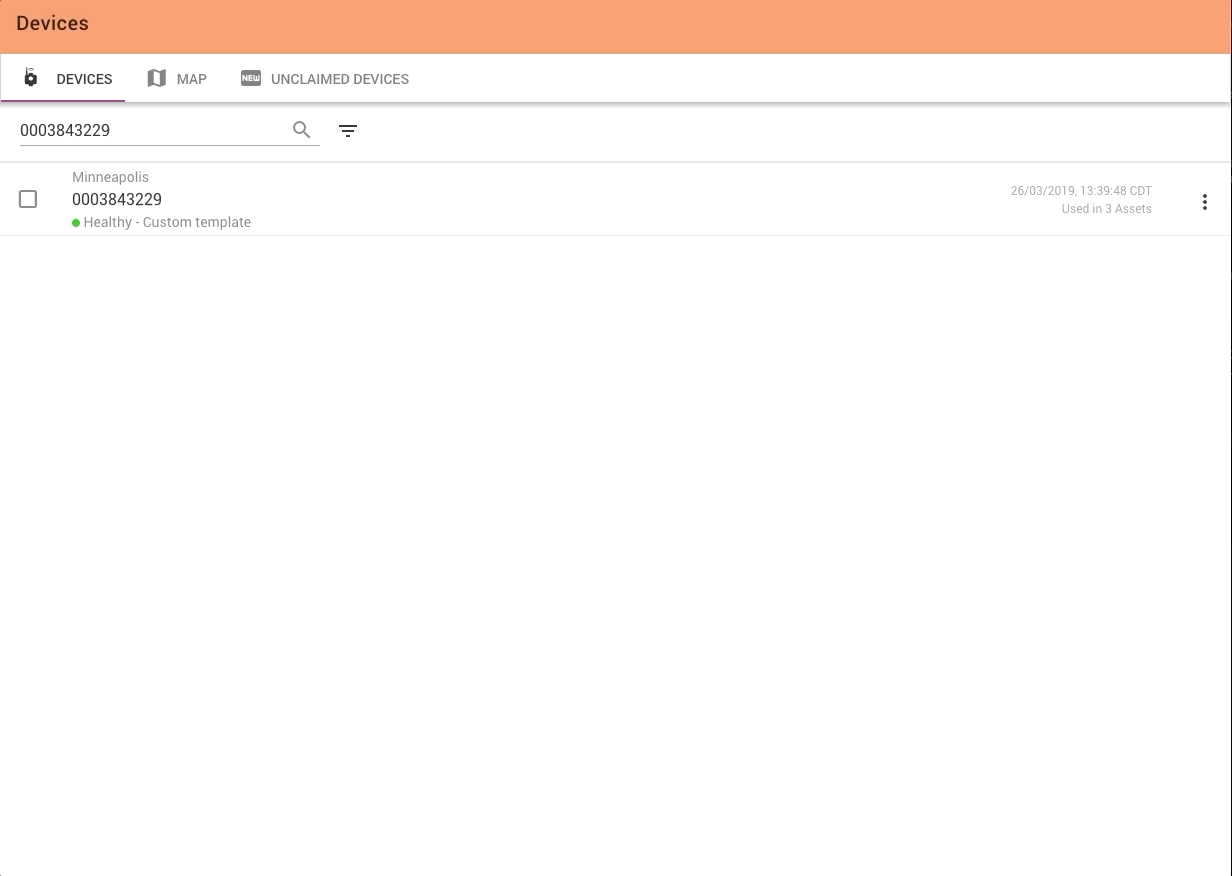
Channel Configuration Improvements We have a number of user experience improvements in the channel configuration for specific protocol parameters that are available, the majority are for Modbus TCP and Modbus RTU channel parameter selection.
Locked / View Only Channels Individual channels or the entire configuration \(all channels\) can be locked, which will make the configuration view only. This can be used by OEMs building devices that are not remotely configurable through the ExoSense user interface. Please see the Channel / Signal Interface Specification for more information about this config_io property.
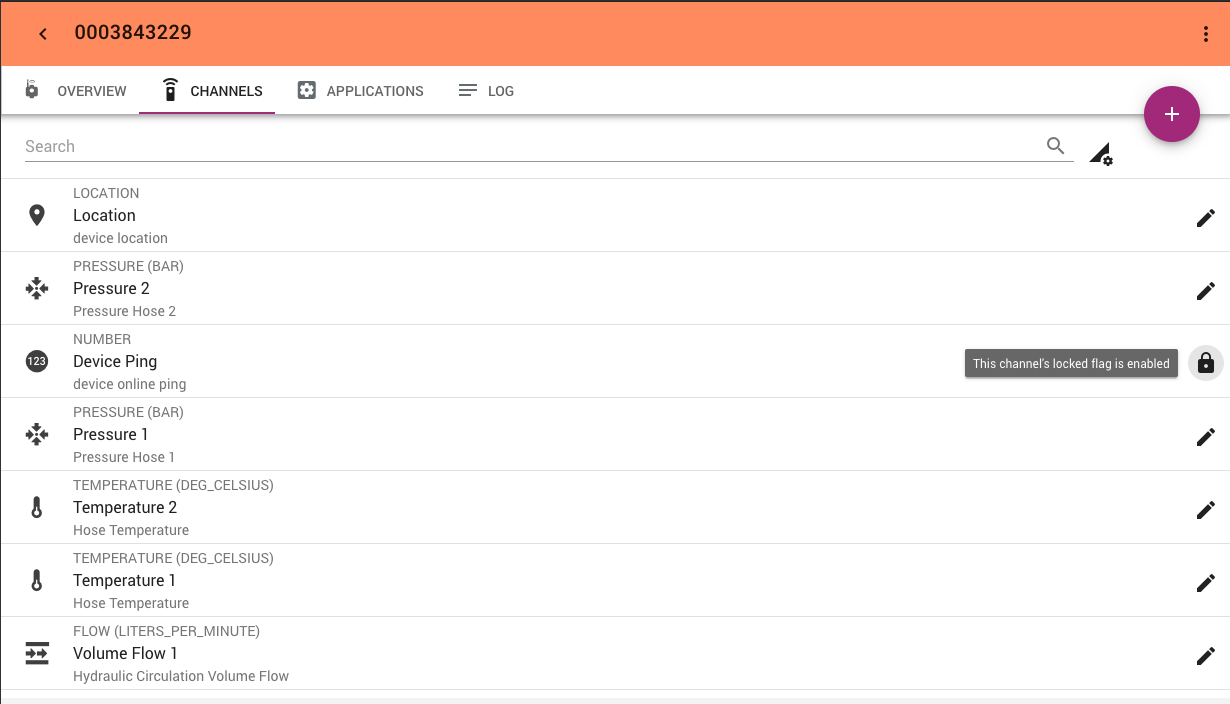
BETA: Device Interface Application Config Tab For organizations building remotely configurable devices, we have added support in the UI to configure the config_applications resource, which allows users to specify protocol and other device client application settings.
Note: If you are interested, please contact us for more information.
Group Fleet View Pages
We've added a new way to look at a group. These new views offer fleet view and management functionality including a new tile view for assets. When in the Group view, you can view and manage assets, users, devices, logs, and dashboards if you've created a group dashboard.
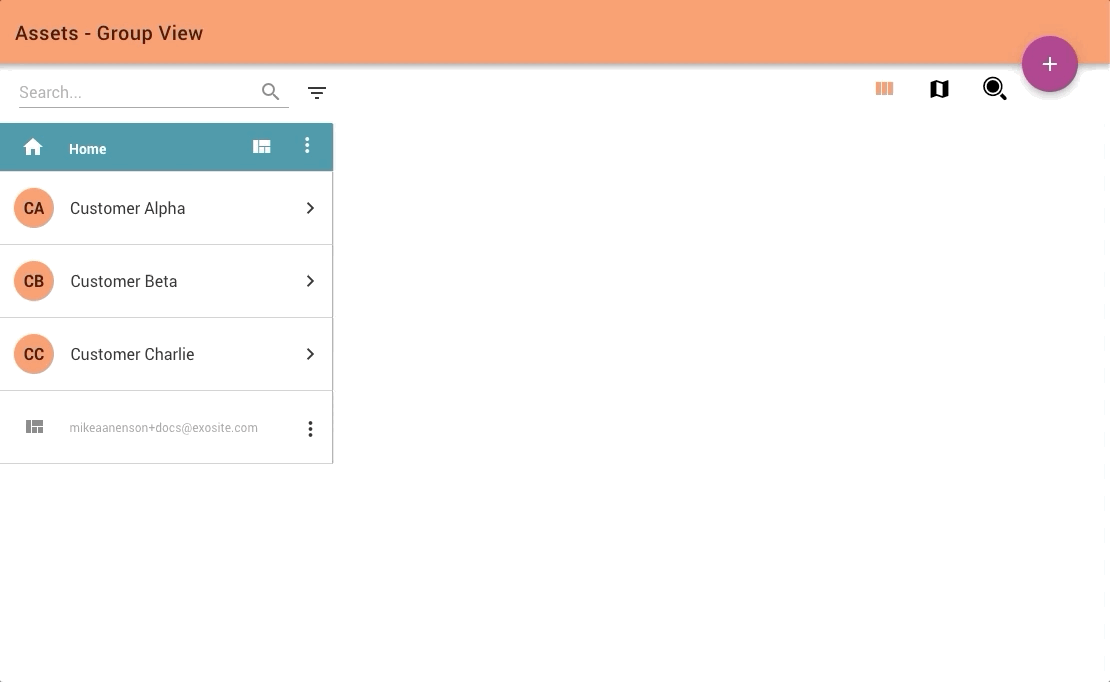
Filtering, Search, and Sorting Capabilities
The following filter, search, and sorting updates were made throughout the application to be consistent and take advantage of the new server side capabilities for performance and scale.
Asset and User Lists now provide a sorting feature that does server side sorts rather than sorting what is in the browser window. This ensures that the sort includes all possible candidates for the list.
The default ordering for assets and users is alphabetical order A to Z.
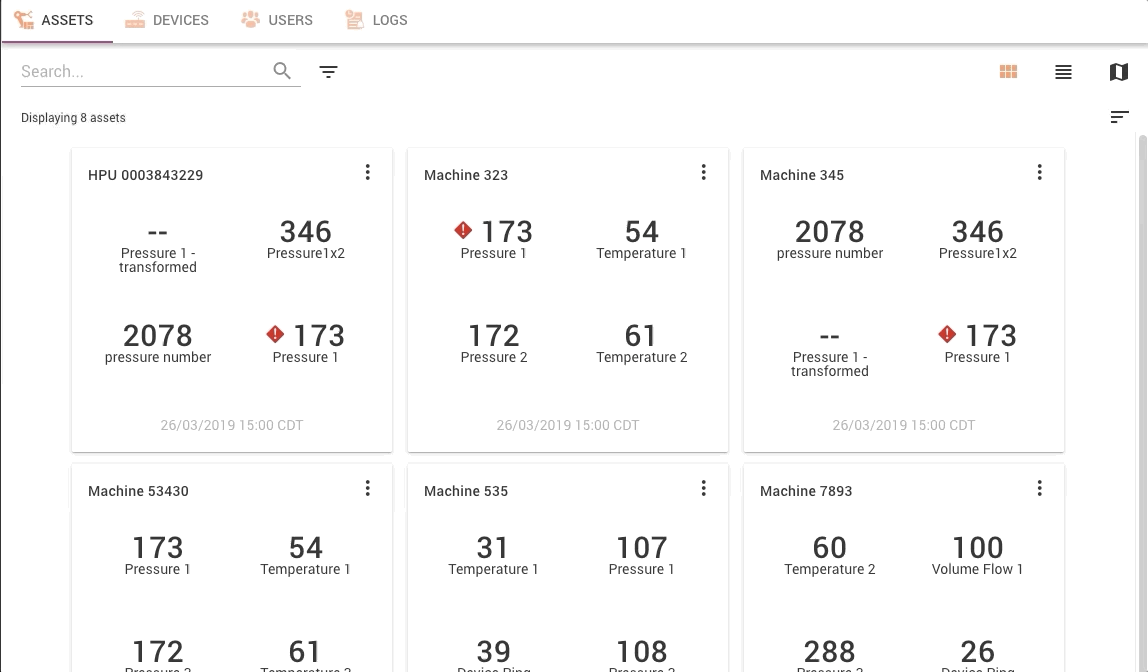
List views provide filtering options dependent on what you are looking at \(assets, devices, users, logs\). The group filters are applied at the same time, so if you want to look for devices that have been assigned to a specific subgroup that are not yet provisioned, you can.
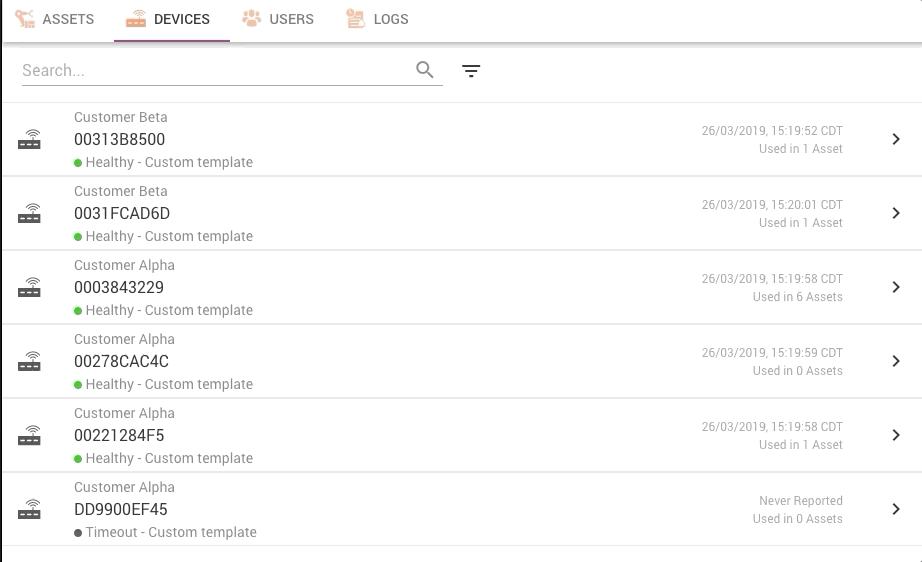
Internationalization
Users are now able to choose internationalization preferences such as Date Format, Time Format, and Number format. Out of the gate we now offer Japanese language in addition to English and will be continuing to add support for other languages in future updates.
- Note: Language translation is supported on strings built into the application. Names for groups, assets, panel titles, dashboards, and side-nav menu are defined by users and are not translated. In addition, string values for asset signals and device channels are not translated.
- Note: Number format preference is a view preference applied to dashboard panel views and other viewing areas of the application. Data is stored in original format sent from device.
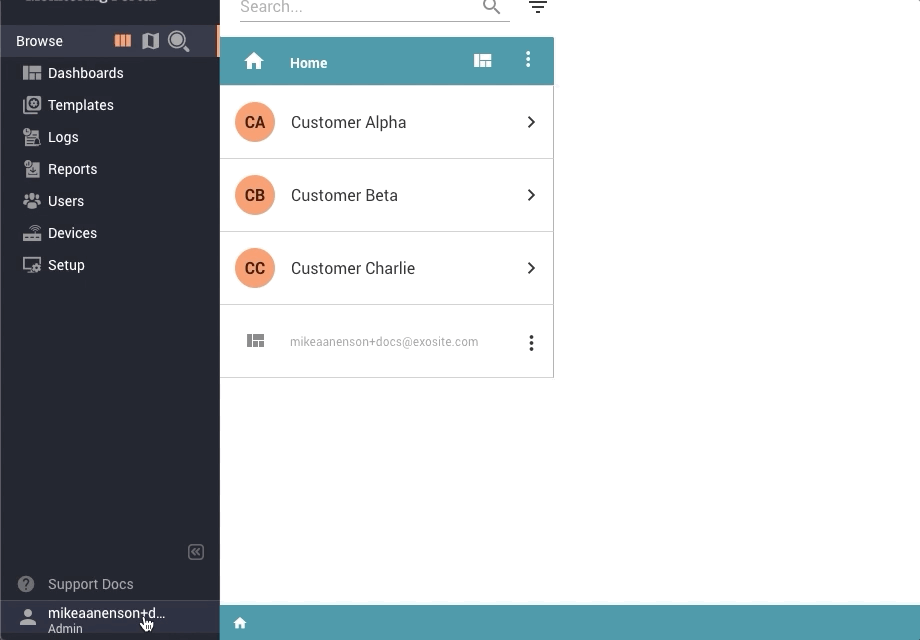
Assets on Image Overlay
The Image Overlay panel has historically supported signals. Now it also supports Assets. Assets on an image show asset status and the ability to hover to see favorited signals and click to go to the assets dashboards page.
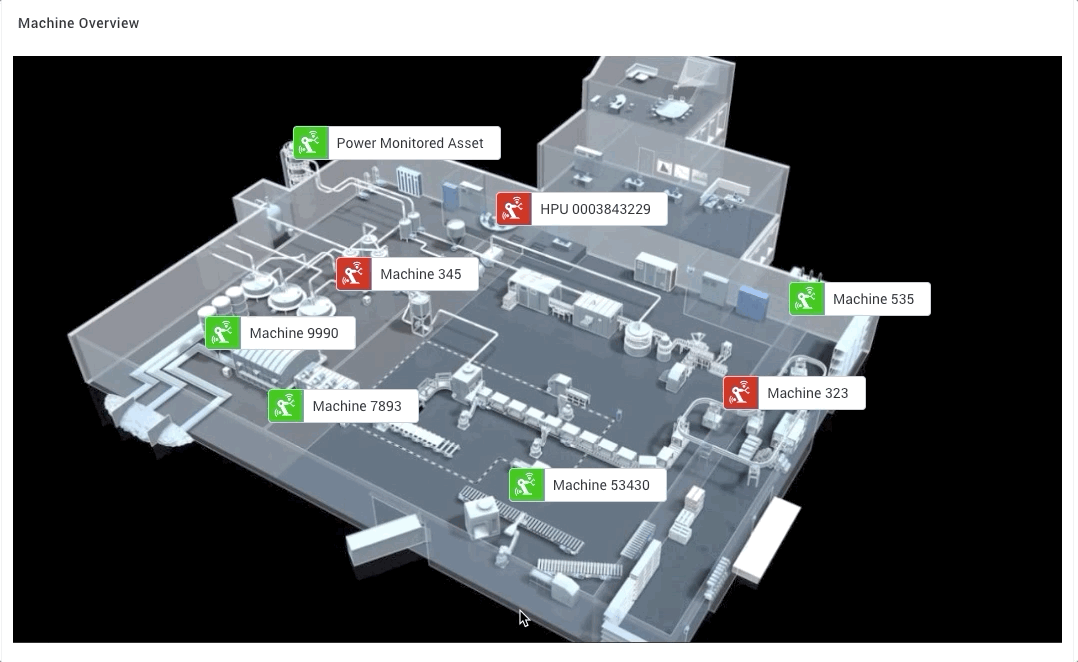
Changelog
- Added: Added server side search, filtering, and sorting
- Added: Applied new search / filtering / sorting to lists of devices, assets, users, logs throughout application
- Improved: Improved unit of measure abbreviations throughout application
- Added: Asset list filter by subgroup
- Added: Asset list ordering by alphabetical order
- Added: Device list filter by subgroup, IoT platform connection status, timeout status
- Added: User list filtering by group, role, invited by user
- Added: User list ordering by alphabetical order, invitation date
- Added: Logs list filtering by asset, group, date-range, and status
- Added: Added a card view for asset lists
- Added: Added group assets view
- Added: Added group devices view
- Added: Added group users view
- Added: Added group logs view
- Added: Updated Browse view to let users go to group views
- Improved: Improved device list fetching
- Improved: Removed ability to change channel type / units when editing a channel.
- Added: Added additional Data Types / Units
- Added: Added Internationalization support
- Added: Added ability for users to choose their language preference
- Added: Added ability for users to choose their time format preference
- Added: Added ability for users to choose their date format preference
- Added: Added ability for users to choose their number format preference
- Added: Support for Japanese language
- Improved: Updated the Icon Font
- Improved: Modbus channel protocol configuration updates
- Added: Added the Device log page
- Added: Now showing all channels and last reported value in device overview
- Improved: Remove Bitmask from CANopen protocol config
- Improved: Made a few device channel configuration UX tweaks
- Added: Added Application Interfaces tab to Device page - BETA \(Not generally available\)
- Added: Support boolean data type
- Added: Added URL data type and Panel support \(Not enabled by default\)
- Improved: Remove requirement that email is sent to allow user to log-in after being invited
- Fixed: Fixed issue with Log filtering not properly working
- Fixed: Fixed issue that would pop up phone number message when looking at profile page
- Fixed: Resolved problems where users saw devices both in claimed and unclaimed device list
- Fixed: Fixed issue on Image Overlay panel where it switches the units from what was chosen to millibar for pressure and K for temperature.
- Fixed: Fixed line chart panels user defined time range
- Fixed: Fixed line chart issue where the threshold dropdown did not keep the value that user chose.
- Fixed: Fixed Image Overlay problem where certain roles could not upload an image
- Fixed: Fixed Asset does not automatically display / disappear when creating / deleting an asset
- Fixed: Fixed issue on Image Overlay ‘show status’ toggle not changing
- Fixed: Fixed error for IE browser and the Log date range filter
- Fixed: Fixed display error message when user tries to create duplicate group name
v2.20.3¶
Release Date: March 12, 2019
Summary: Minor release that contains bug fixes and UX/UI improvements
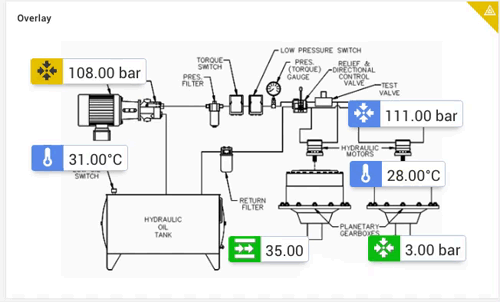
- Fixed: Fixed Chart panel bug where it was losing thresholds even though enabled
- Fixed: Fixed Chart panel bug where auto scaling sometimes was not working
- Fixed: Fixed bug with Asset dashboard map panels sometimes inheriting additional location from the original templated asset
- Fixed: Fixed issue for all panels where their default size was much smaller than their supported minimum size.
- Improved: UI improvements on the Image Overlay panel including ensuring vertical spacing of elements is even and adjusting font sizes / spacing on the signal elements.
- Improved: Image Overlay panel signal elements now use ‘informational blue’ background color instead of white for the signal icon, to better separate the element from white/black images. Green, Yellow, and Red continue to be used if a signal has a status.
- Added: Added support to Regex Rule type to use any input type \(e.g. a Number\) but coerce the value to a string before doing a substring match. Example is to do a match on a number value. Note that there is no tolerance support, so a value of 20.032 would not trigger if the Regex rule was to equal 20. Also important to note that in this case 23.20 would match the decimal part of this value.
- Fixed: Fixed bug with the Theme logo/icon floating above the headers when scrolling.
v2.20.2¶
Release Date: February 26, 2019
Summary: Minor release that contains bug fixes and UX/UI improvements
- Improved: Updated history lookups for insight functions to be based on the timestamp of the incoming values
- Fixed: Allow users with Dashboard Management permission to delete dashboards created by other users for groups and assets
- Fixed: Fixed issue where users with Asset Management permission could not delete a signal
- Improved: Added tooltip for Signal selection on panels to have more details on the source of the signal.
- Fixed: Fixed bug that allowed users without Asset Management permission to edit an asset via the Map view.
- Fixed: Fixed bug where manual log entry would fail for users with view only permission
- Fixed: Fixed a bug on complex line chart tooltip showing the wrong signal name
- Fixed: Fixed a bug on the asset map where pins were disappear when scrolling over Pacific Ocean.
- Fixed: Fixed a problem with image overlay signals showing wrong data when using a asset template to create the asset.
- Improved: Improved theme logo and small icon upload handling requirements
- Fixed: Fixed regression on Asset map view where the window was cut off
- Improved: Removed unused
>icon from unclaimed device list - Fixed: Fixed problem where signals with type number created from a transform are incorrectly inheriting a unit.
- Improved: Removed parentheses around units in the data table panel
- Fixed: Fixed issue with devices with location channels not showing up on device map.
- Improved: Removed ‘Remove/Hide’ option for devices list as this is not actually possible.
- Fixed: Fixed a bug where the Add Log window didn’t show anything if user had not browsed the Asset / Group browser page first.
- Fixed: Fixed issue with asset location not carrying through the Template correctly
- Improved: Removed requirement for a description when creating an asset
- Fixed: Fixed issue where the last nested group was not holding when browsing away and going back \(back button\) to group browse page.
- Fixed: Fixed issue where the image overlay panel was switching units to millibar for pressure and Kelvin for temperature signals.
- Fixed: Resolve issue where Image Overlay panel was resizing after going into configuration for the panel
- Fixed: Fixed user permission issue with uploading an image for the Image Overlay panel.
- Improved: Worked to enforce and limit permissions users can grant to other users. Permissions and roles will be limited by the granting user’s own permissions.
- Improved: Making sure there is a space between value and units consistently through the application.
- Improved: When creating a dashboard, user will be navigated to the new dashboard
- Fixed: Fixed a user permission issue to allow users with View Asset permission to subscribe to Asset notifications.
v2.20.1¶
Release Date: February 12, 2019
Summary: Minor release that contains bug fixes and UX/UI improvements
- Added: Clicking on the logo in upper left hand corner will result in going to users default landing page
- Added: Automating the assignment of an Asset’s location if a location signal is available upon creation of the Asset or a location signal is added to an existing asset.
- Improved: Changed the offline \(timeout\) and status alert visualization for panels. Removed red / yellow borders, replaced with right-corner triangles / icons.
- Improved: Updated Icon Font for icons across the application.
- Improved: Update Line Chart Threshold colors
- Fixed: Fixed validation for unique asset name to the group vs entire instance.
- Fixed: Fixed Create Asset Template modal from cutting off content
- Fixed: Fixed issue that was slowing down editing panels on dashboards with lots of charts
- Fixed: Fixed SMS Blackout Rules interface from showing bad time periods
- Improved: Added Kiosk dashboard functionality to keep from ending up back on password page after browser / network issues.
- Fixed: Fixed issues on Moon Gauge Panel that were resulting in unexpected behavior of value and warning/critical statues on dashboard page loads.
- Improved: Improved how the websocket interface is maintained to get real-time updates on pages.
- Improved: Improved the Standard Transforms naming, descriptions, and parameter notes.
- Added: Documented the Standard Transform functions
- Improved: Improved use of load progress indicators on charts and eliminated race condition
- Fixed: Fixed issue with side panel on maps not collapsing correctly.
- Fixed: Fixed problem with bulk action on devices page not using the selected devices properly.
- Improved: Improved precision visualization to properly show full precision even when a whole number is reported.
- Improved: Improved Map configuration’s initial user experience.
- Improved: Alphabetized the Data Types list for channels / signals selection.
- Improved: Further GDPR data handling improvements.
- Fixed: Fixed issue with incorrect blackout periods showing
- Improved: New panels are now added to the bottom left of dashboards to not cause disruption to existing panel ordering.
- Fixed: Fixed issue with the Moon Gauge panel not showing alerts properly when changing units
- Fixed: Fixed an issue on IE browser where the group hierarchy view would become corrupted
- Fixed: Fixed panel dimensions changing when editing a dashboard
- Added: Added tooltips for the browse options in the side nav
- Added: Added text highlight to the selected sidebar nav page
- Fixed: Fixed a bug when creating moon gauge panel and it not properly showing data or thresholds
- Fixed: Resolved issue when specifying a location and the map not centering on the pin
- Fixed: Resolved issue where non-root admins could see unclaimed device tab which is only for root admins.
v2.20.0¶
Release Date: January 23, 2019
Summary: Chart, Image Overlay, Data Table improvements, application online status indication
Application Status Indication
The application will provide status indication when it detects it is not connected to the server, such as during a bad network connection. A message is provided when reconnected.
Complex Chart Additional Features
The complex chart supports up to 10 Y axis ranges / signal types now. In addition data gaps are configurable \(default is 3 times the signals report rate\). Horizontal grid lines can be turned on and a Play/Pause button is available for controlling live data updates.
- Added: Ability to use more than 2 Y Axis / data types on Complex Chart \(up to 10\)
- Added: Complex Chart data gaps are now configurable \(default 3x report rate\)
- Added: Last timestamp, signal status, and timeout status options to Data Table Panel
- Added: Play/Pause button to trend chart
- Added: Configurable horizontal grid lines for Complex Chart
- Added: A ’Tiny' size option for Image Overlay elements
- Added: Application offline status indication and top notification
- Fixed: Resolve issue where units of measure were not showing on Image Overlay Panels created before 2.19 panel config changes
- Fixed: Fixed problem that made it look like a user’s email address was configurable in under User's notifications tab. \(Currently not configurable\)
- Fixed: Fixed signal baseline not available in trend chart until saved then edited
- Fixed: Fixed issue to allow dashboards to be shared without panels
- Improved: JSON Panel configuration description improvement
- Fixed: Chart panels now use a consistent time format as rest of dashboard panels
- Fixed: Fixed rule modal issue that had a scroll bar and cut off part of the threshold on/off switches
- Added: Add month period for time duration buttons
- Improved: Styling of live data points on complex line chart lines
- Fixed: Resolve issuers that did not allow copying text from Logs.
- Fixed: Fixed Image Overlay size drop-down overlapping other panels