Archive: 2020 Release Notes¶
v2.31.8¶
Release Date: December 16, 2020
Summary: Improvements and bug fixes
Improvements
- Add individual ExoSense solution metrics to the Exosite account
- Updates to the Logs page for filtering
Fixed
- Fixed issue with the control panel configuration when trying to use freeform mode
- Fixed a bug for user management at subgroups inviting users
- Fixed an issue around what roles admin users could see for roles not available in their group
- Fixed an issue that would prevent inviting a new user to the same role as the inviter.
- Fixed a bug preventing users using their google account to sign up that have a very large google profile image
- Fixed a problem preventing users from seeing asset content files such as csv type uploaded on a Windows computer in the content viewer panel
v2.31.7¶
Release Date: December 2, 2020
Summary: Bug fixes
Fixed
- Fixed issue that was not properly sending the correct text in email and SMS notifications for sustained rules
- Fixed an issue with Boolean primitive signals showing as Numeric in the Transform and Rules UI, preventing the use of these signals when Boolean is required.
- Fixed a bug that was showing an incorrect location for some addresses on maps.
- Fixed an issue that was causing incorrect triggering for sustained boolean rules.
v2.31.6¶
Release Date: November 16, 2020
Summary: Improvements and bug fixes
Improvements
- Small text improvements on Reports generator.
- Improve 'null' value handling for channel values in the data_in message packets to properly dropping these.
Fixed
- Fixed an issue that affects internal insight functions with multiple outlets
- Fixed an issue with the
updateDevicespublic API mutation function - Fixed an issue that affected creation of manual log entries
v2.31.5¶
Release Date: October 21, 2020
Summary: Improvements and bug fixes
Improvements
- Added the ability for users to choose the timezone and format of the report timestamps.
- Changed the name of "Standard Transformations" off-the-shelf insight module to "Standard"
- Moved the timestamp for assets on the Map asset list to improve UI spacing
- Improved the Map Trail time selection
- Improved search and UX for the Unused Devices tab on the Devices page.
- Improved the loading time performance for the Map browse view
Fixed
- Fixed a bug that does not show the software package interface for the devices page when enabled
- Fixed a bug that prevented users from being removed and invited again
- Fixed issue preventing users with View Asset Data from seeing content in the Content Viewer Panel.
v2.31.2¶
Release Date: October 5, 2020
Summary: Improvements and bug fixes
Improvements
- Updated the max device content upload size to 100MB
Fixed
- Fixed issue on the Key Indicator dashboard panel where custom data units were not showing properly
- Fixed issue that causes the wrong device 'last connected' time.
v2.31.1¶
Release Date: September 21, 2020
Summary: Backend pipeline update only. Version update required for maintenance.
v2.31.0¶
Release Date: September 11, 2020
Summary: Features, improvements and bug fixes
New
Improved Threshold Support in Dashboard Panels
Thresholds now are treated as horizontal lines vs vertical gradients which allows multiple warning and critical thresholds to be shown for multiple signals. We also now show a threshold line label, which can be customized or automatically deferred from the rule parameters. In addition, vertical status bands can be enabled to see when signals are in warning and critical states. This is available for simple and complex line charts.
For more information: Line Chart Threshold

Similarly, the gauge panels also support thresholds as line with labels. The threshold lines, rather than using the bands, must be turned on in the panel configuration.
For more information: Dial Gauge Panel Thresholds
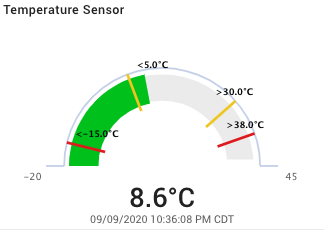
Heatmap Dashboard Panel
This panel allows users to visualize a color gradient that is overlaid on an image based on signal values and their x,y location on the image. It works similar to the Image Overlay panel for configuration. It provides different methods for drawing this gradient along with customizable color value map.
For more information: Heatmap Panel
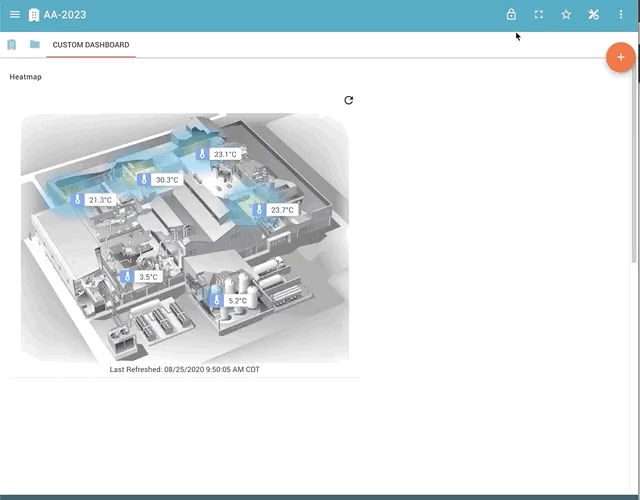
Improvements
- Improved how thresholds are shown on the Line Chart dashboard panels to provide more context and allow many thresholds to be shown.
- Added the ability to show thresholds on the Gauge dashboard panels as lines vs highlighted sections to provide more context and allow many thresholds to be shown.
- Added a new Heatmap dashboard panel. This can be turned on using the feature controls.
- Added support for allowing custom email addresses when using your own SMTP email service. Contact support for more information.
Fixed
- Fixed issue for device claiming window that was showing IoT Connectors that do not support the EveryCloud device claiming API.
v2.30.5¶
Release Date: Aug 13, 2020
Summary: Bug fixes
Fixed
- Fixed a problem that would prevent creating an asset from device in some cases.
- Fixed a bug on the notification asset subscriptions window that would use default asset icons
v2.30.4¶
Release Date: July 16, 2020
Summary: Improvements and bug fixes
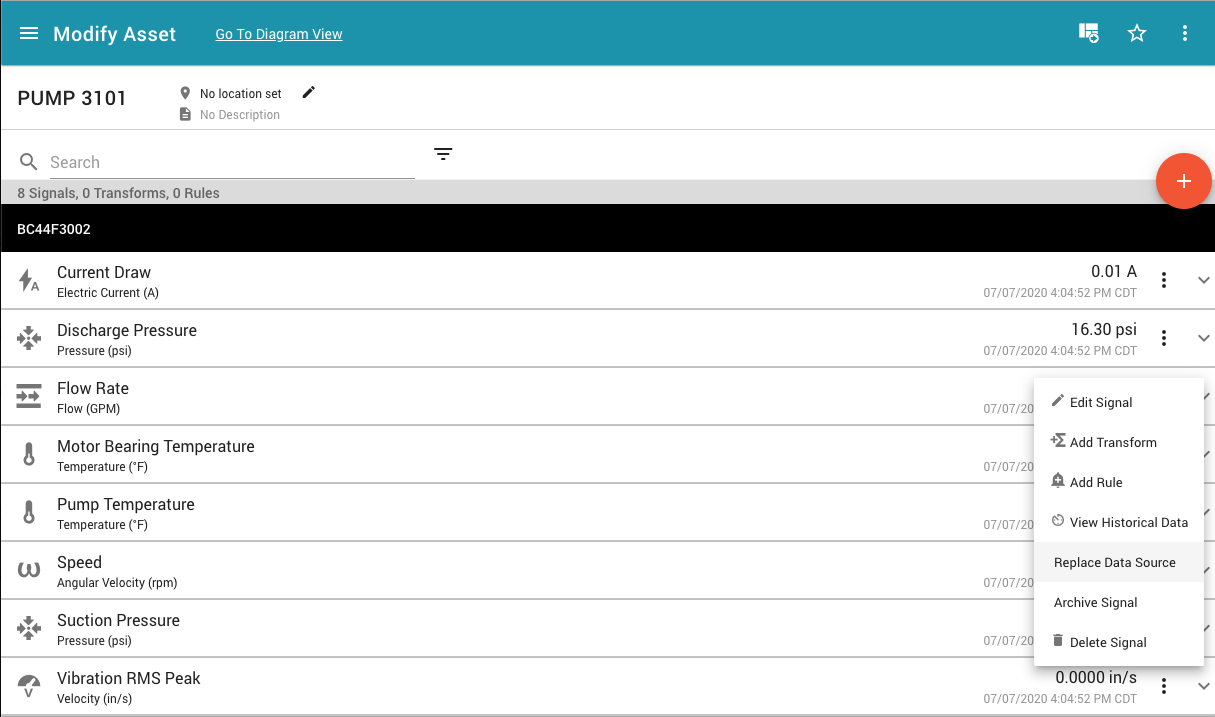
Improvements
- Added configuration options to the Line Chart dashboard panel.
- Added ability to mark a signal as archived in modify asset tabular view.
- Added ability to edit the source of a signal in modify asset tabular view.
- Added an analog needle option to the Dial Gauge dashboard panel.
- Added Sustained Duration options to the off-the-shelf Is Equal To, Boolean, and Contains rules.
Fixed
- Fixed issue where users would receive notifications for assets that have been moved out of groups they have access to.
- Fixed a performance issue on the Line Chart for use cases with many signal lines that would cause high cpu usage for the browser window.
- Fixed text alignment on the new asset creation window.
- Fixing issues with popover menus getting cut off on small screens.
- Fixed issue on the auto-scale logic for the Y-axis on the line chart panels.
v2.30.3¶
Release Date: June 25, 2020
Summary: No changes. Version update required for maintenance purposes.
v2.30.2¶
Release Date: June 16, 2020
Summary: Improvements and bug fixes
Improvements
- Improved handling of dashboard shortcuts when publishing / removing a dashboard to/from a group or asset.
- Update so that a group dashboard favorite is deleted when a group is deleted
- Improvements to force the browser window to the log-in page when session token has expired or user access has been revoked.
- Improvements to the Content Viewer Panel Line Chart option for handling CSV and JSON formatted data.
- Improved the Asset Notification subscription interface to quickly find assets subscribed to and to subscribe to all.
Fixed
- Fixed an issue with some Asset Templates requiring 2 different devices to be used when creating a new asset.
- Fixed an issue where custom insight modules may be listed twice in the drop-down menus
- Fixed issue where breadcrumb nav did not show on Mobile
- Removed Unit Conversion dropdown in Dashboard Panel config for signals with custom units as it does not apply.
- Fixed issue with the device list not showing all devices when browser window zoom was <100%
🧪 Labs
- Added a Map Asset summary panel as a part of ExoSense Labs. Turn on under Setup / Features.
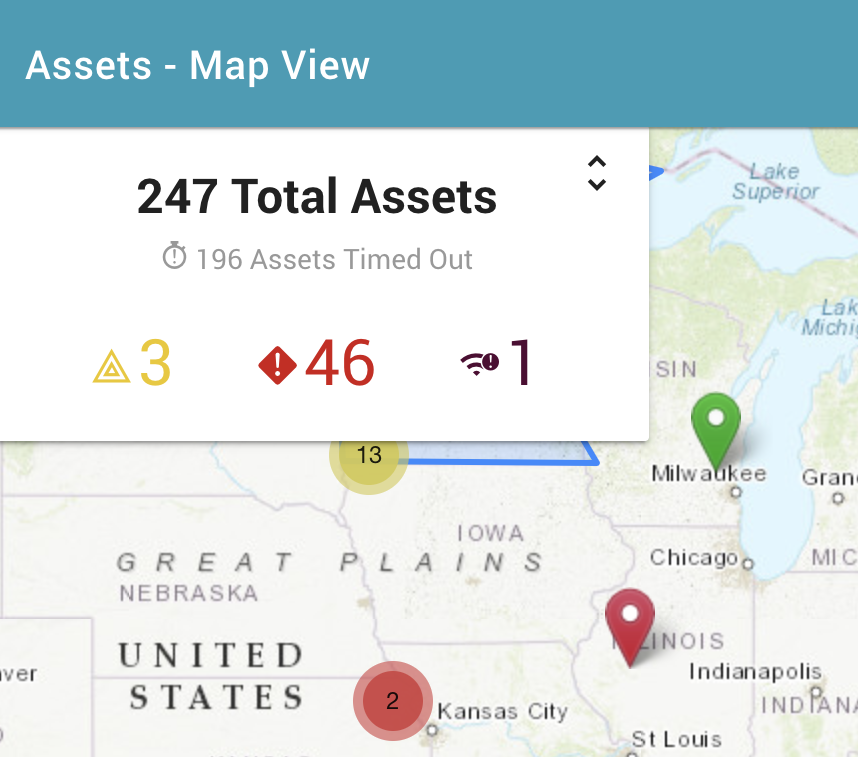
v2.30.1¶
Release Date: June 4, 2020
Summary: Improvements and bug fixes
Improvements
- Improved permission control handling for the asset modify page
- Removed constraints on expanding the dial gauge
- Removed full-screen button in shared kiosk mode as browsers are not keeping in full-screen with data refreshes
- Improved time navigation toggles location in the line chart configuration
- Improvements on the Control dashboard panel configuration window
- Improved the Control dashboard panel configuration to disable the save button if any validation errors occur
- Improved loading performance on the device list page
- Add ability to sort on devices list in alphabetical order
Fixed
- Fixed issue where a user's language was not set and could not get into their My Account area.
- Fixed issue that prevented adding a signal that is similar to one that was just deleted
- Fixed issue with hitting a number of groups affecting managing users, panel editing, geofences, creating device templates, editing dashboards, devices page, and group dashboard
- Fixed permission issue for Device applications
- Fixed unit selection menu in the ExoSense Device Simulation tool
- Fixed issue on gauges that involve a threshold range starting at 0
- Fix issue that was allowing users to create a Contains rule on numeric type
- Fixed issue with the dashboard control panel sending an empty packet "{}" to the device data_out channel
- Fixed issue where the dial gauge was not properly hiding information when "Hide Value During Timeout" is set
- Fixed the data range menu disappearing on the line chart in full screen mode
- Fixed the asset name in notification email after the asset's name was modified
- Fixed the 'Cancel ' button operation on the language selection modal.
- Fix an issue that shows a user they are subscribed to all assets for notifications after refreshing a page
- Fix an issue with the Asset Content when filtering by type / source is removed
- Fix a missed translation string for the device overview page on the used assets
- Fixed a duplicate form field for time duration on the Content Viewer panel configuration
- Fixed location of template search button on the create asset window
- Fixed issue with the navigation breadcrumb after editing an asset.
- Fixed issue with the Complex Line Chart dashboard panel cutting off the date menu at small panel widths
- Fixed problem where the user's language setting changes before applying
- Fixed issue with the Complex Line Chart panel's zoom navigation window did not use the correct date time format
- Fixed issue when Control dashboard panel set up for only one command
- Fixed an issue where dropdown lists may not show in the correct part of the window
- Fixed issue with the navigation panel on the Complex Line Chart when using a calendar selected range.
v2.30.0¶
Release Date: May 19, 2020
Summary: Features, improvements and bug fixes
New
Bulk Change
Summary: A new feature that allows users to make changes to multiple assets at one time. This functionality is controlled by role permissions.
Info
Bulk Change is available at higher ExoSense tiers. Please contact support about enabling this for your ExoSense instance.
Modify Asset Compact Tabular View
Summary: This is a new compact tabular view for the Modify Asset interface, which users can switch between from the wired diagram view. This view better handles large assets with many signals, transforms, and rules. In addition, users may now quickly view a tabular signal history for a signal without leaving the view. More Information
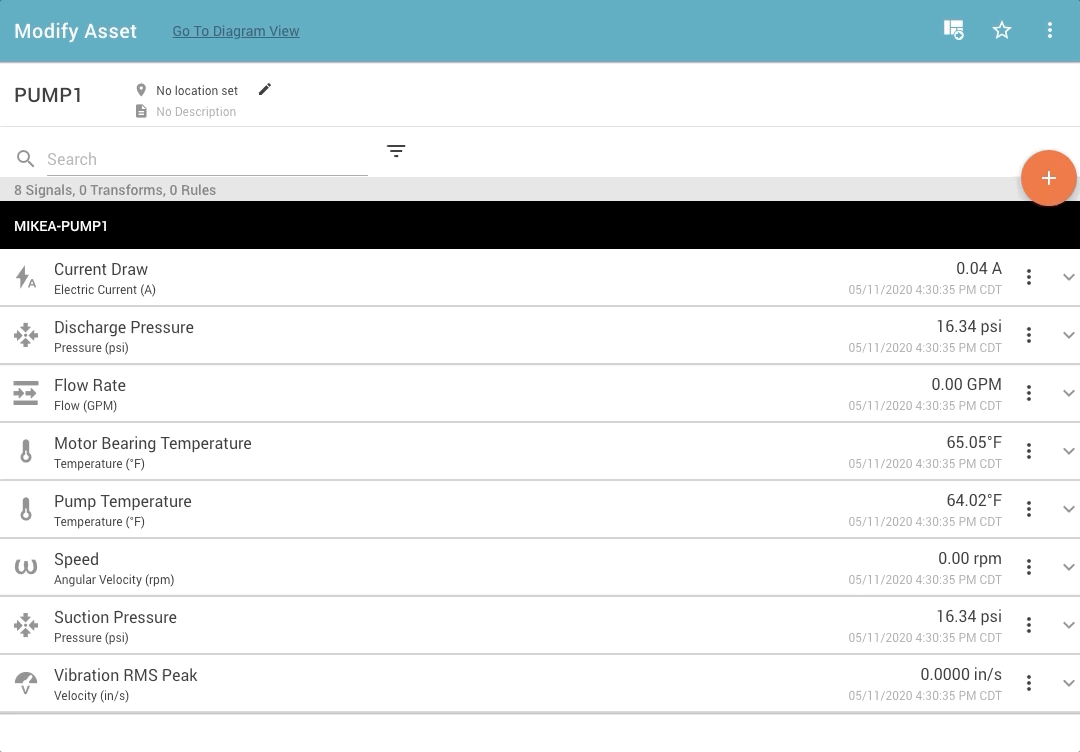
Device Claiming
Summary: Allows users to claim device ownership through unique claim codes and QR codes in the ExoSense UI. Requires use of Exosite's PDaaS \(Product as a Service\) IoT Connector interface.
Improvements
- New: Added a compact tabular view for the Asset Modify configuration page.
- Signal History available in tabular compact Asset Modify view.
- Added Device Claiming support
- Added 'Created By' sort and filter for Asset list
- The same color for a specific signal will be used on all line chart panels on the same dashboard.
- Improved asset lists loading performance
- Increased line thickness on the Content Viewer line chart view.
- Added auto min/max detection for the y-axis for the Content Viewer Panel line-chart view configuration.
- Added auto-detection for JSON and CSV files for the Content Viewer panel line-chart view.
- Support multiple line series in the Content Viewer panel line-chart view.
- Improved handling of automatically zooming maps to frame map markers.
- Added ability for users to explicitly define whether Vertical Fill Gauge fills from the bottom or fills from zero.
- Added Tick at zero to prevent confusion to Vertical Fill Gauge
- Added logic to prevent a user from attempting to move a group to itself.
- Updated display of group picker component to have both checkbox and arrow where both selecting or navigating into the group are appropriate.
- Update Line Chart panels to use user time format
- Improved the display of Location type to not include units.
- Allow all roles to be able to add API Token creation permission.
- Added 'bitmask_bool' and 'bitmask_int' to ExoSense channel config for Modbus interfaces
- Added to the list of internationalization words
- Added a feature allowing the user to set their default view for asset and device map views.
- Improved editing of transformed signal min/max property handling
- Improved UX when adding signals to not allow duplicate signal names under an asset.
Fixed
- Fixed issue with asset name changes in the breadcrumb footer.
- Fixed a bug preventing users from deleting roles in some cases.
- Fixed a bug where Modbus_TCP interface in device channel config allowed the incorrect Bitmask length.
- Fixed issue with Line Chart panels showing wrong unit when changing the signal for a signal with no unit
- Fixed an issue where a signal's unit would persist on current value if it was switched to another signal that did not have a unit
- Fixed an issue with Control Panel Timeout sometimes appearing incorrect.
- Fixed an issue preventing the asset default data dashboard from loading on large asset configurations.
- Fixed an issue with Edit Rule screen did not populate correctly at times.
- Fixed issue with line chart thresholds and auto y-axis
- Fixed an issue in which the simple line chart would require a refresh to display properly after editing.
- Fixed display issues in the Edit Signal modal.
- Fixed an issue where adding subgroup would mistakenly present an error.
- Fixed an issue where multiple parameters wouldn't display correctly for Contains rule.
- Fixed an issue with the Map zoom slider accuracy.
- Resolved issue preventing adding user roles while using Chinese language
- Fixed issue where device location was not shown on Device Map when location was not in the last data_in packet
- Fixed handling of setting a signal timeout when language is Chinese and Japanese
- Fixed an issue causing confusion on Key Indicator panel configuration.
- Fixed a bug with display of threshold on simple line chart for signals with multiple transformations.
- Fixed an issue with roles not properly filtering across the grouping hierarchy.
- Fixed a display issue preventing users from viewing some dropdown items while in fullscreen mode.
- Fixed issue preventing all assets events to show up on a group dashboard using the Log Event dashboard panel
- Fixed issue with creating signals with units of Hz and fps \(feet per second\)
- Fixed issue where after moving an asset to a new group, the old group was still shown until a refresh.
- Removed ability to create numeric based dashboard panels \(charts, gauges\) for URL type signals
- Fixed an issue where the Data Table panel wouldn't receive latest value after user clicked the sort button.
- Fixed a bug concerning the proper calculation of Past Day Max across time zones on Data Table Panel.
- Fixed issue with the Device Control panel was showing the wrong state after returning back
- Fixed an issue where the user who created a manual log entry is not shown after reloading the logs page.
v2.29.5¶
Release Date: April 30, 2020
Summary: Bug fixes
Fixed
- Fix issue with the Dynamic Graphics dashboard panel not updating signal values
- Fixed an issue with cached data showing up on the Dynamic Graphics panel on page load
- Fix an issue with the manual log entries and notifications
- Fixed an issue seen on some mobile devices with dashboard panels overlapping
- Fixed an issue with dashboard layout when browser window is resized
- Fixed the ability to create a group dashboard directly on the group management views
v2.29.4-1¶
Release Date: April 16, 2020
Summary: Bug fixes
Fixed
- Fixed an issue with minimum sized Fill Gauges not displaying properly on laptop sized screens.
- Fixed an issue that was creating scrollbars in the Key Indicator dashboard panel.
- Fixed an issue preventing the use of 'Interpret' mode on the Key Indicator dashboard panel.
- Fixed a permission issue for View Asset only roles.
- Fixed what a View Asset Data permission role can see on group fleet views.
v2.29.4¶
Release Date: April 13, 2020
Summary: Improvements and bug fixes
Improvements
- Improve user experience for key indicator panel when using a boolean signal
- Improved the display of asset names in group views.
- Improved the error messages when a user invite fails for any valid reason.
- Improved the performance of dashboard rendering.
- Limited use of "Automatic" for ranges on gauge panels to signals with thresholds or max/min set.
- Improve asset signal naming to not allow duplicate signal names.
- Improve handling for gauge panels of batched historical device data
- Improved Maps bounds to avoid being able to see multiple instances of the same location.
- Improved UX handling when deleting a custom dashboard from your dashboards page
- Improved appearance of breadcrumbs coloring.
- Improved automatic updates of devices in the devices and unused device lists.
- New devices and deleted devices from the Murano IoT Connector will auto update the list.
- Improved error handling on Unused Devices page
- Improved handling for deletion of a custom dashboard on my dashboards
- Improved handling of automatically zooming maps to frame map markers.
- Improved handling of large numbers of logs.
- Improved indications of selected channels in Add Signal modal.
- Improved interaction between asset sidebar list and asset map.
- Improved layout of current value panel.
- Improved logs searching of recently created manual logs.
- Improved name of 'Edit Dashboard Order' to 'Edit Dashboard' to be more specific to its actual function.
- Improved the Dynamic Graphics panel's display when no data has yet been received from the device.
- Improved the device log page to allow viewing using a direct link vs going through the device overview tab first.
- Improved the layout of the content viewer panel configuration
- Improved the sorting of source channels in Add Signal modal.
- Improved validation on group theming.
- Moved "Invited Users" switch-based list to a second tab in the users section.
- Performed numerous stability fixes to the Modify Asset page
- Update default Support URL to new address.
- Updated Hierarchy Picker to show first level of children rather than root item initially.
- Updated Subject line of report-generated email.
- Updated handling of Chinese language in Setup and Asset Dashboard sections.
- Updated the rule status indicator to be blue for 'info' status on the Asset Configuration page.
- Users may now access fleet view via 'View Asset Data' permission
- Notification email subjects will now use a prefix of the instance name rather than 'ExoSense'.
- Adapted Horizontal Fill Gauge for Mobile screen sizes
- Add ability to save Exosense to your home-screen on iOS, and utilize instance/group theming.
- Add unit for Energy data type of "kWh".
- Added 5 new asset icons and 6 new key indicator panel icons.
- Added ability to configure showing min/max of the downsampled data on a complex line chart.
- Added ability to define labels for True/False on Boolean Control Panel
- Added start & end ticks to Vertical & Horizontal Gauge Panels
- Disallowed Location and JSON datatypes for use with Image Overlay panel.
- Group dashboards now show in group fleet view in the same way asset dashboards are available for assets.
Fixed
- Add limits to prevent user from being able to scroll off of the device/asset maps.
- Added ability for users to navigate from Image Overlay Asset Hover state to that Asset's dashboard.
- Added ability to choose from multiple rules to display status on Data Table panel
- Added color presets to SVG/Key Indicator panel configuration.
- Changed the default Content Viewer panel configuration to be the file list with downloads enabled.
- Ensured that a role in unused prior to deletion.
- Fixed a bug concerning the ability to load selected content in certain circumstances.
- Fixed a bug impact users' ability to upload CSVs from Windows machines.
- Fixed a bug impacting users' ability to select signal units in dashboard panel configuration.
- Fixed a bug in which Dynamic Graphics panel would show black when there is no data_in.
- Fixed a bug preventing highlighting the map marker when a user selects an asset from the sidebar.
- Fixed a bug preventing users from creating an asset from template on the device page.
- Fixed a bug when changing signals on line chart panel reverted the panel title.
- Fixed a bug when some logs would temporarily disappear after switching to another page
- Fixed a bug where "Error" severity was listed as "timeout" in filters and dropdowns.
- Fixed a bug where the timeout icon on dashboard panels would show status color when "Hide Status on Timeout" is selected.
- Fixed a bug wherein Data Table handled timestamp format differently than other instances of timestamps.
- Fixed a display issue with device selection toolbar in devices area
- Fixed an issue in which users would be unable to edit range of Control Panel.
- Fixed an issue allowing for users to create groups with duplication Customer IDs
- Fixed an issue causing description field not to populate.
- Fixed an issue causing incorrect statuses for assets with multiple "Contains" rules.
- Fixed an issue causing some Go To menu to navigate to group dashboards errantly.
- Fixed an issue preventing users from clearing an existing group description.
- Fixed an issue preventing users from filtering devices by status in group dashboard views
- Fixed an issue preventing users from moving certain devices to a new group.
- Fixed an issue preventing users from moving devices to the application root in some instances.
- Fixed an issue that prevented editing of a Dynamic Image dashboard panel of an Asset created from a template.
- Fixed an issue that would not allow multiple signals to be added as inputs to the configuration of transformation functions.
- Fixed an issue where Device Overview Data_In panel didn't populate properly with asynchronous reported data
- Fixed an issue where Horizontal Fill Gauge would cache data value when users would change tabs in quick succession.
- Fixed an issue where Role permission options were not respecting Feature Flag state.
- Fixed an issue where appearance of ticks on the dial gauge would be unduly influenced by other panel options.
- Fixed an issue where notifications were duplicated in certain instances.
- Fixed an issue where some devices on the device map view would show the current timestamp vs the devices actual last timestamp.
- Fixed an issue where the Key Indicator panel would cut off the bottom data.
- Fixed an issue where users would need to refresh the page to see the results of a device move.
- Fixed an issue with the line chart that would zoom in by default to the available data if the history did not cover the default window time.
- Fixed and issue in which users on certain phones where unable to click Add Asset/Add Group buttons on Browse - Groups page
- Fixed extra scroll bars on create / edit group window.
- Fixed inconsistency with dynamic graphics panel's handling of multiple elements tied to the same signal.
- Fixed issue on the Setup Role tab that was showing Save without picking the parent group.
- Fixed issue with the Error status output of a rule showing as Critical in logs.
- Fixed issue with the line chart navigation window using the default time window when in live mode zoom.
- Fixed layout bugs in Dynamic Graphic Panel Configuration.
- Fixed the data table panel's list of column options
- Fixed the line chart from showing multiple horizontal grids when 2 vertical axes are used.
- Fixed validation for the gauge min/max settings
- Fixed an auto-scaling issues on complex line chart.
- Fixed an issue preventing some users from loading large numbers of dashboards on the dashboard list page.
v2.29.3¶
Release Date: March 25, 2020
Summary: Minor update that contains improvements.
Improvements
- Improvement that removes a large query API call that was creating degraded performance in areas of the UI including: templates loading, creating an Asset, and dashboard panel configuration
Fixed
- Resolves an issue that limits the number of groups available to navigate in certain UI workflows including: creating assets, inviting users, assigning devices, and running reports.
v2.29.1-1¶
Release Date: February 27, 2020
Fixed
- Fixed an issue with live mode on the Line Chart panels that would not respect the live mode configuration time window when data is sporadic.
v2.29.1¶
Release Date: February 19, 2020
Summary: Backend pipeline update
Improvements
- This was an update to the ExoSense pipeline \(data processing backend\) to improve scaling abilities and planning for future functionality. There are no additional changes.
v2.29.0-2¶
Release Date: January 23, 2020
Summary: Minor update that contains bug fixes and improvements.
Fixed
- Fixed an issue where a user can not configure an existing contains rule.
- Fixed the timestamp on dial gauge getting cut off
v2.29.0¶
Release Date: January 16, 2020
Highlights: New dashboard panels, Mobile/Tablet browser support, and lots of improvements and bug fixes
New
Bar / Column Chart Panel
Summary: A new dashboard panel that allows displaying aggregation of one or more signals' values over a specified time period.
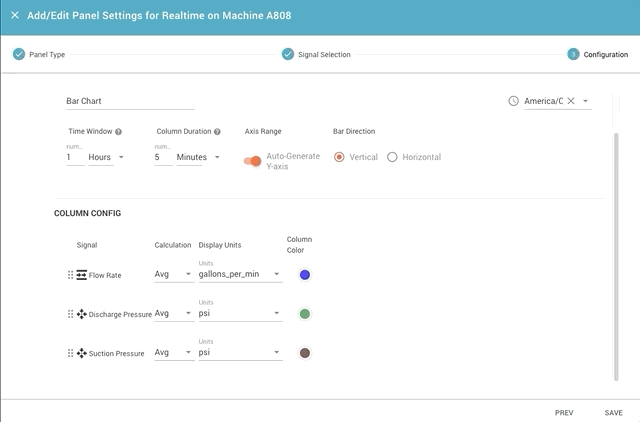
Signal History Panel
Summary: A new dashboard panel that provides a simple tabular view of historical values of 1 or more signals.
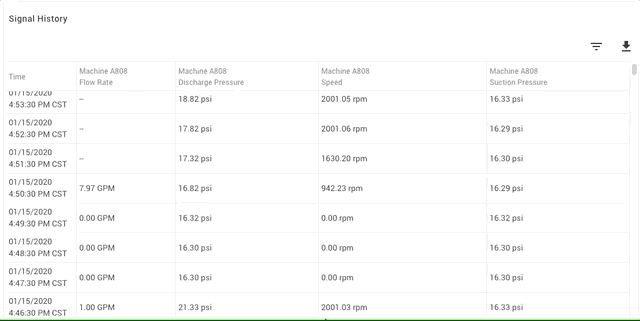
Small Touchscreen \(Mobile/Tablet\) Browser Support [BETA]
ExoSense now works on small touchscreen devices like smart phones and tablets. This means that the user interface has been updated to work with touchscreen use and the UI is responsive to the screen size to provide an experience that makes sense for a small screen.
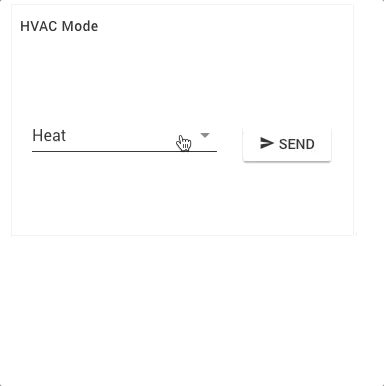
For more specific details, please see the browser support information.
Support for a custom message in the Rules UI
Summary: Users can specify an optional custom message for rules that is then sent out with notifications based on that rule status.
Control Schedule Panel
Summary: A new dashboard panel that allows creating control schedules for devices.
User Activity Log
Summary: ExoSense now records actions taken by a user to add, edit, and delete objects like groups, assets, dashboards and users.
Improvements
- Key Indicator panel styling update
- Centralized calculations of alert thresholds for dashboard panels.
- Improved performance on loading Maps page
- Traditional Chinese support for SMS
- Add support for Boolean signal types into the dynamic graphics panel
- Added in/s, mm/s \(Velocity\), in/s², mm/s² \(Acceleration\) units
- Give user indication of wrong password on kiosk dashboard
- Updated documentation around how downsampling and line chart gapping work
- Improved horizontal fill gauge to always show the signal value and unit on one line
- Timestamp for horizontal fill gauge panel when in 'do not show timestamp' mode is available when hovering over signal name.
- To improve performance and user experience, the complex line chart panel will no longer sample new data in the navigation slider panel at the bottom.
- API Tokens tab available only if API is enabled for instance and user has permission
- Improve device overview last value retrieval
- Improvement to Dynamic Panel to show the default text when there is no rule status
- Show timeout status for signals on the Group fleet views
- Add pending state to rules on the Asset Config window when no status is yet available
- Added support for rule / transform functions that have multiple output signals
- Added information further detailing protocol_config in the schema documentation
Fixed
- Fixed an issue where an asset's default dashboard would show briefly prior to dashboard loading.
- Improved reliability of default asset data dashboard signal timestamps
- Fixed data sampling issue on complex line chart panel's preview slider
- Fixed inconsistent blue color used on horizontal fill gauge panel bar
- Fixed issue issue on complex line chart panel not properly showing data gaps
- Fixed issue on charts where the y-axis units were "squished" to the bottom
- Fixed issue where outlet properties were ignored by custom insights.
- Fixed issue where users would occasionally get stuck at /#/home path.
- Asset Configuration last signal values will now show value using the set precision
- Fix to make m3/h \(METERS3\_PER\_HOUR\) Flow unit type available
- Fixed an issue with Dynamic Panel properly showing data values on Edge browser.
- Fixed the Dynamic Graphics and Horizontal Gauge panels to respect the signal precision
- Fixed an issue with Complex line chart incorrectly limiting signal selection.
- Fixed an issue allowing users without proper permission to toggle certain Device Control panels.
- Fixed an issue causing unexpected displays in the dashboard gauges when returning from timeout state.
- Fixed an issue disallowing sharing of asset data across dashboards.
- Fixed an issue preventing users from entering SMS notification information in certain instances.
- Fixed an issue with Dashboard gauge panels displaying thresholds incorrectly in instances.
- Asset Descriptions added back into Asset Group View
- Fixed an issue with profile page not displaying to certain users
- Fix Transform/Rule configuration input tooltip to specify correct types of signals are supported
- Fixed a problem where shared Kiosk dashboards were showing an incorrect status.
- Logs Panels display asset name versus signal name based on context
- Removed a yellow from the line chart palette that was hard to see on white
- Fixed an issue whereby constant values in custom insights did not update correctly.
- Fixed issue with string values that happen to be numeric characters would be truncated/converted to numbers when displayed on dashboards.
- Fixed issue where Complex Line Chart Zooming wouldn't function properly on first interaction.
- Fixed issues with CSV data in asset content expiring when user stayed on tab for longer periods.
- Fixed Permission issues concerning geofence editing
- Fixed issue where users could not create "Total Volume from Flow Volume" and "Total Mass from Flow Mass" transform
- Fixed issue where maps would show over top of the choose language interface
- Fixed multiple insight calculation abnormalities.