Archive: 2021 Release Notes¶
v2.38.0¶
Release Date: December 15, 2021
Summary: New functionality (Actions, new UI), Improvements, and Fixes
New: New UI / Navigation Experience (BETA)
With this release, Exosite is making available a new ExoSense UI that improves the navigation experience. A new tiered side navigation menu has been added to show the group hierarchy and assets, allowing for switching between assets and group views with one click. In addition, a new search feature has been added to quickly find the group or asset(s) you are looking for.
Trying out the new Side Navigation UI
This new UI is available to try out as a BETA feature. This can be enabled in the Feature controls in the application settings. Look for Tiered Sidenav.
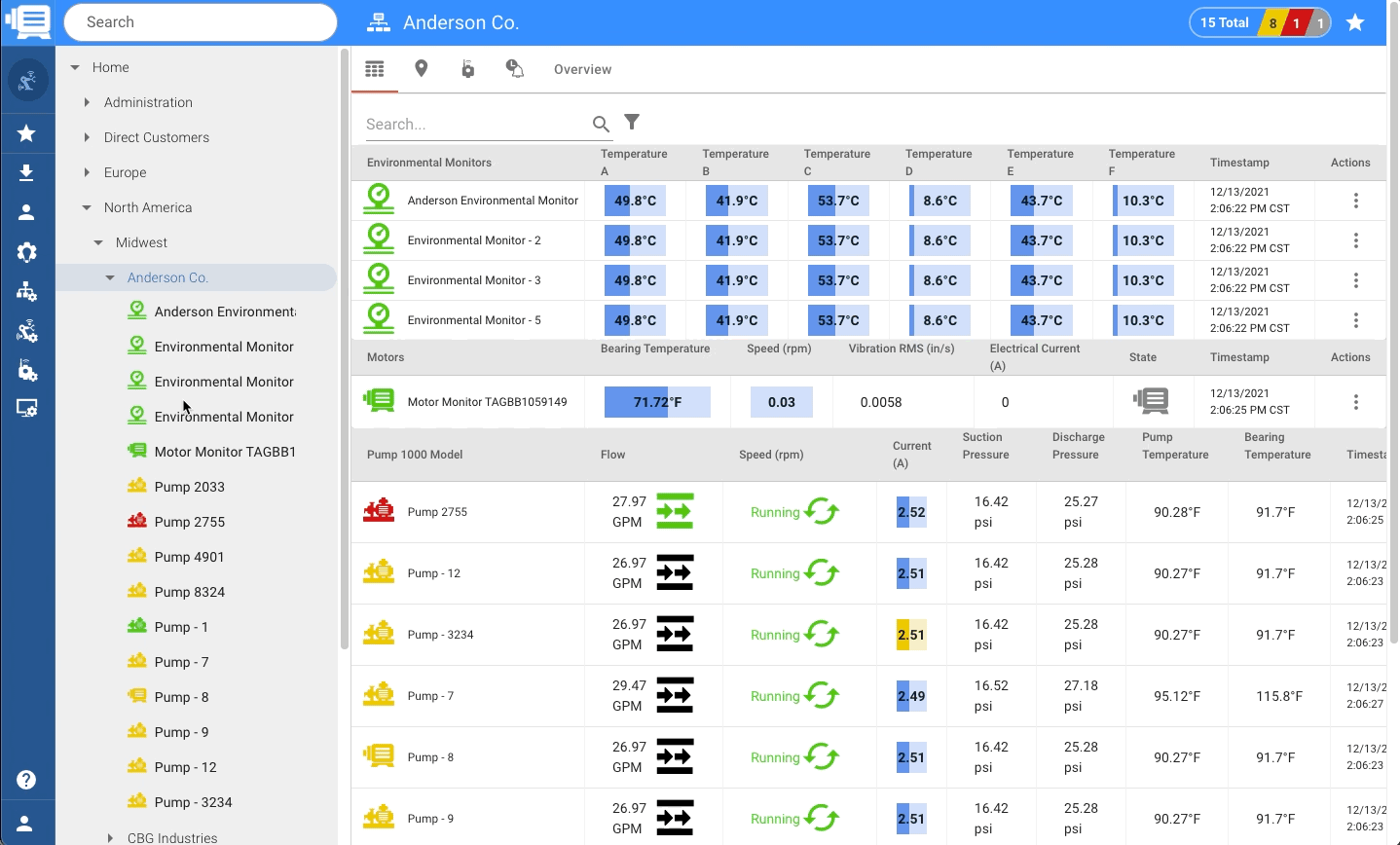
Changes with this new UI update
- New group hierarchy navigation menu
- New global asset / group search
- Reorganized navigation for Asset Management (Templates, Types), Device Management, Insight Management, and Application Management
- Update to Shortcuts list as a sub navigation menu
- The legacy group browse view is now under Group Management.
- Map views of asset groups is found in the main Fleet view
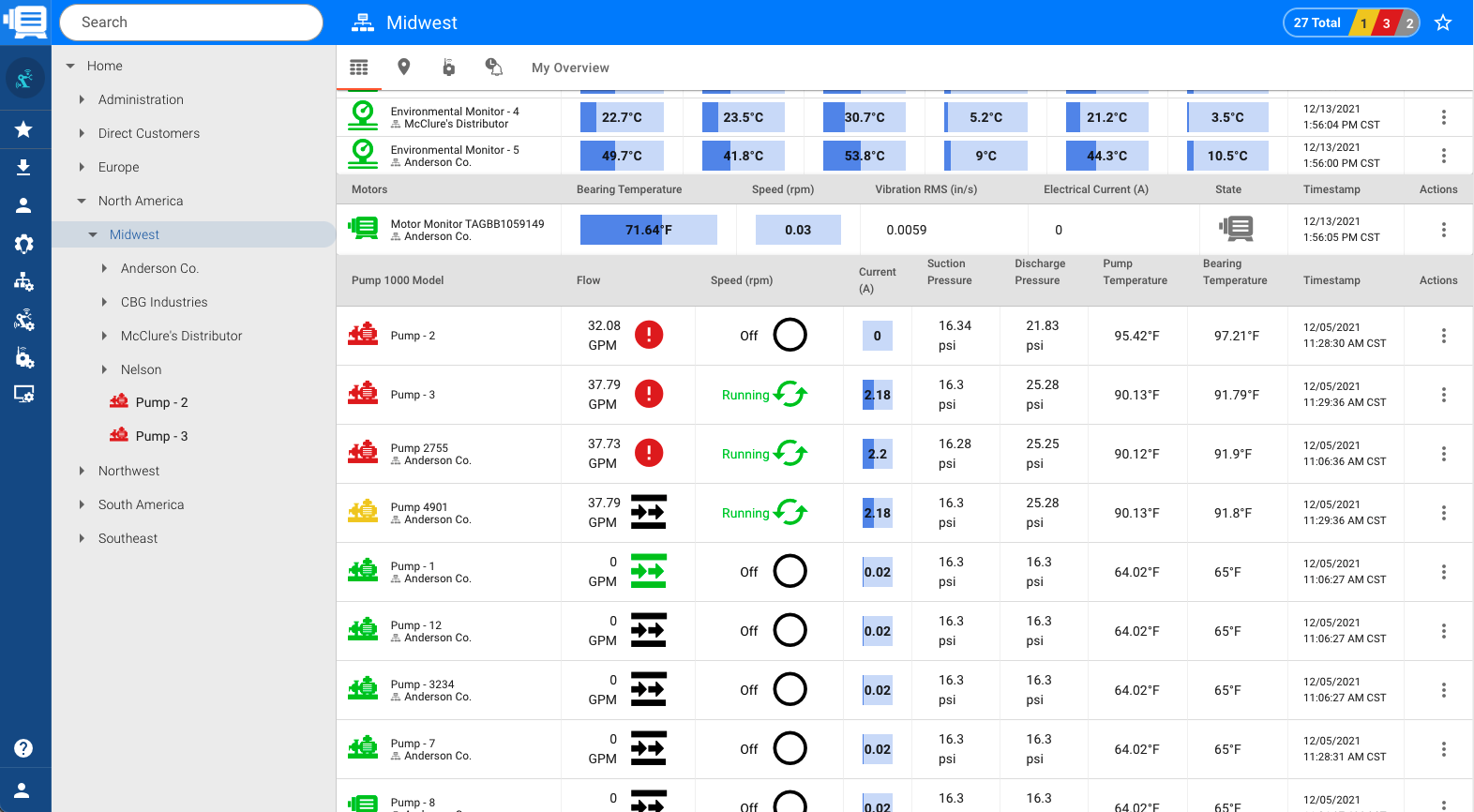
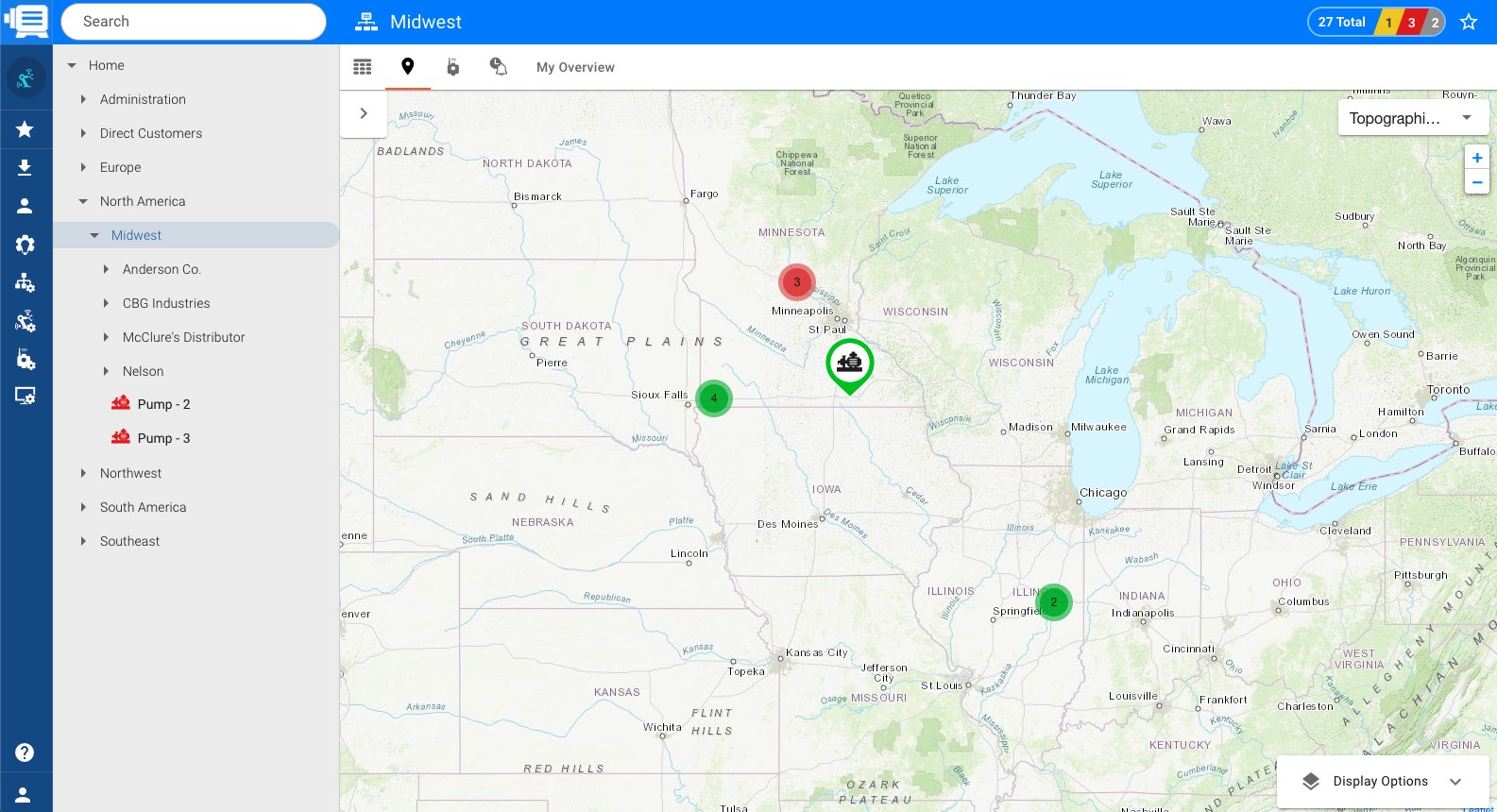
New: Action Function Support (BETA)
Actions functions are now supported to add to Asset data pipelines. Action functions are similar to Transform and Rule functions, but handle sending a rule status change event to an external service, such as notification software (e.g. PagerDuty, Twilio, Slack), ticketing software (Jira, Zendesk), and maintenance / service software.
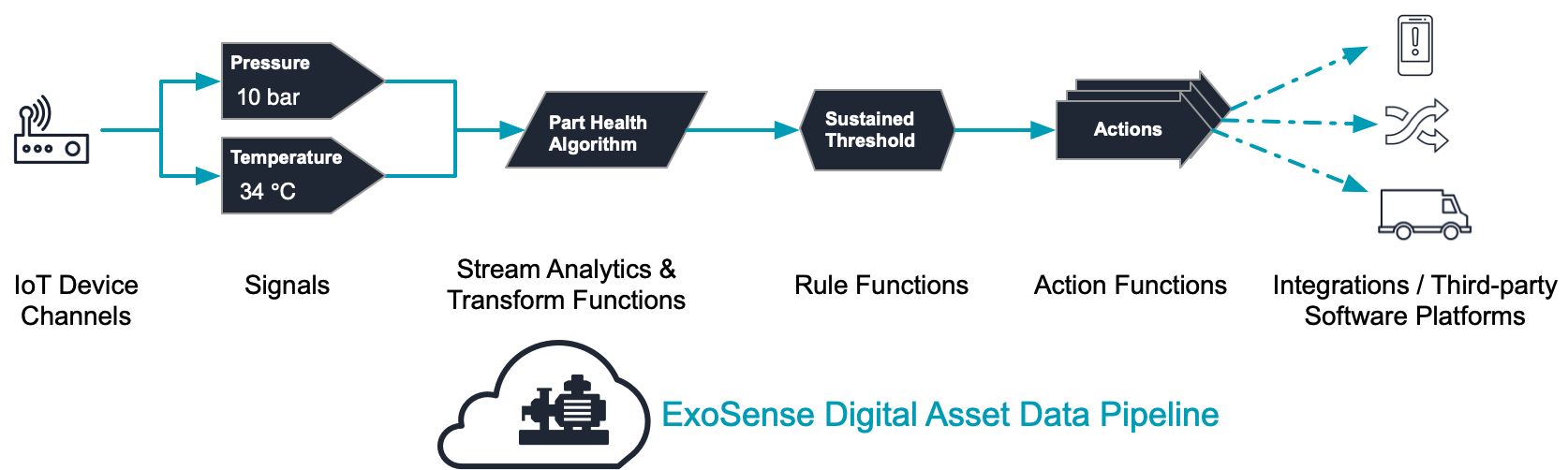
Custom Action functions can be created using the ExoSense Insight interface, either as a Murano hosted service or external hosted service.
Enabling and Using Actions
Actions functionality is available at specific ExoSense tiers. The new feature is by default disabled, but can be enabled in the Feature controls in the application settings, look for Actions. Once enabled, a new Actions tab is available in the Asset Management window.
Contact support for examples of building your own custom Action function.
Improvements
- Added ability to replace many signals' sources at one time (swap an Asset's IoT device hardware).
- Improved detection of disconnected MQTT devices
- When inviting new users, the root group node will no longer be by default checked.
- Improved validation and enforcement of Insight transform function constants in the UI
Fixed
- Fixed issue in Business Account administration improving the ability to remove yourself from a business.
- Fixed issue with some asset icons showing empty.
- Fixed issue causing some bundled solutions to not deploy correctly
v2.37.8¶
Release Date: December 2, 2021
Summary: Platform Updates and Fixes
Fixed
- Fixed issue that was preventing notifications and log entries when any non-default (English) language was in use.
v2.37.7¶
Release Date: November 30, 2021
Summary: New functionality and Improvements
New: IoT Connector support for MQTT Adhoc Topic
Added support to the IoT Connector Device MQTT API to support Adhoc topics. When used, adhoc topics will generate an event in device2. New functions and events have been added to the device2 service to allow writing (publishing) to and taking action (subscription) to these topics. Adhoc Topics must be turned on in the IoT Connector settings, please contact support for more information.
Improvements
- IoT Connector MQTT Device API protocol revision to improve compliance for MQTT Specification 3.1.1 and support for Specification 3.1.0.
- New IoT Connectors will require use of the new revision of our MQTT Device API.
- Existing IoT Connectors will continue to use the older revision of the MQTT Device API (default).
- MQTT Device API Protocol will create a session per Client ID
- MQTT Device API Protocol support for adhoc Topic subscription and publication
- MQTT Device API Protocol Will support
v2.37.6-3¶
Release Date: December 2, 2021
Fixed
- Fixed issue that was affecting updating bulk assets using Asset Template versioning
v2.37.6-2¶
Release Date: November 22, 2021
Fixed
- Fixed issue that was affecting properly showing asset information on Map views
- Fixed issue preventing Asset Icons from loading on Map dashboard panel
v2.37.6¶
Release Date: November 18, 2021
Summary: Improvements and Fixes
Improvements
- Adding a standard Band Gap filter function to the Standard Transforms
- Add the unit to gauge value on the Asset Fleet grid view
- Improved the location of the Bar Chart panel's refresh button
- Improved the Roles page list of permissions and edit/create interface for creating a new role
- Improved the content viewer panel to download a file when clicking on the row
- Improvement to keep a dashboard unlocked after deleting a dashboard panel
- Change to not show Asset templates in Asset Grid view
- Improvement to the Asset Fleet grid view spacing for columns
- Improvement by adding "recommended" to the units selector when defining Asset Type metrics
- Update to make it clear that Asset Type metric name search is case sensitive
- Update to default to show status when a signal has 1 rule on Image Overlay and Dynamic Graphic panels
- Improved handling of multiple email addresses separated by commas when inviting new users
- Business Account improved experience for new business account users
- Business Account improved delete solution verification check
Fixed
- Fixed the number of assets reported on the group fleet Asset grid view
- Fixed issue where the Asset Grid Fleet view can be cut off in the UI
- Fixed bug that could prevent moving an asset
- Fixed a scrolling issue on the Asset Devices to Group interface
- Fix to a bug that would make it look like a transform had invalid field
- Fixed an issue preventing a user role with the Manage Custom Insights permission to access the Insights page
- Fixed a bug when creating a new role if another was just edited
v2.37.4¶
Release Date: Oct 28, 2021
Summary: Improvements and Fixes
Improvements
- Added ability to change TSDB retention in Murano ExoSense management pop-up
- Update to the map tooltips for assets to show more details about last reported data and location in addition to any current rule states that are warning, critical, or error states.
- Updated documentation for device API gzip compression support
Fixed
- Fixed issue preventing multi-group users from seeing assets of their groups' assets
- Fixed issue with the asset trail timestamps
- Fixed issue with how multiple rules with the same name are appending a number on creation
- Fixed issue in IoT Connector solution that did not clear a provision warning without a refresh
v2.37.3¶
Release Date: Oct 14, 2021
Summary: New Language, Improvements, and Fixes
Improvements
- Added support for French language.
- Update to Maps to use different trail colors when multiple assets are on a map.
- Improved Map trail configuration.
- Improved how timeouts display per dashboard panel.
- IoT Connector updated to handle invalid utf8 strings sent to resources.
- IoT Connector implemented a limit of 10000 identities that can be uploaded via a CSV file.
- IoT Connector added support to upload multiple identities with predefined tokens via CSV upload.
- Murano device2 service added a new service event
data_outgenerated when applications (Cloud) set a resource value.
Fixed
- Fixed map marker clusters not showing asset statuses.
- Fixed issue that occurs when two similar SVGs are used on the same dashboard.
- Fixing issue with the Asset location pop-up information not being up to date.
- IoT Connector fixed issue with HTTP Device API not accepting HTTP-date value for
if-modified-sinceheader. - Fixed issue with devices connecting via MQTT device API showing up as
onlineafter having been disconnected.
v2.37.2¶
Release Date: Sept 22, 2021
Summary: Fixes
Fixed
- Fixed bug affecting IoT Connector Clear/Reset device credentials functionality
v2.37.1¶
Release Date: Sept 15, 2021
Summary: Improvements and Fixes
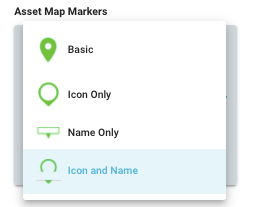
Improvements
- Added new configuration to choose from 4 different Map Marker icons (Basic, Asset Icon, Asset Name, Asset Icon & Name).
- Improved Asset Status handling when multiple rule statuses change from warning/critical back to ok.
- Improved the group selector interface to default to the user's 'Home' root directory.
- Platform: Improved visibility fo the 'Delete Business' and 'Transfer Ownership' buttons in the Murano Platform UI.
- Platform: Improved how images are cropped for published Exchange Elements
Fixed
- Fixed a problem properly showing the API Token tab consistently.
- Fixed an issue preventing some Software Packages from showing up in available list
- Fixed an issue preventing some users from properly logging in after being invited.
- Platform: Fixed the filters on the Manage Authored Elements page
v2.37.0¶
Release Date: August 25, 2021
Summary: New functionality, Improvements, and Fixes
New: Asset Types (Beta)
ExoSense now supports functionality called Asset Types that define a common 'type' of Asset, meaning they have the same signals for purposes of showing the assets as a fleet. These common signals are referred to as metrics for the Asset Type. Asset types can be applied to individual Assets and all assets using Asset Templates.
Asset Types can be applied to common models, types of equipment, and fleets of devices.
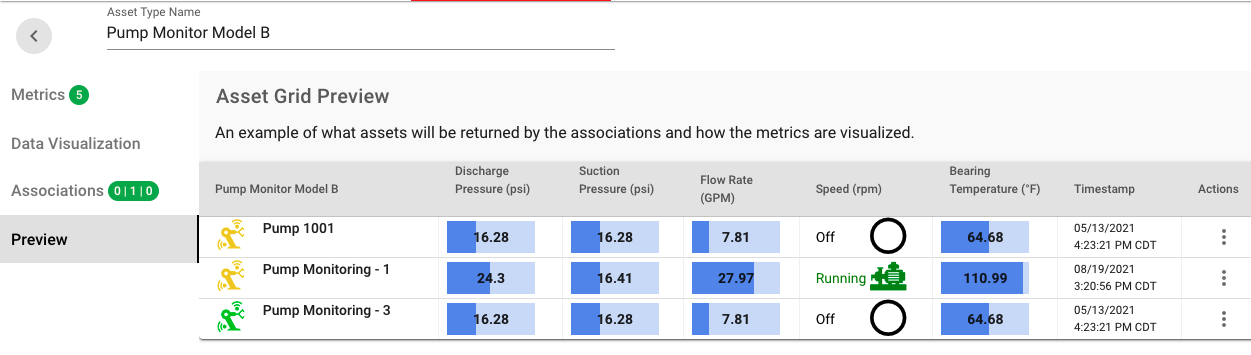
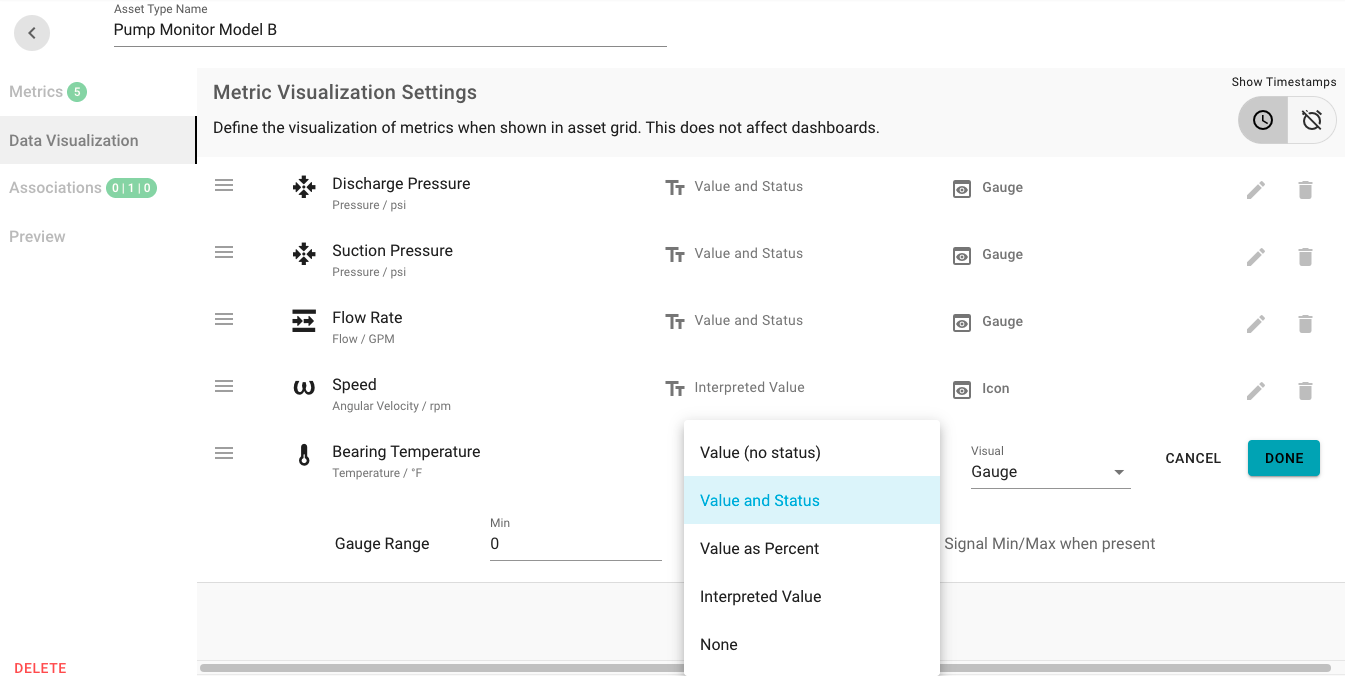
Asset Types Introduction
- Asset Types can define many 'Metric' signals.
- If an Asset Type is associated to a Template, all assets that are associated with the template will also be associated to this type.
- Asset Types is only available at specific ExoSense tiers.
- Asset Types functionality is enabled by a Feature control. For existing instances, this is by default disabled.
New: Asset Group Fleet Grid View (Beta)
This new grid view for assets in a group allows visualizing the types together in a tabular grid with specific metrics as columns. The visualization of the metric is customized per the Asset Type and includes value, value & status, chart, gauge, and icons. This provides a quick glance view for your fleet of similar assets.
This Asset Grid view is ideal for viewing different models, types of equipment, and fleets of devices.
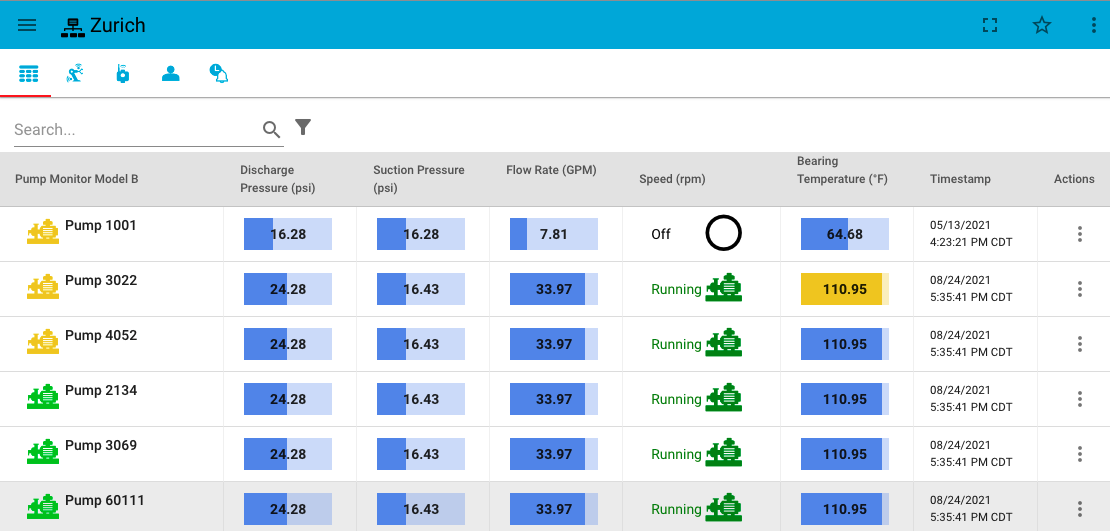
Asset Grid View Introduction
- All metrics of an Asset Type will be shown as columns, unless specified as not to be shown.
- Recommend less than 10 Metrics for the grid view, but more can be visualized, which will be accessible via a horizontal scroll bar.
- Asset Grid is only available at specific ExoSense tiers.
- Asset Grid view functionality is enabled by a Feature control. For existing instances, this is by default disabled.
- Assets of different types in a Group will be separated in the grid view with their appropriate set of Metric columns.
- The Asset Grid view can be found as the default view under Groups.
Improvements
- Added Feature Flags to enable/disable transforms and rules
- Added message to refresh application screen when a new version has been released
- Adding ability to swap out transform and rule functions with a function meeting the same criteria
- Allow Host Administrators edit the asset template keys for signals
- Icon improvements
- Only show Insight modules when creating a new rule or transform when the module has rule or transform available.
- Updated the Murano IoT Connector device's resource list to improve the UI to better show cloud set values
Fixed
- Fix a UI issue for the Asset status icon on maps showing a grey box around it.
- Fix hierarchy access to allow the use templates in subgroups of the group the template is in.
- Fixed an IoT Connector issue that would show a MQTT device with expired credentials as 'online' after it disconnects.
- Fixed an issue causing custom insight transform functions to convert string numbers into numbers.
- Fixed an issue with bulk editing multiple signals
- Fixed bug that was showing URL links in the data table dashboard panel as white text
- Fixed issue in IoT Connector device list to show filtered results even with new device activity
- Fixed issue in Murano IoT Connector device list for filtering devices based on provisioning status
- Fixed issue properly showing asset location on a map panel when editing the template asset
- Fixed issue that required an application setting for all new channels, which is not required
- Fixed issue with map panels showing the location of an asset that has been created with a template
- Fixed issue with the data table dashboard panel when editing an asset template that uses this panel
- Fixed the handling of credit cards that are not supported (i.e. Discover)
v2.36.4¶
Release Date: August 4, 2021
Summary: Improvements and Fixes
Improvements
- Added the ability in the bar chart panel to add additional columns to show multiple calculations of the same signal
- Adding new options to the Bar Chart Panel to show Ranges (Min/Max, First/Last) and new calculations for showing the difference of Min/Max and First/Last as the bar chart value.
- Update to allow filtering event logs with multiple assets
- Updated inline insight JSON-e library version to 4.4.1
- Added units to event messages in logs, emails, and SMS messages.
- Update to show the number of assets / devices / users in a group summary including subgroups rather then just the top group
- Removed the requirement to add a channel description when adding a new channel
- Improvement to organize the feature switched in the configuration area
- Automatically remove the end whitespace from a user email address when pasted in
- Automatically select the current group for the parent when creating a subgroup
- Updated the template validator when uploading a template asset file to check for insight / function ids that do not exist
- Support for language translations of built-in rules and transform functions
- Change to use the term 'register' instead of 'sign-up' when a new user is logging in the for the first time
Fixed
- Fixed the abbreviation units to be lower case for POWER_REACTIVE type
- Fixed a bug that was deselecting the device when creating an asset with a template from a device
- Fixed an issue where asset rules were not getting fully deleted, leaving an incorrect asset status
- Implemented a check to ensure asset configuration can not have duplicate signal keys
- Ensure signal keys in asset templates can not be duplicated
- Fixed the dashboard panel conversion for volume gallons to litres
- Fixed issue that allowed an empty application name when creating a custom application as it is required.
- Fixed an issue preventing asset rules from being deleted when the template version update deleted a rule.
v2.36.3¶
Release Date: July 26, 2021
Summary: Improvements and Fixes
Improvements
- Adding the POUND_FORCE unit to the FORCE type
- Added an option to display labels to the bars/columns on the Bar Chart dashboard panel.
- Added the ability for users creating an asset from a template to have more flexibility for which devices are available to use, which signals are being mapped initially, options for how the location is set up.
- GraphQL API -
setUserGroupRolefunction no longer supportsgroup_id.group_idsshould be used.
Fixed
- Fixed an issue for the Device API handler when sending a number to a resource outside of the integer range.
- Fixed an issue when duplicating an Asset that uses a location signal
- Fixed an issue causing some rules to say 'Awaiting Status' when the signal has had data flowing
- Fixed a bug preventing when publishing an ExoSense solution bundle with external insights included.
- Fixed a bug on the calendar date picker for reports on smaller screens
v2.36.2¶
Release Date: July 12, 2021
Summary: Improvements and Fixes
Improvements
- Organize the signals in the Asset configuration modification list view that are sourced from transforms
- Removed Show Asset Timeout Status feature flag, combined with
Asset Timeout Rule - Improved browser page titles for browse history
- Improve displaying signals that have a transform as their source in Asset configuration view
- Improvements to ensure all rules and transforms have unique names for templates
- Removed template source device name when creating a new asset from a template
- Changing the yearly data aggregation to 90 days for the data table dashboard panel
- Improvement to only show device software package content for devices a user has access to in their group.
- Improvement to the Current Value dashboard panel text size selector
- Added an indicator to asset configuration view when signals have data being sent with timestamps in the future ( > 60 seconds) to reduce confusion and help with troubleshooting
- Added the ability to publish Exchange Marketplace elements that are for information only
- Improve layout and display of dashboard panel types available when adding a new panel
- Show data types instead of signal names when configuring type conversion and axis ranges in dashboard panels
- Improvement to automatically select the last selected group as the parent when creating a new group.
- Updated to use a version of the UI design framework library
Fixed
- Fixed issue where the next template version number was shown incorrectly when a previous version had been deleted
- Fixed issue where values were not properly translated (units) on line chart dashboard panels
- Fixed issue that prevented Asset Templates from having transforms with multiple outlet signals
- Fixed a bug preventing more than 100 assets or groups from displaying in a group in the group view
- Fixed an issue preventing users from going to an Asset's dashboard from an image overlay or map showing the asset icon.
- Fixed an issue where the precision was not respected in auto max value labels on the horizontal fill gauge panel
- Fixed an issue where the extra details for a boolean rule were not included in the notification messages
- Fixed an issue with the new user T&Cs acceptance window content
v2.36.1¶
Release Date: June 21, 2021
Summary: Platform updates
v2.36.0¶
Release Date: June 16, 2021
Summary: New functionality, Improvements, and Fixes
New: Timeout Rules A new off the shelf rule has been added that detects a timeout condition on a signal. A timeout state condition state event is generated and the application will show this signal in timeout state in dashboards. The asset state itself on asset lists will also show that it has at least one signal in timeout state. Note that Timeout does not affect the last known condition (ok, warning, critical) state of the signal and asset.
New: Multi-group Users This update allows users be added to multiple parent groups in the hierarchy tree. Users can be invited to one or more groups initially or can be added at a later time.
Improvements
- Added new asset icons: Air, Crane/Boom Truck, CNC, Conveyor, Cooler A & B, Energy, Engine A & B, Filter B, Power Inverter, Piston, Solar Panel, Tower, Power Transformer, Wind Turbine
- Added new icons to the Key Indicator dashboard panel: Box Checked, Box Unchecked, Circle (cancel), Empty circle, Filled circle, X in Circle, Closed sign, Liquid, Currency A& B, Open Sign, Weather cloudy, Weather Lightning, Weather Night, Weather Partly Cloudy, Weather Rain, Weather Snow, Weather Sunny
- New signal data type icons for: ELEC_CONDUCTANCE, FIELD_LEVEL, DYNAMIC_VISCOSITY, KINEMATIC_VISCOSITY, FLOW_MASS, POWER_LEVEL, LINEAR_DENSITY, INDUCTANCE, AIR_QUALITY
- Updated icon sets throughout the application
- Updated the Error status icon
- Updates to String and Number signal data type icons
- Updates to the dashboard panel creation for displaying the different panels available
- Improvements to the gauge panels for displaying the start / end ticks and labels of the gauge.
- Improvements to the line chart panels for displaying the ticks and labels are visible for max and min values
Fixed
- Fixed an issue that would allow locked template dashboards to be unlocked
- Fixed an issue preventing lines to be show at the top or bottom of the line chart
- Fixed an issue where the top tick or values of a line chart are cut off
v2.35.0¶
Release Date: June 3, 2021
Summary: Improvements and Fixes
Improvements
- Added new units for Power data type and add new data types Reactive power and Apparent power. Please see the ExoSense data type schema for more information.
- Added new turbidity and electrical conductivity units.
- Ensure users with view only permission are able to access group/fleet views.
- No longer forcing initial caps in subject line of generated emails.
- Added ability to link from line chart to asset logs when error/critical/warning dog ear is present
- Enable filtering logs by signal on logs page.
- Updated user invitation quota reached error messages for clarity.
- Updated notifications/logs format for clarity
Fixed
- Ensure asset list timestamps update with incoming data.
- Increased reliability of asset status indicators on lists and maps.
- Ensure group theming is displayed properly on shared (kiosk) dashboards.
- Ensure WCAG readability in progress notice on line chart.
- Ensured asset icon is preserved when duplicating an asset.
- Fixed a bug wherein View Historical Data in Modify Asset wouldn't always populate for signals resulting from a transformation.
- Fixed a bug wherein an asset in an error state would remain in that state if its rule was deleted.
- Fixed a bug wherein editing a content panel on a group dashboard would sometimes fail.
- Fixed a bug wherein the asset elements on image overlay would sometimes not show error statuses.
- Fixed an issue causing unpredictable ordering in Modify Asset compact view when filtering or searching.
- Fixed an issue preventing some device-uploaded content from being associated with its asset.
- Fixed an issue where certain panel types would not load properly on shared dashboards.
- Fixed an issue where non-UTC timezones wouldn't generate appropriate timestamps in recurring and on-demand reports.
- Fixed an issue where the files wouldn't update their in-application name when a new file was uploaded.
- Fixed an issue with the pipeline that would cause data values to not be processed
- Fixed bug in which Exosite Data Simulator device On/Off toggle doesn't always impact the flow of data
- Fixed bug in which some software packages weren't displaying properly in software package management UI.
- Fixed bug preventing large reports from being delivered.
- Fixed bug showing incorrect asset icon in group contextual menus.
- Fixed bug where vertical gauge would incorrectly display threshold values when display units were different than signal's native units.
- Fixed bug with political map view not displaying.
- Properly display users list for instances with over 150 users.
- Realigned data type units for Frequency, Speed, and Time between application and documentation.
- Removed Dashboard from Side Navigation when user only has ‘View Asset Data’ permission
- Removed Last Reported and Template filters on map views.
- Fixed an issue where a newly created insight module would not appear in modify asset until user refreshed the page.
v2.34.2¶
Release Date: April 26, 2021
Summary: New Functionality, Improvements and Fixes
New: Large content upload support using multi-part requests
This functionality allows uploading of files from devices using the Device API using multiple HTTP requests. Previously the limit was 100MB using one upload HTTP request.
Multi-Part Device Content Uploads
Reminder: Content storage is a billable usage metric
Improvements
- Added the ability to upload large content files using multi-part requests
- Improved the create transform form to use a better suggested output signal name.
Fixed
- Fixed an issue migrating assets with transforms with multiple inputs and multiple outputs.
- Fixed an issue that caused asset template creation to fail if there was an insight function name that began with the letter 'r'.
- Fixed an issue affecting migrating assets to a new template
- Fixed an issue affecting the signals created when migrating an Asset with a portion of the signals that the Template has.
- Fix an issue with legacy Asset Template modify asset page.
- Fixed an issue with the Device Simulator's 'Pump' type
- Fix an issue with the rule status icons in modify asset configuration view
- Fixed an issue with the pipeline that would cause a small percentage of data values to not be processed
- Fix an issue with the layout of the units and rules selector on step 3 of the Image Overlay panel's configuration
v2.34.1¶
Release Date: March 31, 2021
Summary: System updates
v2.34.0¶
Release Date: March 29, 2021
Summary: New Functionality, Improvements, and Fixes
New: Recurring Reports
This new functionality allows users the ability to create a report and schedule it to run on a recurring time period.
Enabling
The new recurring reports functionality can be enabled in the Feature controls, if accessible to your application tier.
Improvements
- Improved the UX and loading of Asset Status, will show grey until latest status is retrieved.
- Improvements to the custom Inline Insights editor UI
- Added ability to include creating a simulated asset during bundled solution installs
- Allow using Marketplace elements in the sign-up start url that are not public web
- Change of Exchange IoT Connector category names to represent how they are used
- Added support for allowing custom email addresses when using your own SMTP email service. Contact support for more information.
Fixed
- Fixed order of signal types in selection menu
- Fixed an issue with the New Asset Templates and how they handled chained transforms
- Fixed an issue with New Asset Templates and how they handled signals that had been renamed.
- Fixed an issue with New Asset Templates that use the Join transform in their pipeline configuration
- Fixed: Asset and Signal status will look further back in history for status changes.
- Fixed issue for bundled solutions that did not copy images over for dashboard panels
- Fixed a bug preventing certain dashboard panels from showing up correctly in kiosk mode.
- Fixed issue affecting showing the correct Asset Status
v2.33.0¶
Release Date: February 22 , 2021
Summary: Bugs and System updates
Fixed
- Fixed issue where rule statuses were not showing correctly when the last state change happened over 3 months ago.
v2.32.1¶
Release Date: February 17, 2021
Summary: Improvements and System updates
Improvements
- Added ability to create a shared dashboard without a password. This functionality must be enabled by Administrators.
v2.32.0¶
Release Date: January 27, 2021
Summary: New Features and Improvements
New: New Asset Templating Tool
A new Templating interface has been added to ExoSense. This is completely new functionality that includes the following features:
- Existing Assets can be updated in bulk with templates version updates
- Existing Assets can be linked to a template
- Templates and Assets can export and import their configuration file as a file
- Templates can define if linked assets can be modified
Hint
By default the new Templating feature must be turned on using the Feature controls under Setup. The legacy Asset Template and New Templating interfaces are both controlled by feature controls if it is available for your ExoSense tier.
If both New and Legacy Asset Templates are enabled, the New Asset Templates functionality will be used in the UI but the legacy Templating interface will continue to work. Any existing Assets that use the old templates may continue to work and operate.
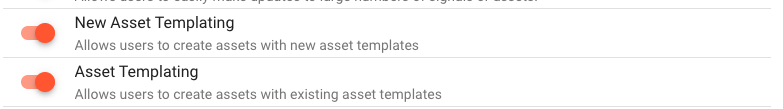
New: Custom Inline Insights \(BETA\)
ExoSense now supports creating and managing 'inline' Insight functions in the application. Historically ExoSense has supported creating and linking to Insight services running externally as a hosted web-service. This new feature allows Administrators to build functions inside of your ExoSense application and publish these to be used by your end-users. These functions run inside of the Exosense data pipeline using native code written with MathJS or JSONE. Features include:
- Create function module groups
- Create Rule and Transform type functions
- Define inputs, constants, and outputs
- Test interface to validate your code
- Export, Import, and Duplicate Insight functions
More information about Custom Inline Insights
Hint
The Custom Inline Insights feature can be enabled in your ExoSense application Setup Features tab if available by your ExoSense tier.
New: Sustained Threshold Rules
This release adds functionality to the standard Threshold Rule, allowing users to choose to incorporate sustained parameters such as time duration and count of values into the thresholds. For example, instead of a threshold set to critical alert level when the temperature goes above 100 degrees, it can now also specify that it must stay above 100 degrees for 10 minutes to generate the critical alert event.
Additionally, each rule can define many thresholds for the available logic operators and severity levels where historically only one for each of critical greater than, warning greater than, warning less than, and critical less than operators.
More information can be found here for using the new Sustained parameters of Threshold Rules
Improvements
- If a MQTT connected device credential changes \(clear, expires, locked, etc\) the active session will now disconnect automatically
- Improvement to Line Chart panels vertical status bands based on sustained thresholds
- Improvement to Gauges panels threshold bands based on sustained thresholds