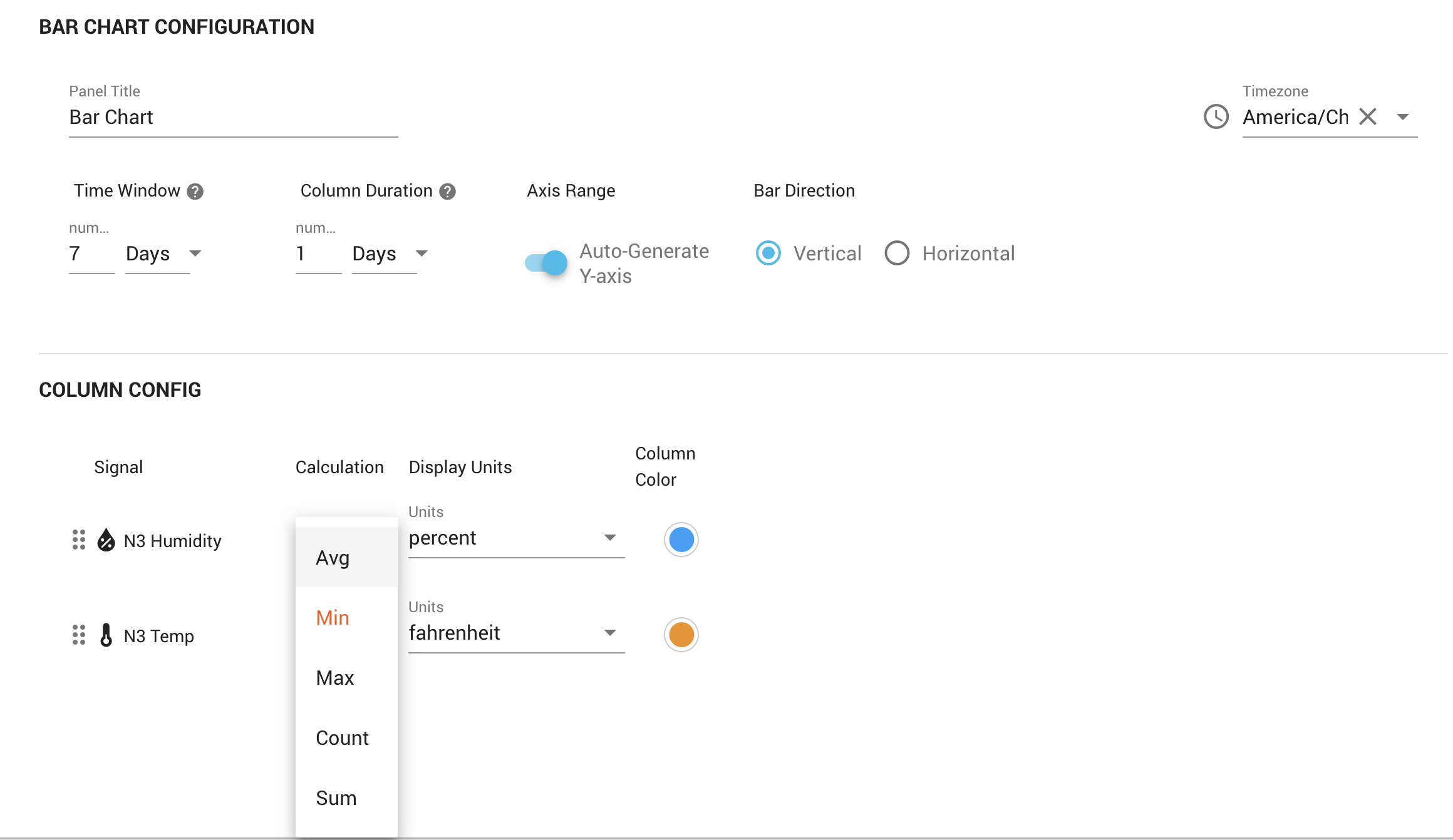Panel: Bar Chart¶
Overview¶
This panel allows users to visualize data over time windows as columns (vertical) or bars (horizontal). Data is aggregated using one of the following calculations: average, minimum, maximum, sum, or a count of times received. Overall time range and time window duration are both customizable. Up to 5 signals can be visualized simultaneously.
The chart loads data when the dashboard loads but does not automatically refresh. A refresh button is provided for the user to refresh the chart.
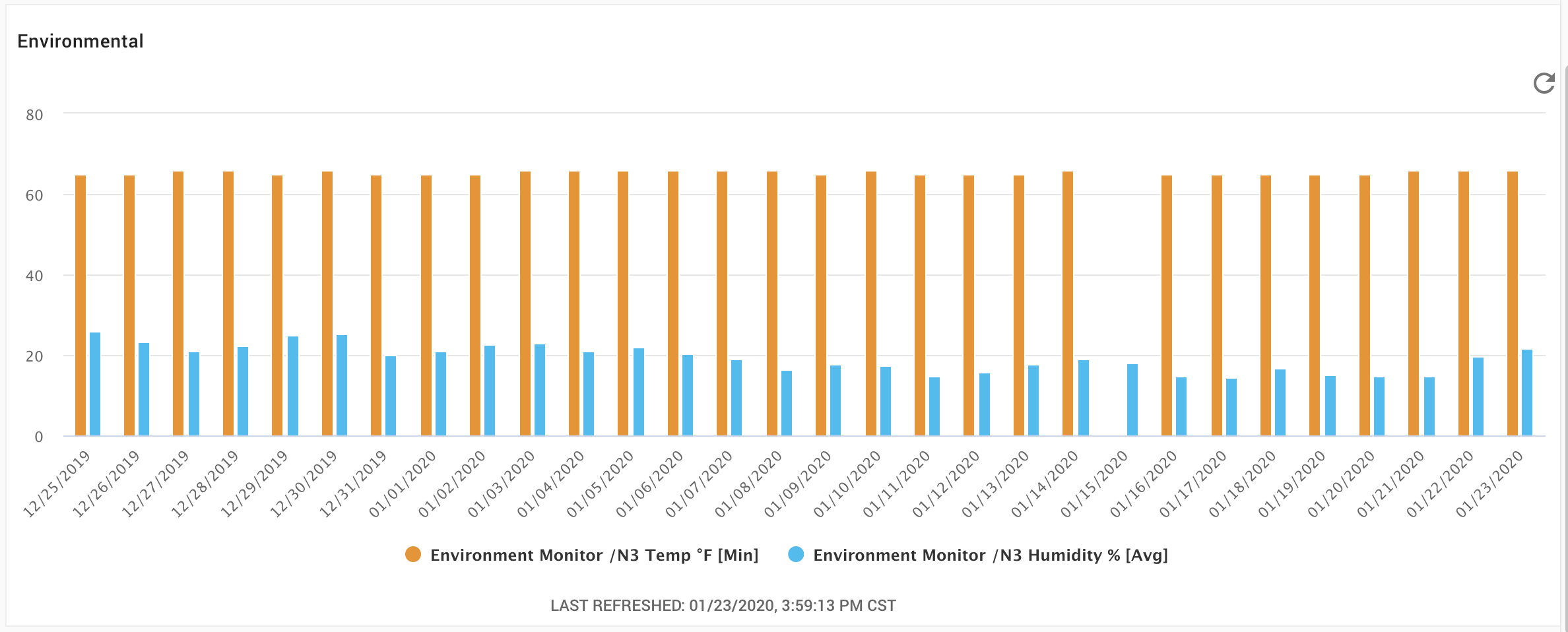
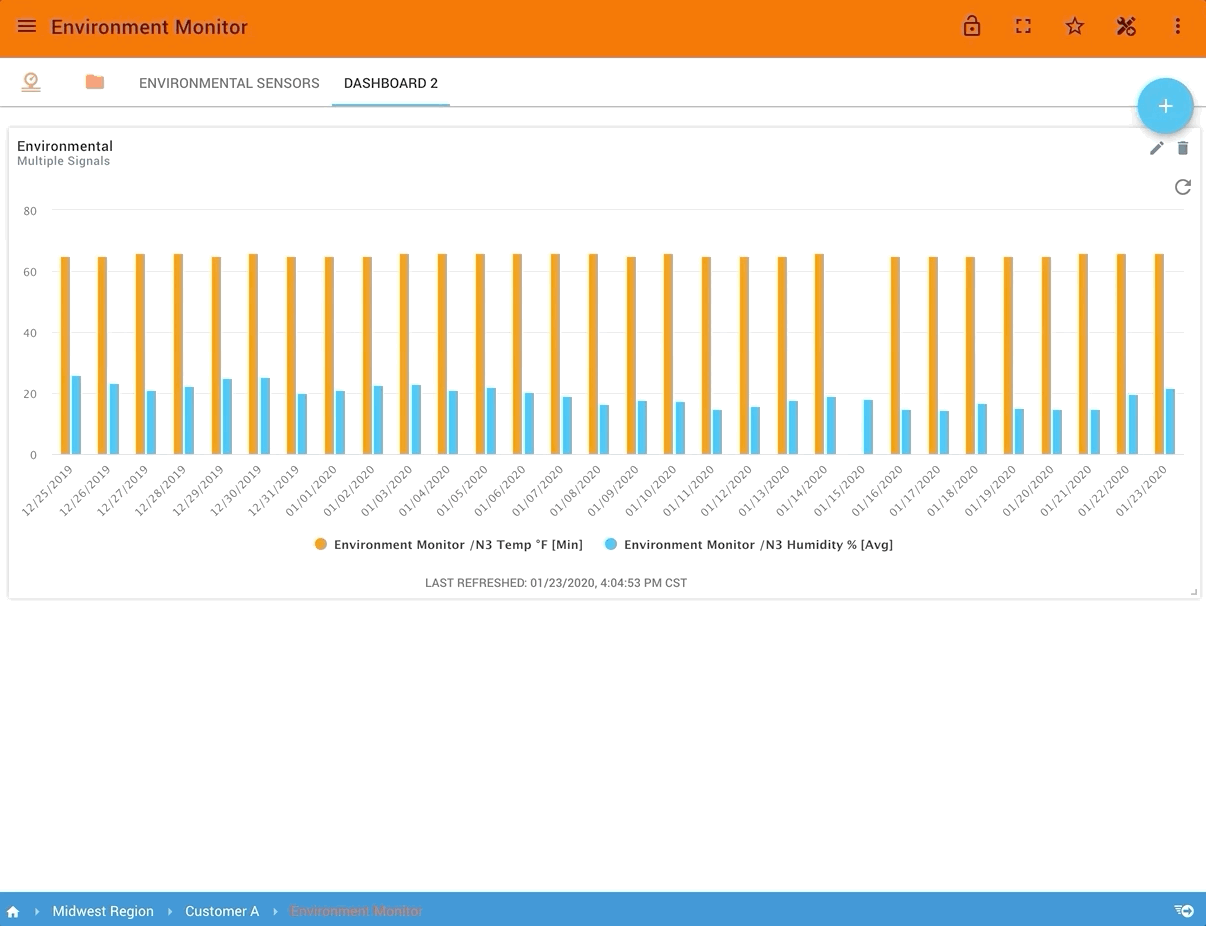
Configuration options¶
- Asset signals to display (max 5)
- Time Window - the overall time used to aggregate data for each signal
- Column Duration - the time period size for each column (must be smaller than the Time Window)
- Axis Range - Options are to auto generate the Y axis or specify a Min and Max.
- Bar Direction - Vertical (Column) or Horizontal (Bar)
- Timezone - the timezone used for the time window and column times. Note: Will not change based on the dashboard viewer.
- Signals
- Calculation - the function to use to aggregate the data for each column
- Display Units - auto conversion of units
- Column Color - Color used by the column / bar