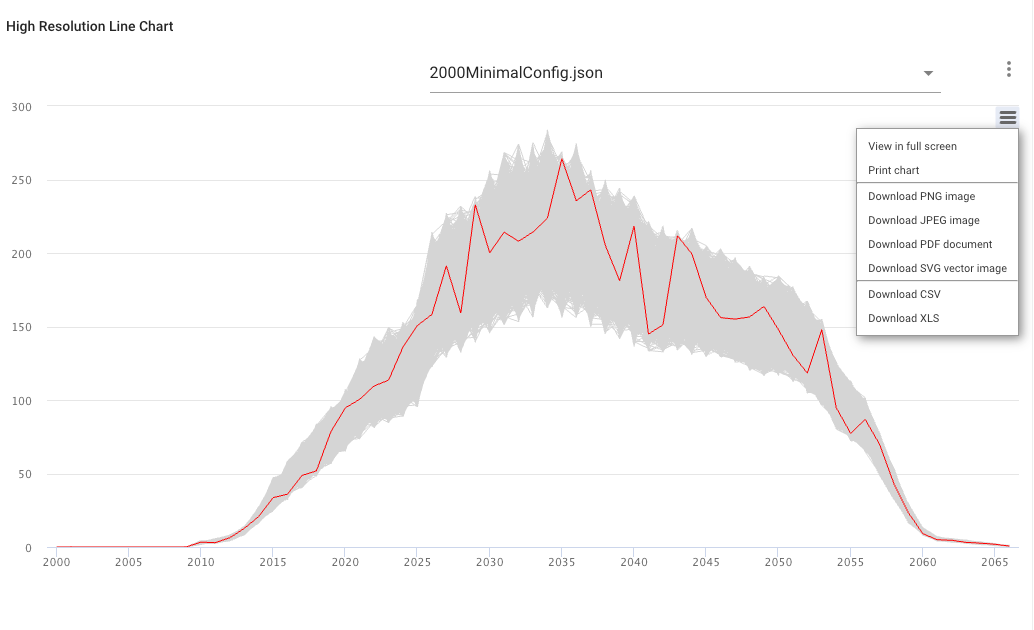Panel: Content High Resolution Chart¶
Allows displaying data contained in Asset content files as a high resolution line chart.
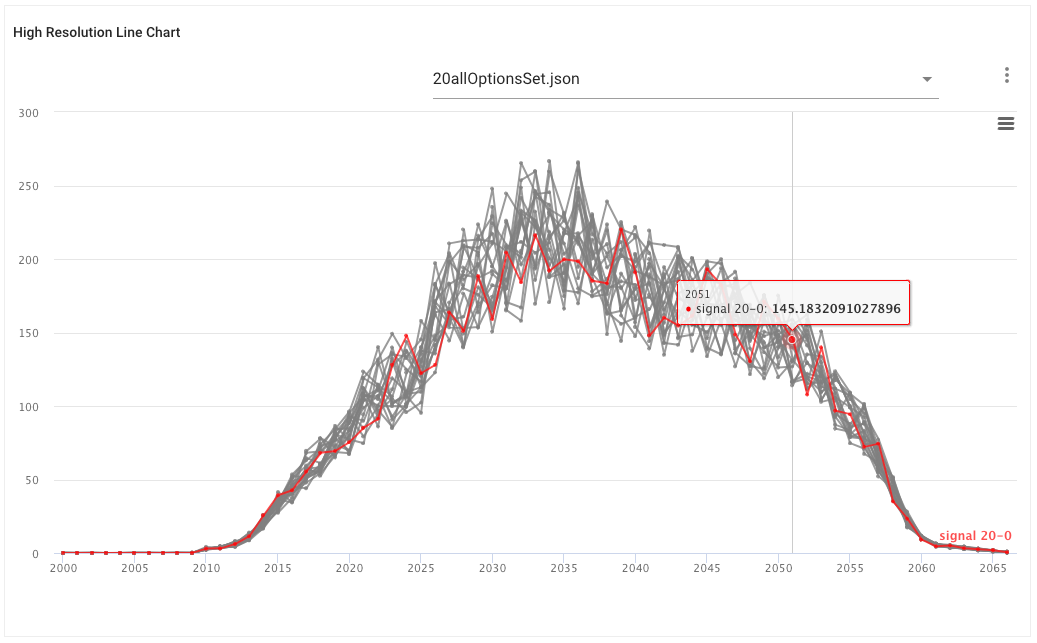
Learn about Asset Content
Configuration options¶
This option must be selected within the Content Viewer panel as High Resolution Line Chart
This panel allows viewing data from within content from one or more assets, which is selected in step 2 of the panel configuration. The general panel configuration options can be applied for filtering / limiting the file types or specific files in the Asset Content.
Supported File Formats / Schema¶
This content chart option supports one data format, a JSON array which defines both data values and visualization options.
Note: Data Formatting and Conversion
User number format preferences and unit conversions that are used for signal data values are not applicable to content file data viewed with the content viewer panel.
JSON Array format¶
A text file containing JSON formatted data. This JSON array can contain many series, each with it's own name, color (otherwise will use default), opacity, marker radius, and line width.
Example file data in JSON format
[{
"name": "signal 1-0",
"showName": false,
"color": "gray",
"opacity": 0.8,
"showInTooltip": false,
"markerRadius": 2,
"lineWidth": 2,
"data": [
[2000, 0.01882559474078398],
[2001, 0.021656785496275015],
[2002, 0.06585754178643996],
[2003, 0.022472042092335616],
[2004, 0.025560161164870723],
[2005, 0.08553273658862877],
[2006, 0.04620880693425946],
[2007, 0.04423070197141234],
[2008, 0.0668631704102525],
[2009, 0.10704230918833314],
[2010, 2.865887631503],
[2011, 4.2315917151052265],
[2012, 7.63263819805394],
[2013, 10.073969633964019],
[2014, 20.094812623350006],
[2015, 35.24490971601964]
]
}, {
"name": "signal 2-0",
"showName": false,
"color": "gray",
"opacity": 0.8,
"showInTooltip": false,
"markerRadius": 2,
"lineWidth": 2,
"data": [
[2000, 0.037420503370665305],
[2001, 0.10291203317883742],
[2002, 0.08997118434628816],
[2003, 0.08390750800217903],
[2004, 0.024845820993374915],
[2005, 0.10448691435093521],
[2006, 0.05466377525550647],
[2007, 0.08720890772329992],
[2008, 0.10086773936115613],
[2009, 0.08910055259035835],
[2010, 3.397702228990256],
[2011, 3.6771263092617716],
[2012, 5.676399948248395],
[2013, 11.322064832491794],
[2014, 24.15451572084211],
[2015, 38.04390852982242]
]
}, {
"name": "signal 20-0",
"showName": true,
"color": "red",
"opacity": 0.8,
"showInTooltip": true,
"markerRadius": 2,
"lineWidth": 2,
"data": [
[2000, 0.0624328356218796],
[2001, 0.06550545575323807],
[2002, 0.055873261111242745],
[2003, 0.017468326150839826],
[2004, 0.06039653554171628],
[2005, 0.015191724926100665],
[2006, 0.05458465705416002],
[2007, 0.082259684370546],
[2008, 0.07810779550987032],
[2009, 0.07210217224166691],
[2010, 2.9797346523689208],
[2011, 3.1493604676641236],
[2012, 6.09796920815472],
[2013, 11.397273091394368],
[2014, 25.693868186398955],
[2015, 39.29219577636919]
]
}]
Text Files and JSON
JSON formatted data must be in Asset Content uploaded as a text file
View options¶
| Option | Description |
|---|---|
| X, Y Axis | Allows user to define the X and Y Axis labels |
| Automatic Y Axis | When enabled automatically sets Y axis. When disabled, allows user to define min and max. |
| Default Line Color | The default color used for a line series when the color is not set in the JSON array. |
Additional Features¶
The menu for this panel allows options for downloading as an image, document, and csv.