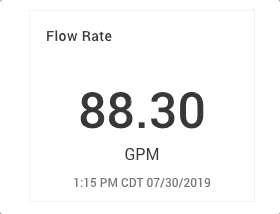Panel: Current Value¶
The Current Value panel shows the current value of a signal along with units and timestamp. The value and graphic update realtime based on new data for the signal.
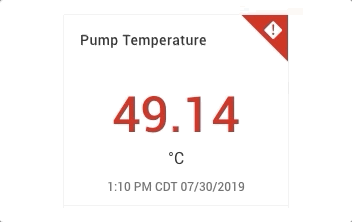
Configuration¶
Panel Options¶
| Configuration Item | Description |
|---|---|
| Signal(s) | This panel supports 1 signal, choose on 2nd step |
| Panel Title | The name the panel will use |
| Display Units | Use the default Signal Specified Visualization Units (recommended) to dynamically adjust based on the user or choose a specific unit. |
| Show Rule Status | If there is are any rules on this signal, the value will show the status color and an indicator in the upper-right corner |
| Hide Value During Timeout | If the signal is in timeout and this is enabled, it will hide the last value to not display what could be an incorrect current value |
| Text Size | Allows setting the value text size to properly fit based on different value lengths and sizes of the panel. |
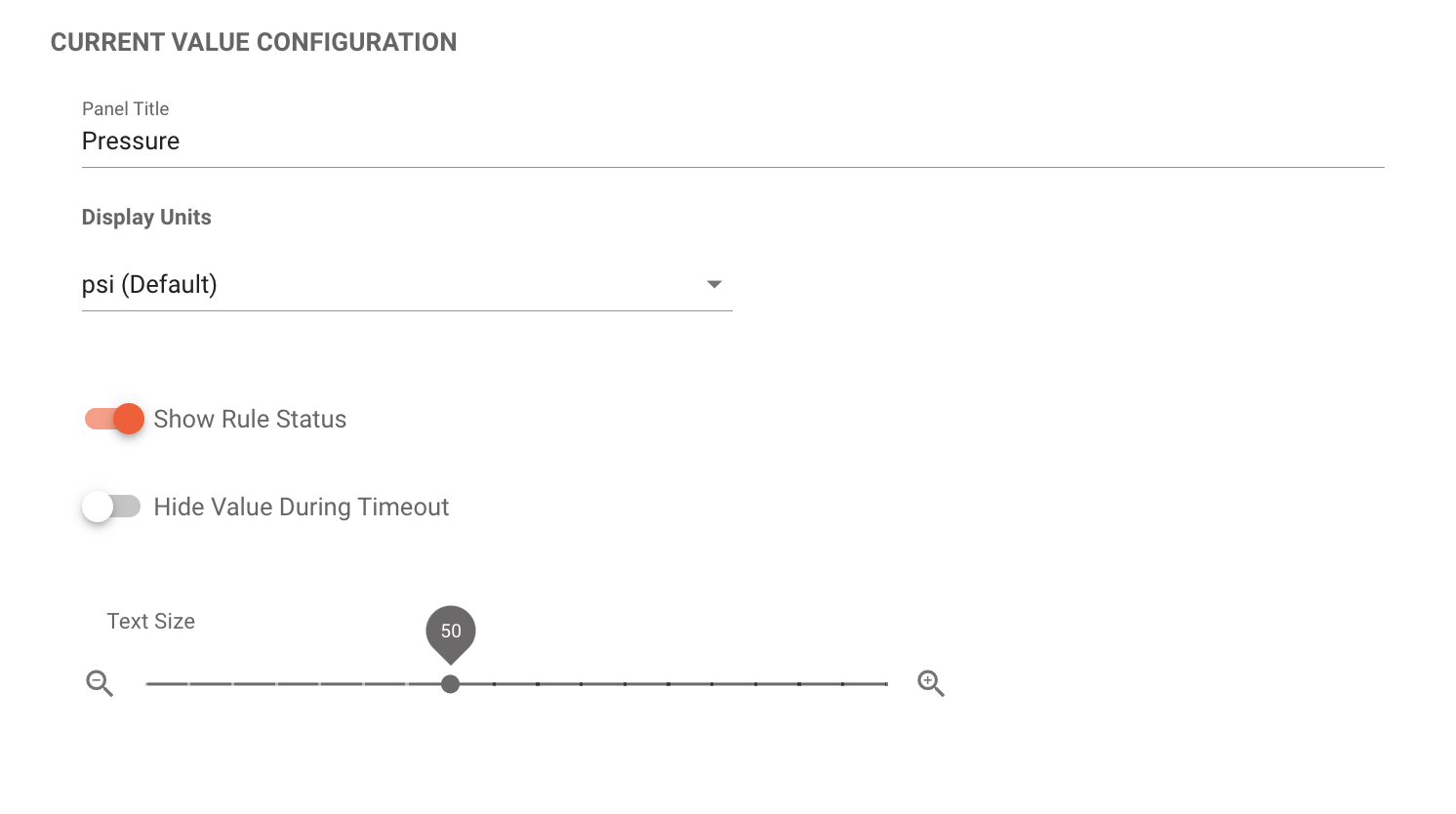
Timeout Handling¶
The gauge will show timeout conditions with a configuration option to hide the last value.