Panel: Custom Control Form¶
The Custom Control Form panel is used to provide the ability to send a number of parameters to a connected device identity control signal. The form can be customized to offer users the ability to enter values, choose a value in a range, pick from a list, and use on/off switches for multiple elements in the form. These values are sent as an outgoing message to the device as a JSON formatted object.
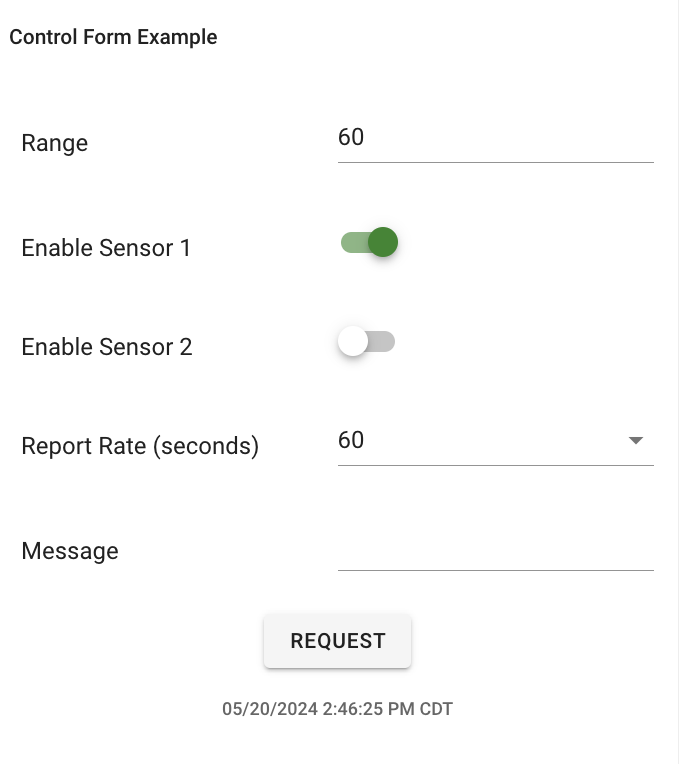
Control Signals
This panel is dependent on connected device firmware or federation that supports sending bidirectional signals. Specifically, this panel requires the use of a control signal of JSON type.
Learn More:
- Device Control must be enabled by an Administrator under the Setup Features tab for use of this feature.
- This panel does not support unit conversion within the form fields, the values are applied directly as is.
Important Disclaimer
Device control from a remote server application requires common sense and risk analysis to decide if a machine should actually be remotely controlled. To use this functionality, device developers and system integrators that are creating full solution support for remote control are required to provide local override capabilities and safety measures. For example, if a device allows remote control of a garage door that there are physical sensors to sense and not allow a door to close if someone is in the way and ways to override the closing of the door at the physical location.
Configuration¶
Configuration of this panel allows for determining the form elements and interaction setup for how the button is interacted with by users.
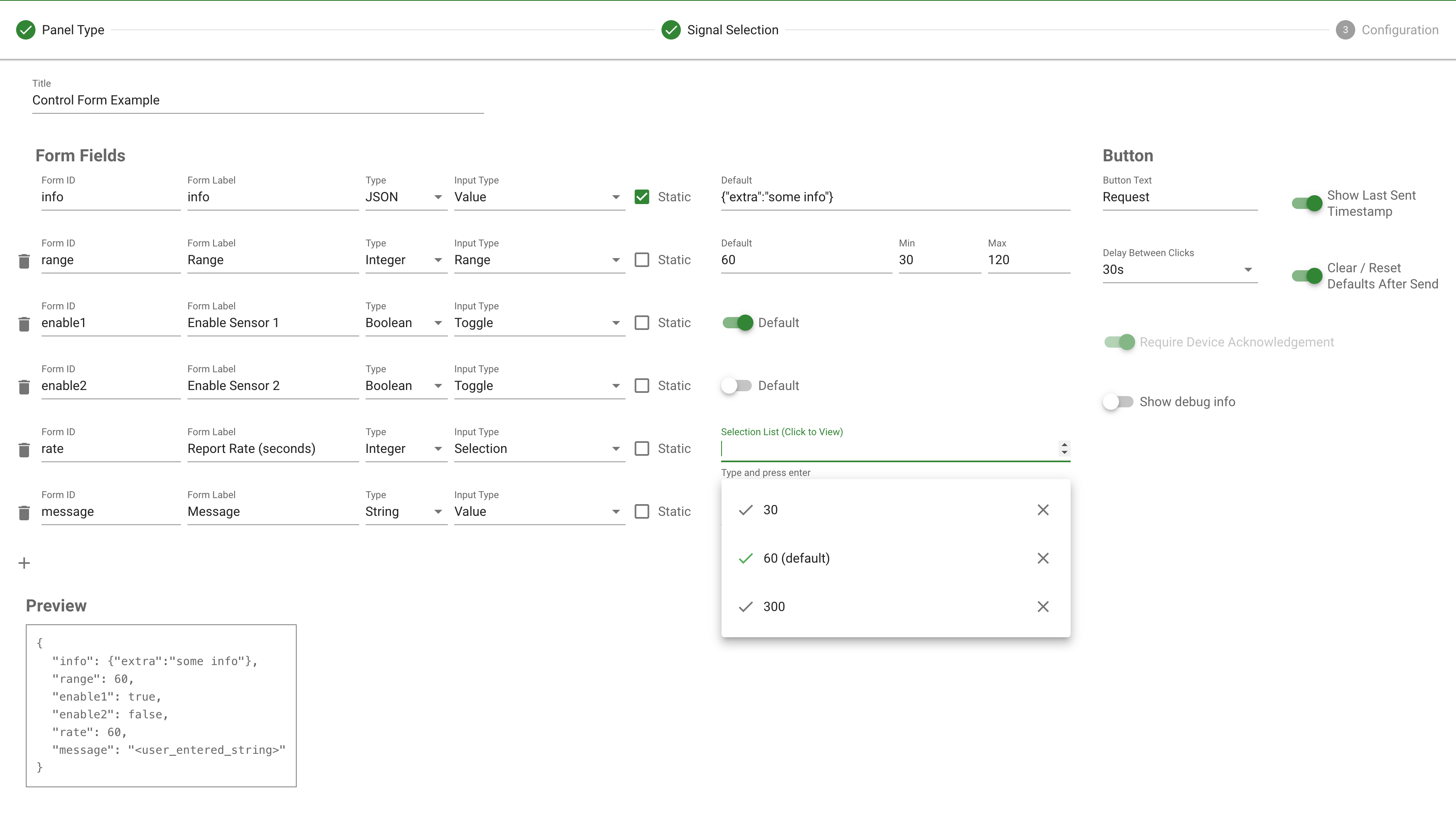
Panel¶
| Configuration Item | Description |
|---|---|
| Panel Title | The name the panel will use. |
| Button Text | The name shown on the button. |
| Show Last Sent Timestamp | Shows the last timestamp a message was sent |
| Delay Between Clicks | Allows specifying a delay to limit the time between control messages |
| Clear / Reset Defaults After Send | When enabled, after the button is clicked and the message is written, will reset back to the defaults rather than last |
| Require Device Acknowledgement | Provides the status of the IoT Connector's data_out resource setting. This can not be modified in this panel. |
| Show debug info | Optional, will provide a detailed log to validate with the device control channel and any acknowledgement. |
Form Fields¶
| Configuration Item | Description |
|---|---|
| Form ID | This is a key used in the output JSON message. This is not visible in the panel. |
| Form Label | A user friendly label that is displayed in the Form panel |
| Type | The value type for this field.
|
| Input Type | The form option for the user to input a value. The Input Type is limited by the Type.
|
| Static | When enabled, this field is not presented to the user in the panel and is always sent in the output message. Nested JSON is supported. |
| Default / Range / Selection | Allows specifying the default value of the form field input. Leaving a value input type empty will present an empty field. |
Preview
The preview window shows an example JSON object based on the configured form fields and default values. This is an example of what will be sent to the specific control signal as a JSON string value. This is for reference for what the control signal logic on the device or federation would receive.
Device Acknowledgement¶
This panel uses the setting for the IoT Connector's data_out resource to determine if the panel will require an acknowledgement from the connected edge device or through a federation connection.
- If the
data_outresource does not require acknowledgement, after the button is clicked on this panel, there is no further feedback. A delay can be added using the configuration to ensure messages are not sent to quickly. - If the
data_outresource is set to require acknowlegement, the panel will let the user know it is waiting for feedback and prevent further submissions until acknowledgement is received or it times out.
More details for this interaction can be found here: Device Control Guide