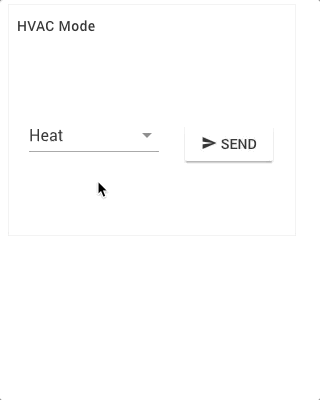Panel: Device Control¶
The Control dashboard panel allows a user to send command requests to connected equipment using a signal that has specifically been created as a control signal.
This panel has 3 formats that it can take, a on / off switch, a drop-down list, and an open value field. These are detailed below.
Control Signals
This panel is dependent on connected device firmware or federation that supports sending bidirectional signals and support for device acknowledgement.
Learn More:
- Device Control must be enabled by an Administrator under the Setup Features tab for use of this feature.
- This panel does not support unit conversion for numeric control signals, the values are applied directly assuming the signal's source unit.
Important Disclaimer
Device control from a remote server application requires common sense and risk analysis to decide if a machine should actually be remotely controlled. To use this functionality, device developers and system integrators that are creating full solution support for remote control are required to provide local override capabilities and safety measures. For example, if a device allows remote control of a garage door that there are physical sensors to sense and not allow a door to close if someone is in the way and ways to override the closing of the door at the physical location.
Boolean On / Off Switch¶
This version of the panel works for signals of BOOLEAN type.
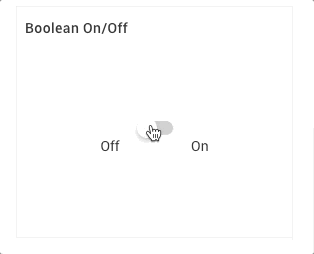
Configuration¶
The On / Off switch option is automatically chosen when the signal is a BOOLEAN type, meaning it always has to be one of two values.
Enumerated List¶
This version of the control panel provides a configurable drop-down list of commands that can be sent. This is supported when using one of the following types of control signals.
- A signal that is mapped to a device channel with the commands already set in the properties. For example, an HVAC application may have a set of modes that the connected equipment requires.
- A numeric signal has a min and max for a range set in it's properties
- A signal that has no specific enumerated list of commands it supports
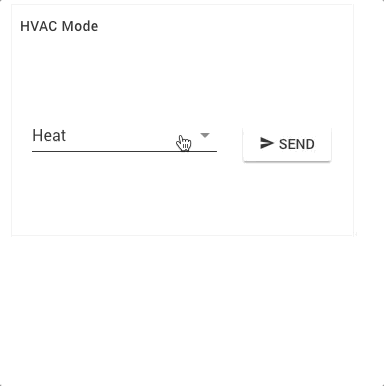
Configuration¶
When a signal has an enumerated list of commands it supports, these are the only options provided. Each can be given a Command Name that will be presented in the UI.
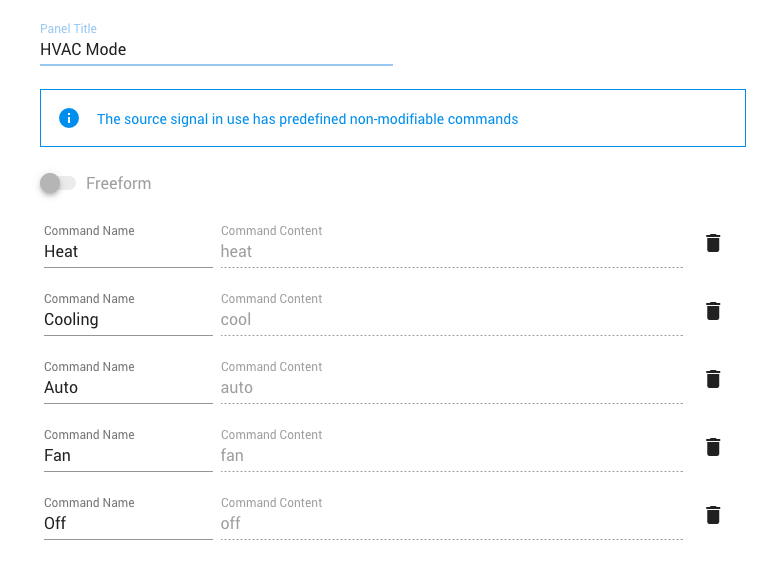
Signals that have no specific command set or that have a range can change from freeform mode to specifying the available commands.
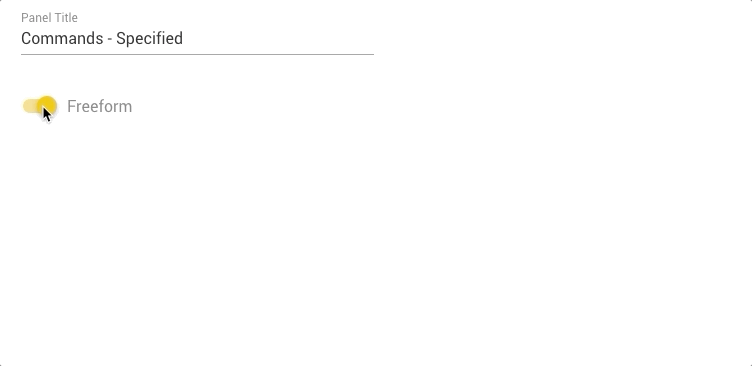
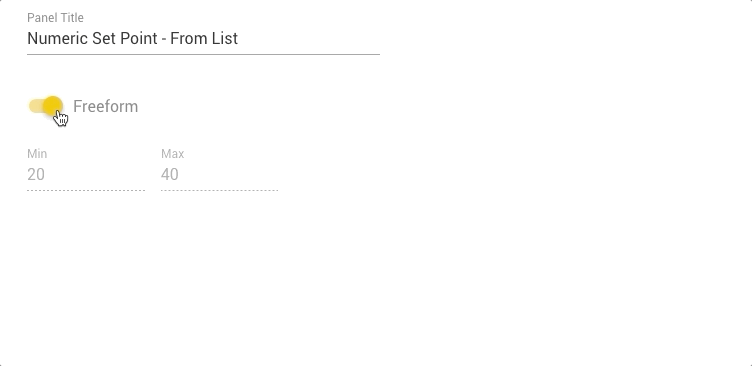
Freeform Command Value Entry¶
This version of the control dashboard panel allows a user to enter a command or value and hit send. This assumes that the user has been provided information about the available commands or range of numbers supported. Numeric signals with a range specified will not allow values outside of the range.
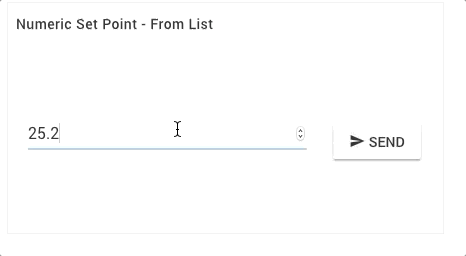
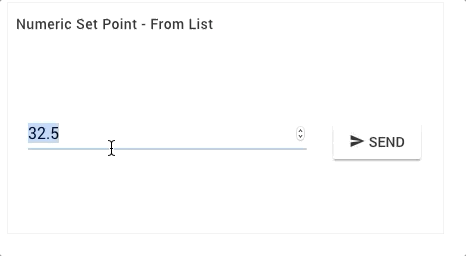
There is no configuration required for freeform mode.
Response Handling / Acknowledgement¶
If the connected device does not acknowledge the request in the expected time period for reporting, the panel will timeout. You can find more about the device interaction here: Device Control Guide