Asset Content Files¶
Files , images , documents , and other content can be uploaded and associated to one or more assets. Typically this is used for things like system schematics, user guides, images, calibration information, and helpful troubleshooting links.
The Asset Image is also Asset Content
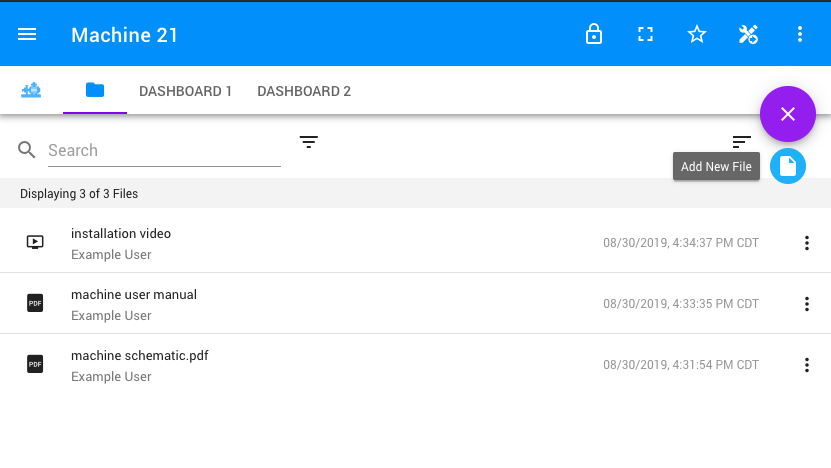
Adding New Files¶
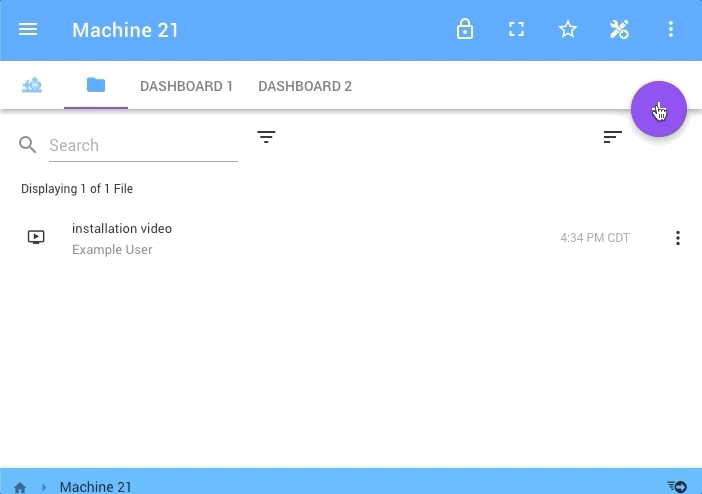
Users with the proper permissions for the asset can upload content and files for assets. The following file and link types are supported:
- Image
- Text
- CSV Data
- URL Link
- Video Link (Embedded Youtube only)
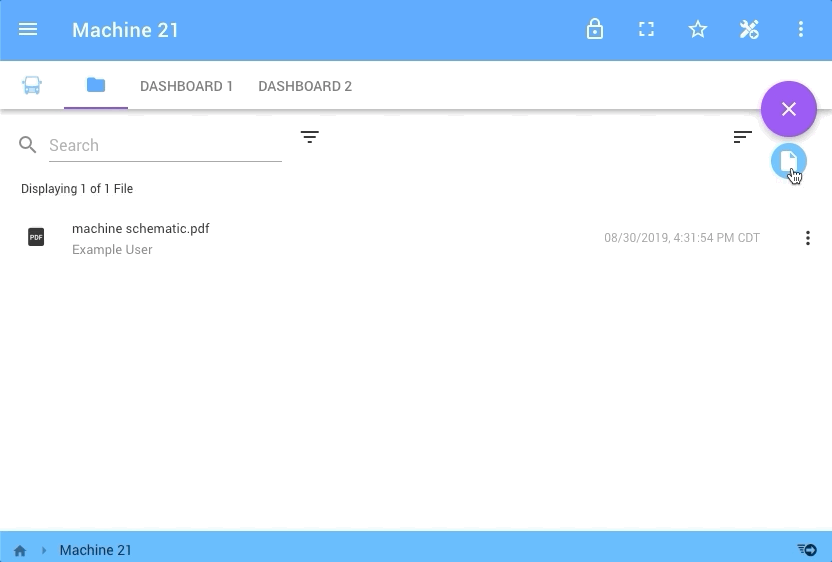
When adding new content to an asset, a user has the ability to also associate to other assets.
Using Content¶
Users with access to the asset content can download the file or 'go to' links depending on the type.
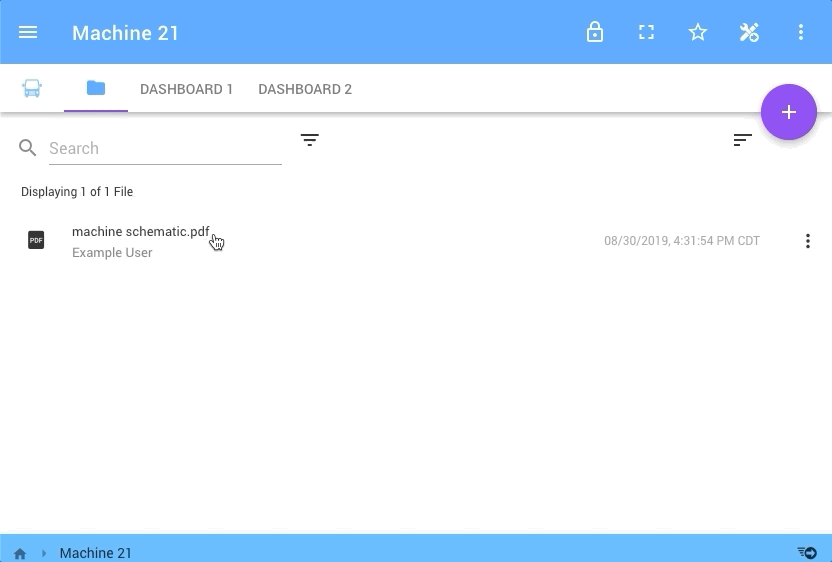
Info
Asset Content must be enabled by an Administrator under the Setup Features tab for use of this feature.
Asset Image¶
The Asset Image is a designation of a piece of content of the Image type. It displays in the modify asset information section, the initial example dashboard, in content viewer and image overlay panels, and other places in the application.
Setting the Asset Image¶
The Asset Image can be set in multiple places such as:
The Asset Content tab

The Information Tab in Modify Asset area
