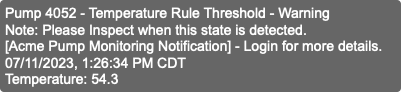Notifications¶
Overview¶
ExoSense supports Email and SMS notifications that are triggered based on Rule Status changes for individual Asset Signals. Notifications are managed as a subscription by users, allowing them to manage what they receive and how. Users can set up their notification preferences on their Profile page.
Email Notifications are always sent to the email address the user is associated with to log-in.
SMS Availability
SMS notifications are not enabled by default and must be configured and enabled by Administrators.
Notification Preferences¶
| Configuration | Description |
|---|---|
| Phone Number | The mobile number to receive SMS messages to. Use the picker for your country code, which will allow for proper number formats. |
| Receive Emails about | Choose the Rule Status states to receive email notifications for. (e.g. Normal, Warning, Critical, Timeout, Informational) |
| Receive SMS about | Choose the Rule Status states to receive SMS notifications for. (e.g. Normal, Warning, Critical, Timeout, Informational) |
| SMS Blackout Rules | Choose times of day to receive / not receive SMS notifications. |
| Subscriptions | Choose which specific Assets to receive notifications for. |
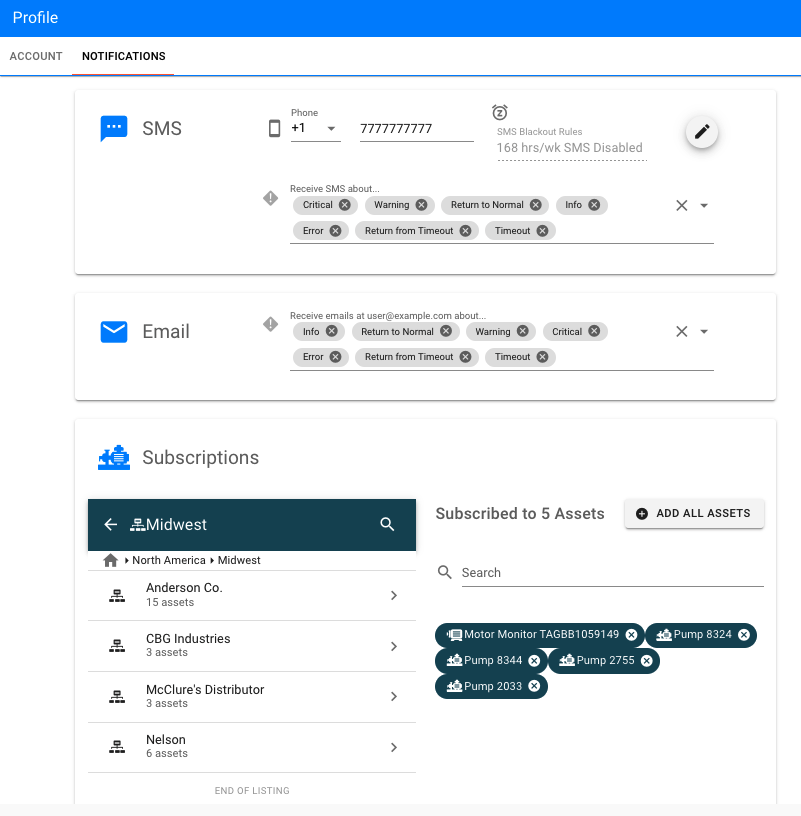
SMS Blackout Rules¶
By default, all hours of the day will receive SMS messages unless non-blackout hours are selected. This can be managed on the User's Profile Notifications page by using the 'Manage Rules' button next to the SMS Notification configuration settings.
Notification Message Formats¶
Email¶
Email Notification Format
Subject
[{ Solution Name } Notification] - { Asset Name } - { Rule Name }
Body
You are receiving a notification message for { Asset Name } in { Solution Name }
Information:
* Asset: { Asset Name }
* Signal: { Signal Name }
* Rule: { Rule Name }
* State Change: { Alarm Level (e.g. "Warning") }
* Last Signal Value: {Signal Value} { Signal Unit }
* Time: { Date Time (User's Timezone) }
* Link: {Asset Dashboard Link}
Message: { Prefix Message - Optional: If there is a rule message }
Example
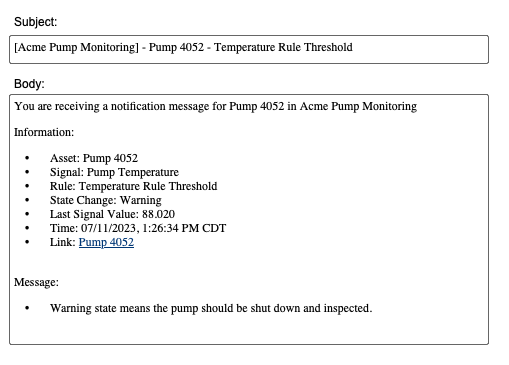
SMS¶
SMS Notification Format
{ Asset Name } - { Rule Name } - { Alarm Level (e.g. "Warning") }
Note: { Prefix Message - Optional: If there is a rule message }.
[{ Solution Name } Notification] - Login for more details.
{ Date Time (User's Timezone) }
{ Signal Name }: {Signal Value} { Signal Unit }
Example