External Insights¶
Advanced Topic: Building and Hosting External Insight Modules is typically an exercise done by a developer with software and webservice background.
An external insight module is a stand-alone software service that runs as a webservice, supporting the specified HTTP endpoints as defined by the Exosite Insight Schema.
To summarize, this webservice implements functions for:
- Getting high-level information about the Insight
- Getting a list of available functions, types, and input/output parameters which allows ExoSense to dynamically load the user interface
- Getting info about a specific function, along with its required parameters
- Process incoming Signal data (i.e. "run the function")
Hosting
The custom Insight services can be hosted anywhere that public HTTPS endpoints are available, including:
- Exosite's Murano Application Platform (A template is provided)
- Amazon Web Services
- Microsoft Azure
- Google Cloud Products
- Heroku
Please contact Exosite support for more information on this advanced topic. Templates are available in Marketplace and through support.
The code behind the functions in Insight service is entirely up to its creator as long as it conforms to the Swagger definition and Insight Schema. The code that makes up an Insight can be written in any language available within the chosen host.
User Experience¶
An end user who has the Asset Management permission can use these functions in their pipeline configuration for the asset. They will be provided with a list of modules and functions to choose from including the custom functions. Users are then able to choose matching signals and define any constants.
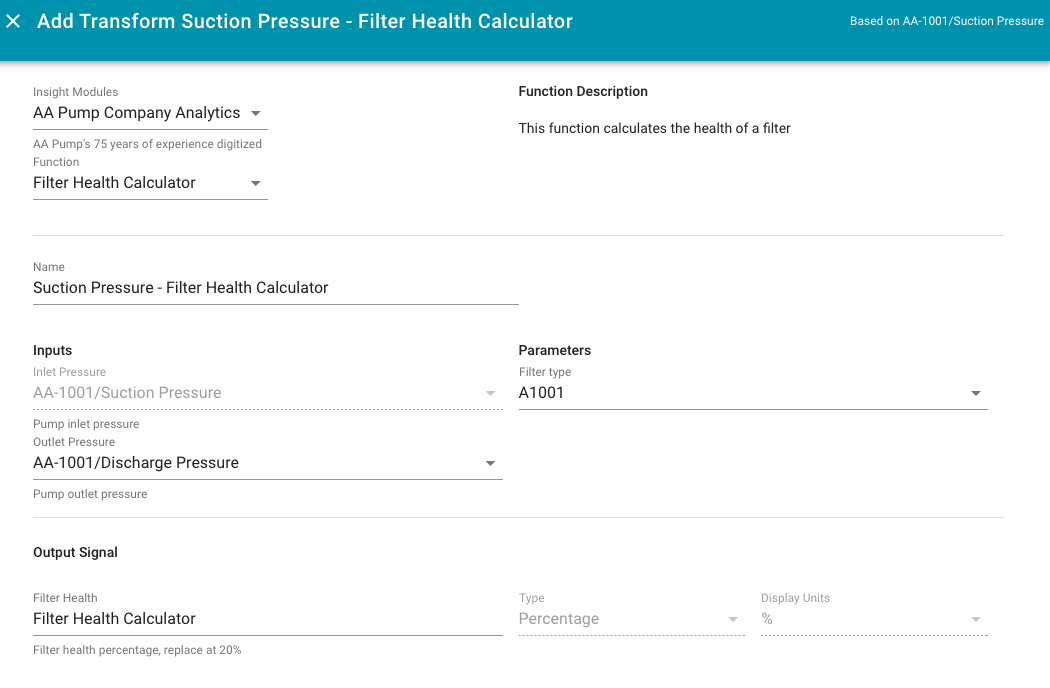
Getting Started¶
The typical steps to create an external insight are as follows:
- Decide on where your function code will run and HTTPS webservice endpoints will be served.
- Implement the webservice required functions, per the Insight Schema.
- Publish a new
ExoSense Insight Servicein Exosite's Marketplace for your business account, using the Swagger template found below. - Add your Insight service from the IoT Marketplace to your ExoSense instance to test.
- Add and update your functions.
- Note that the Insight service in the marketplace does not need updating unless the hosting location has changed. ExoSense pulls in the list of functions, function types, and information about the functions dynamically.
Using Murano to Host your Insight Service
You can build and host your custom Insight Module service as a Murano application. Note: You must have an advanced platform business account to build custom Murano applications.
The following template can be deployed from the Exosite IoT Marketplace. Lua-based example built to run in Murano
Look for ExoSense® Insight Module Template under the Murano Applications category.
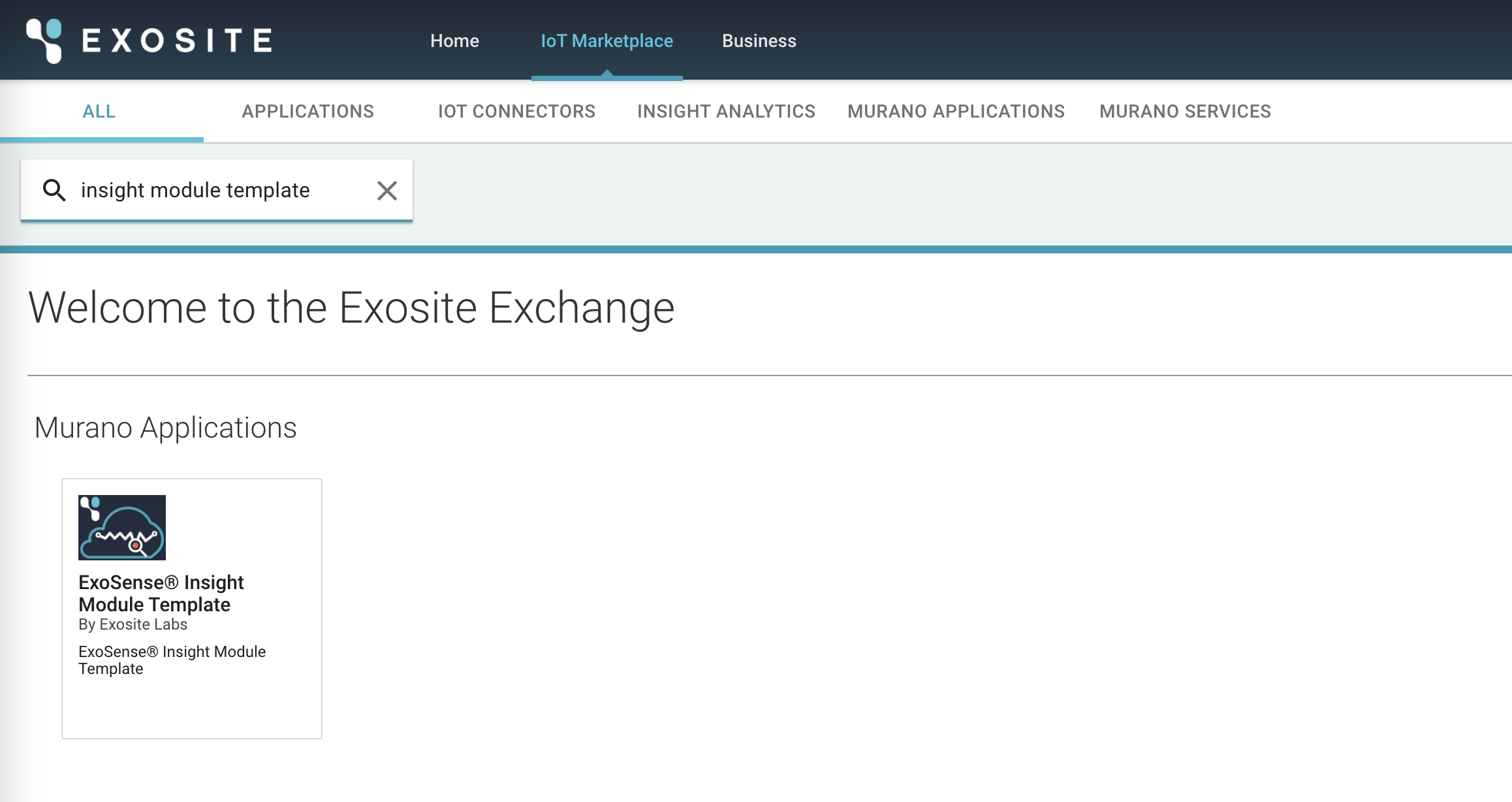
Contact support for templates to run in other infrastructure.
Publishing¶
An Insight must be published in Marketplace (private or public) before it can be used within ExoSense
An External Insight service is published as a specific type of service (ExoSense Insight Service) in the Exosite IoT Marketplace using Murano's OpenAPI Swagger support.
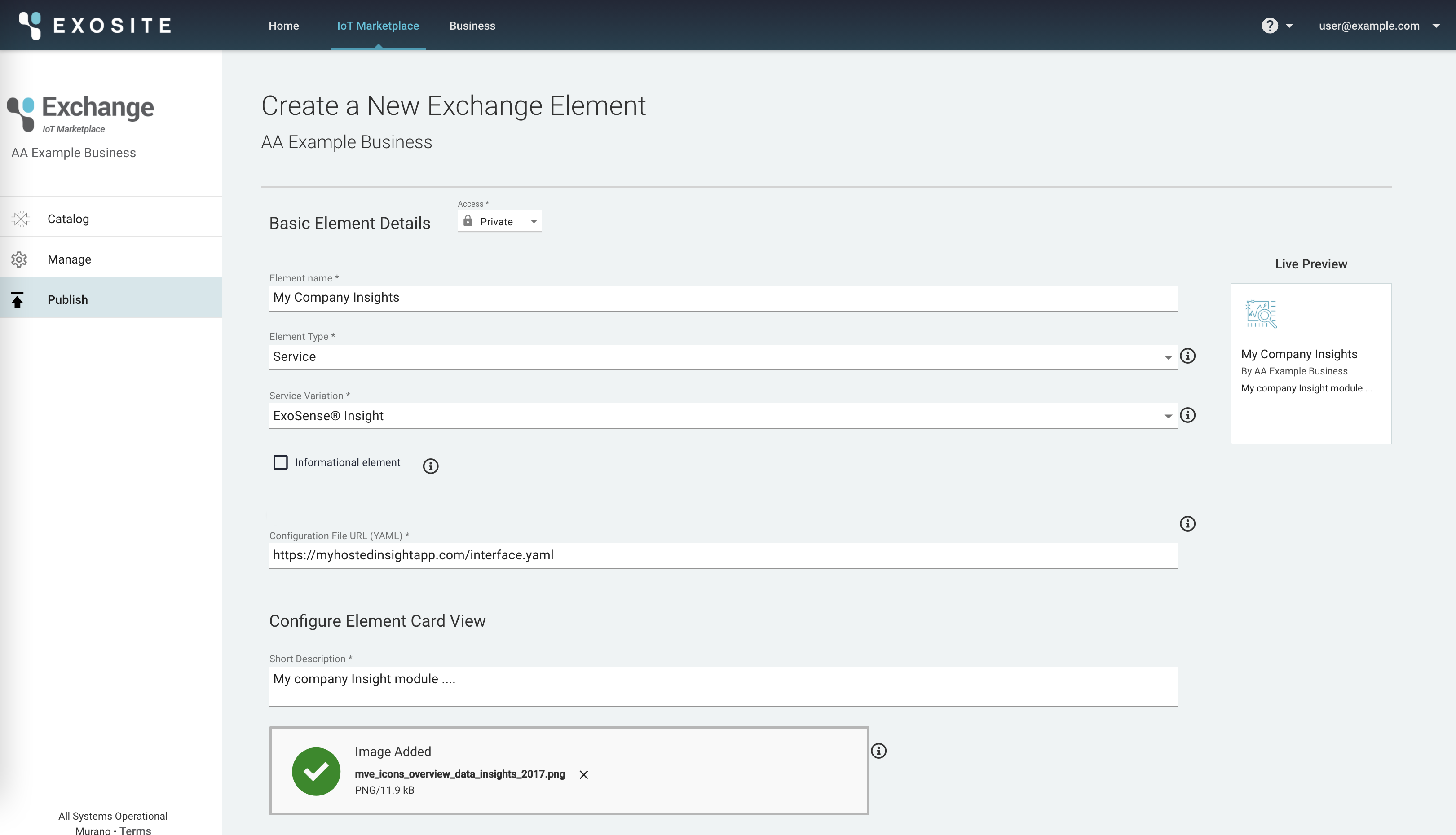
Hint
When using the Murano Insight Module Template, the swagger YAML definition is automatically published to the endpoint /interface. For example https://mycompanyuniqueinsights.apps.exosite.io/interface
If you host outside of Murano, you need to have your swagger yaml file available for publishing the Insight Service.
Learn more about Publishing to Exchange IoT Marketplace
ExoSense Insight Swagger Notes
- Very little needs to be changed from the template swagger, as the function end points are already defined.
-
It must use the element tag in the swagger definition as shown below for ExoSense to identify it as a service it can consume
tags: - name: insight description: Insight Module -
To add additional Solution level configuration parameters such as API keys and tokens to be used by the service, use the
x-exosite-config-parameterskey in the swagger file, info section.x-exosite-config-parameters: # optional exosite service configuration parameters - name: auth_token description: Describe this exosite service level configuration parameter, like auth token type: string format: password required: false
Example Insight Swagger Template
Download this example swagger template file
swagger: "2.0"
info:
version: "1.0"
title: My Nifty Insight
description: |
This describes an Insight Module that can be added to Murano Exchange. An Insight Module can
implement one or more Insight Functions. These Insight Functions can then be added to Assets
as transform, rule, and action functions.
contact:
name: Your Name Here
email: YOU@BIZ.com
x-exosite-config-parameters: # optional exosite service configuration parameters
- name: auth_token
description: Describe this exosite service level configuration parameter, like auth token
type: string
format: password
required: false
host: a.real.host # Set this to the host your function is on
basePath: / # Set this or the path according to your function
################################################################################
# Do not edit below
################################################################################
tags:
- name: insight
description: Insight Module
schemes:
- https # Only https is supported.
consumes:
- application/json # Only JSON is supported.
produces:
- application/json # Only JSON is supported.
################################################################################
# Operations #
################################################################################
paths:
/info:
get:
operationId: info
description: Get some info about this Insight
responses:
"200":
description: Insight Functions successfully listed
schema:
$ref: "#/definitions/InsightInfoResults"
default:
description: Errors
schema:
$ref: '#/definitions/ErrorResponse'
/insights:
post:
operationId: listInsights
description: Get a list of available Insight Functions and info about them
parameters:
- name: body
in: body
description: Get a list of available insight functions
required: true
schema:
$ref: '#/definitions/InsightsFilterParams'
responses:
"200":
description: Insight Functions successfully listed
schema:
$ref: "#/definitions/InsightListResults"
default:
description: Errors
schema:
$ref: '#/definitions/ErrorResponse'
/insight/{function_id}:
get:
operationId: infoInsight
description: Get info about one Insight Function
parameters:
- name: function_id
type: string
in: path
description: Identifier of function
responses:
"200":
description: Insight Functions successfully listed
schema:
$ref: "#/definitions/InsightInfo"
default:
description: Errors
schema:
$ref: '#/definitions/ErrorResponse'
/lifecycle:
post:
operationId: lifecycle
description: |
Notifications of when a linkage that will call the process function is created or deleted.
parameters:
- name: body
in: body
description: Lifecycle event
required: true
schema:
$ref: '#/definitions/LifecycleEvent'
responses:
default:
description: The response to this is ignored.
/process: # The actual path can be anything.
post:
operationId: process
description: |
Your function to process a bunch of Signal Data.
It is good form to copy all the fields of a source SignalData into the new SignalData,
then update the properties according to your function.
parameters:
- name: body
in: body
description: Data to process and arguments on how to process it
required: true
schema:
$ref: "#/definitions/SignalDataObjectArray"
responses:
"200":
description: Data successfully
schema:
$ref: "#/definitions/SignalDataArrayArray"
default:
description: Error that stops the pipeline.
Non-fatal errors should produce new signals on a separate outlet.
schema:
$ref: '#/definitions/ErrorResponse'
################################################################################
# Definitions #
################################################################################
definitions:
InsightInfoResults:
type: object
description: Info about this Insight Module
properties:
group_id_required:
type: boolean
description: True if the listInsights requires group_id to be something to list functions.
name:
type: string
description: Presented name
description:
type: string
description: Additional text about this insight. Markdown can be used.
wants_lifecycle_events:
type: boolean
description: |
True if this insight wants to be notified when linkages using it are created and deleted.
Defaults to false.
translations:
type: object
description: Translations of the name and description fields
additionalProperties:
type: object
description: Keyed by each translated language code
properties:
name:
type: string
description: Presented name
description:
type: string
description: Additional text about this insight. Markdown can be used.
required: [group_id_required]
InsightsFilterParams:
type: object
description: Filter options for insight functions
properties:
group_id:
type: string
description: |
Which group of insight functions to get. The meaning of the contents is up to the Insight Module.
Including ignoring it and always returning all.
limit:
type: integer
description: Limit how many insights to fetch
offset:
type: integer
description: Offset into the returned insights
required: [group_id]
SignalTypeInputInfo:
type: object
description: |
What data type the incoming Signal must have. One of `primitive_type`, `data_type` or `data_unit`
should be specified.
required: [name]
properties:
primitive_type:
type: string
enum: [NUMERIC, STRING, BOOLEAN, JSON]
description: If present, the primitive type that the connecting signal must have
data_type:
type: array
description: If present, the type that the connecting signal must have
items:
type: string
description: A required data type
data_unit:
type: array
description: If present, the units that the connecting signal must have
items:
type: string
description: A required unit.
tag:
type: string
description: Optional tag to add to the SignalData for inlet matching
name:
type: string
description: Name of this signal
description:
type: string
description: Optional text to help users.
translations:
type: object
description: Translations of the name and description fields
additionalProperties:
type: object
description: Keyed by each translated language code
properties:
name:
type: string
description: Presented name
description:
type: string
description: Optional text to help users.
SignalTypeOutputInfo:
type: object
description: |
What data type the incoming Signal must have. One of `primitive_type`, `data_type` or `data_unit`
should be specified.
properties:
primitive_type:
type: string
enum: [NUMERIC, STRING, BOOLEAN, JSON]
description: If present, the primitive type that the connecting signal must have
data_type:
type: array
description: If present, the type that the connecting signal must have
items:
type: string
description: A required data type.
data_unit:
type: array
description: If present, the unit that the connecting signal must have
items:
type: string
description: A required unit.
name:
type: string
description: Name of this outlet
description:
type: string
description: Optional text to help users.
suggested_name:
type: string
description: |
A suggestion for what to name signals that get created for this outlet.
This may include `{}` to indicate where to place the function name.
translations:
type: object
description: Translations of the name and description fields
additionalProperties:
type: object
description: Keyed by each translated language code
properties:
name:
type: string
description: Presented name
description:
type: string
description: Optional text to help users.
suggested_name:
type: string
description: |
A suggestion for what to name signals that get created for this outlet.
This may include `{}` to indicate where to place the function name.
ConstantInfo:
type: object
description: A constant that needs to be provided by the user
properties:
name:
type: string
description: The name of this constant; This is not shown to users and is the code identifier for this constant.
type:
type: string
enum: [string, number, boolean]
description: What kind of value this constant accepts
description:
type: string
description: Some words for the user about this constant
default:
type: [string, number, boolean]
description: Optional value to use if user doesn't specify one.
enum:
type: array
description: An array of allowed values.
enum_presented:
type: array
description: If present, the strings to display instead of the values in `enum`. The length of this must match `enum`.
items:
type: string
description: Presentable name for one value
maximum:
type: number
description: For number type, the largest it can be
minimum:
type: number
description: For number type, the smallest it can be
multiple:
type: boolean
description: |
When this is true, this constant will be an array of values instead of a single value.
The UI will present the user a way to enter this constant multiple times.
translations:
type: object
description: Translations of the name and description fields
additionalProperties:
type: object
description: Keyed by each translated language code
properties:
description:
type: string
description: Some words for the user about this constant
enum_presented:
type: array
description: If present, the strings to display instead of the values in `enum`.
items:
type: string
required: [name, type]
InsightInfo:
type: object
description: One insight function
properties:
id:
type: string
description: The unique id for this insight function
name:
type: string
description: A human friendly name for this insight function
description:
type: string
description: A description of this insight function to display to users.
translations:
type: object
description: Translations of the name and description fields
additionalProperties:
type: object
description: Keyed by each translated language code
properties:
name:
type: string
description: A human friendly name for this insight function
description:
type: string
description: A description of this insight function to display to users.
type:
type: string
enum: [transform, rule, action]
description: |
What kind of insight this function is. Determines how it gets used and how the UI
presents it. If omitted, then 'transform' is used.
constants:
type: array
description: Additional user specified values to pass to this insight function
items:
$ref: '#/definitions/ConstantInfo'
constants_multiple_maximum:
type: number
description: |
If there are constants with multiple set to true, this states the maximum number of times the
constants can be repeated. (The maximum size of the arrays.)
If unspecified then the UI can apply any limit, including none.
inlets:
type: array
description: The kinds of data that can be connected. (This is an unordered set)
maxItems: 5
items:
$ref: '#/definitions/SignalTypeInputInfo'
outlets:
type: array
description: What kind of data each output will produce. (This is an ordered array)
maxItems: 5
items:
$ref: '#/definitions/SignalTypeOutputInfo'
required:
- id
- name
- description
InsightListResults:
type: object
description: The found insight functions with count info
properties:
total:
type: integer
description: The total number of insight functions in this group
count:
type: integer
description: Number of insight functions returned
insights:
type: array
description: The insight functions
items:
$ref: '#/definitions/InsightInfo'
required:
- insights
- total
- count
LifecycleEvent:
type: object
description: A Lifecycle event
properties:
event:
type: string
description: What action caused this event
pattern: "(create|delete)"
id:
type: string
description: The unique id for the linkage that has the event. This id will match in the calls to process.
args:
type: object
description: The arguments for this linkage that will be also passed to each call of process.
SignalData:
type: object
description: A single instance of a piece of data inside a signal.
properties:
tags:
type: object
description: |
Tag-Value pairs to help ID the data. Used to tie the data back to an
Asset or Device or other things.
additionalProperties:
type: string
description: Value for a tag
minLength: 1
ts:
type: integer
description: Unix timestamp in microseconds of when the data originated
gts:
type: integer
description: Unix timestamp in microseconds of when this SignalData was generated
value:
type: [string, number, object]
description: The value for this instance of data
origin:
type: string
description: The original Publishing ID
minLength: 1
generated:
type: string
description: The Publishing ID that created this SignalData.
minLength: 1
ttl:
type: integer
description: Value used to help prevent data from infinitely cycling
required:
- ts
- value
- origin
- generated
SignalDataArray:
type: array
description: Array of Signal Data
items:
$ref: '#/definitions/SignalData'
SignalDataArrayArray:
type: array
description: Array of Array of Signal Data. An array for each outlet, each outlet can have many signals.
items:
$ref: '#/definitions/SignalDataArray'
SignalDataObjectArray:
type: object
description: The data and arguments to be processed.
properties:
id:
type: string
description: A unique ID for this instance of this function in an asset pipeline.
data:
$ref: '#/definitions/SignalDataArray'
args:
type: object
description: Object of instance arguments.
properties:
function_id:
type: string
description: Which insight function to run
group_id:
type: string
description: Which group_id this is under
constants:
type: object
description: Additional constant parameters for the selected function
ErrorResponse:
type: object
description: Error response that stops the pipeline.
properties:
message:
type: string
description: Error message
status:
type: number
description: A numerical code for the error
name:
description: Error type
type: string