AWS Device IoT Integration¶
Support for integration with AWS IoT is now supported using Exosite's Device Cloud Federation API.
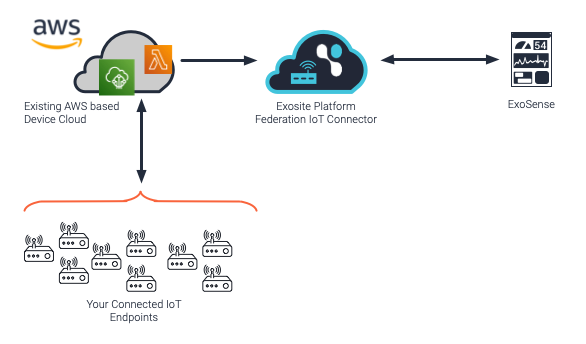
To use this with AWS connected devices start by creating a Federation IoT connector on the Exosite platform.
Using AWS Lambda, set up functions to send at minimum the exosite.identity.data_in event via HTTP triggered on your device / IoT incoming data.
Device Cloud Federation Events
Contact Exosite support for more integration information.